Sut i uno rhesi cyfagos yn gyflym â'r un data yn Excel?
Gan dybio bod gennych chi daflen waith gyda'r un data yn y rhesi cyfagos, ac nawr rydych chi am uno'r un celloedd yn un gell, fel bod y data'n edrych yn dwt a hardd. Sut ydych chi'n uno rhesi cyfagos gyda'r un data yn gyflym ac yn gyfleus? Heddiw, byddaf yn cyflwyno rhywfaint o ffordd gyflym ichi ddatrys y broblem hon.
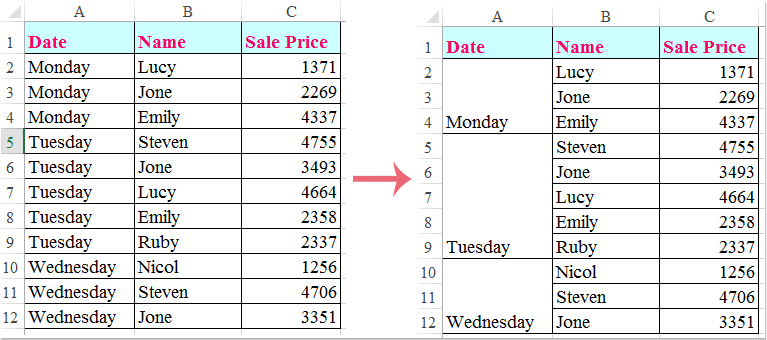
Uno rhesi cyfagos o'r un data â chod VBA
Wrth gwrs gallwch chi uno'r un data â Uno a Chanolfan gorchymyn, ond os oes cannoedd o gelloedd mae angen uno, bydd y dull hwn yn cymryd llawer o amser. Felly gall y cod VBA canlynol eich helpu i uno'r un data yn hawdd.
1. Daliwch i lawr y ALT + F11 allweddi, ac mae'n agor y Microsoft Visual Basic ar gyfer Ceisiadau ffenestr.
2. Cliciwch Mewnosod > Modiwlau, a gludwch y macro canlynol yn y Modiwlauffenestr.
Sub MergeSameCell()
'Updateby Extendoffice
Dim Rng As Range, xCell As Range
Dim xRows As Integer
xTitleId = "KutoolsforExcel"
Set WorkRng = Application.Selection
Set WorkRng = Application.InputBox("Range", xTitleId, WorkRng.Address, Type:=8)
Application.ScreenUpdating = False
Application.DisplayAlerts = False
xRows = WorkRng.Rows.Count
For Each Rng In WorkRng.Columns
For i = 1 To xRows - 1
For j = i + 1 To xRows
If Rng.Cells(i, 1).Value <> Rng.Cells(j, 1).Value Then
Exit For
End If
Next
WorkRng.Parent.Range(Rng.Cells(i, 1), Rng.Cells(j - 1, 1)).Merge
i = j - 1
Next
Next
Application.DisplayAlerts = True
Application.ScreenUpdating = True
End Sub
3. Yna pwyswch y F5 yn allweddol i redeg y cod hwn, mae deialog yn cael ei arddangos ar y sgrin ar gyfer dewis ystod i weithio gyda hi. Gweler y screenshot:
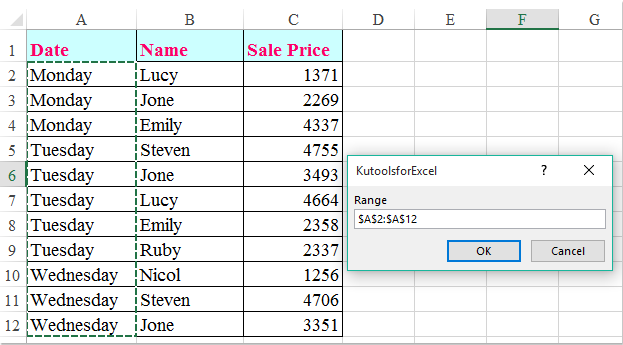
4. Yna cliciwch OK, bydd yr un data yng ngholofn A yn cael ei uno gyda'i gilydd. Gweler y screenshot:
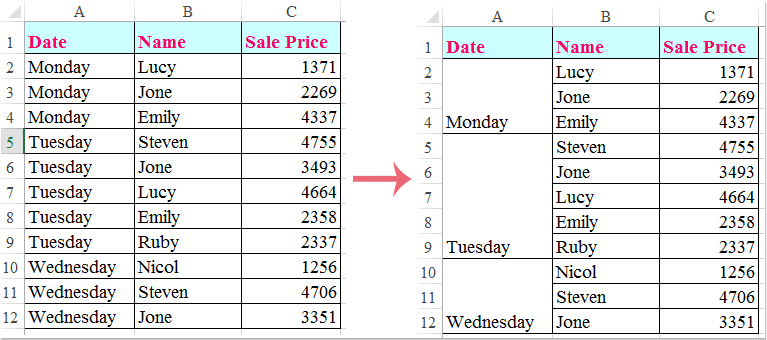
Cyfuno rhesi cyfagos o'r un data â Kutools ar gyfer Excel
Efo'r Uno'r un celloedd cyfleustodau Kutools ar gyfer Excel, gallwch chi uno'r un gwerthoedd yn gyflym mewn sawl colofn ag un clic.
| Kutools ar gyfer Excel : gyda mwy na 300 o ychwanegiadau Excel defnyddiol, am ddim i geisio heb unrhyw gyfyngiad mewn 30 diwrnod. |
Ar ôl gosod Kutools ar gyfer Excel, gallwch wneud fel a ganlyn:
1. Dewiswch y colofnau rydych chi am uno'r rhesi cyfagos â'r un data.
2. Cliciwch Kutools > Uno a Hollti > Uno'r Un Celloedd, gweler y screenshot:
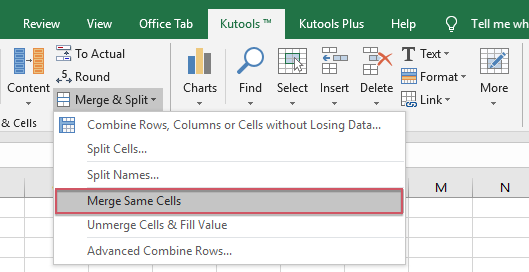
3. Ac yna mae'r un data yn y colofnau a ddewiswyd wedi'u huno mewn un cell. Gweler y screenshot:

Cliciwch i Lawrlwytho Kutools ar gyfer Excel a threial am ddim Nawr!
I wybod mwy am hyn, ewch i hwn Uno'r Un Celloedd nodwedd.
Demo: Uno'r un celloedd yn un gell neu ddadmer i lenwi gwerthoedd dyblyg:
Offer Cynhyrchiant Swyddfa Gorau
Supercharge Eich Sgiliau Excel gyda Kutools ar gyfer Excel, a Phrofiad Effeithlonrwydd Fel Erioed Erioed. Kutools ar gyfer Excel Yn Cynnig Dros 300 o Nodweddion Uwch i Hybu Cynhyrchiant ac Arbed Amser. Cliciwch Yma i Gael Y Nodwedd Sydd Ei Angen Y Mwyaf...

Mae Office Tab yn dod â rhyngwyneb Tabbed i Office, ac yn Gwneud Eich Gwaith yn Haws o lawer
- Galluogi golygu a darllen tabbed yn Word, Excel, PowerPoint, Cyhoeddwr, Mynediad, Visio a Phrosiect.
- Agor a chreu dogfennau lluosog mewn tabiau newydd o'r un ffenestr, yn hytrach nag mewn ffenestri newydd.
- Yn cynyddu eich cynhyrchiant 50%, ac yn lleihau cannoedd o gliciau llygoden i chi bob dydd!
