Sut i amddiffyn nifer o daflenni gwaith ar unwaith yn Excel?
Os oes gennych lyfr gwaith yn cynnwys nifer o daflenni gwaith gwarchodedig gyda'r un cyfrinair, ac yn awr mae angen i chi eu gwarchod er mwyn addasu rhywfaint o wybodaeth. Efallai, gallwch amddiffyn y dalennau fesul un gyda Unprotect Sheet yn Excel, ond bydd hyn yn gwastraffu llawer o amser pan fydd angen i lawer o ddalennau fod heb ddiogelwch. Yma, byddaf yn cyflwyno rhai ffyrdd cyflym ichi i amddiffyn nifer o daflenni gwarchodedig.
Amddiffyn dalennau lluosog ar unwaith gyda chod VBA
Dad-ddiogelwch dalennau lluosog ar unwaith gyda Kutools ar gyfer Excel
 Amddiffyn dalennau lluosog ar unwaith gyda chod VBA
Amddiffyn dalennau lluosog ar unwaith gyda chod VBA
Os ydych chi'n dda am god VBA, gall y cod canlynol fod o gymorth i chi yn gyflym i amddiffyn nifer o daflenni ar unwaith.
1. Daliwch i lawr y ALT + F11 allweddi, ac mae'n agor y Microsoft Visual Basic ar gyfer Ceisiadau ffenestr.
2. Cliciwch Mewnosod > Modiwlau, a gludwch y cod canlynol yn y Ffenestr Modiwl.
Sub unprotect_all_sheets()
On Error Goto booboo
unpass = InputBox("Please enter the password:")
For Each Worksheet In ActiveWorkbook.Worksheets
Worksheet.Unprotect Password:=unpass
Next
Exit Sub
booboo: MsgBox "There is s problem - check your password, capslock, etc."
End Sub
3. Yna pwyswch F5 allwedd i redeg y cod, a nodi'r cyfrinair rydych wedi'i wneud ar gyfer y taflenni gwarchodedig. (rhaid i'r taflenni gwarchodedig fod â'r un cyfrinair) Gweler y screenshot:
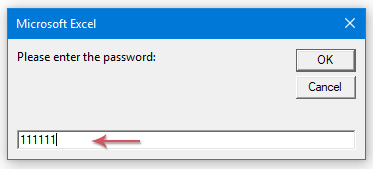
4. Cliciwch OK, ac mae'r dalennau gwarchodedig wedi bod yn ddiamddiffyn ar unwaith.
 Dad-ddiogelwch dalennau lluosog ar unwaith gyda Kutools ar gyfer Excel
Dad-ddiogelwch dalennau lluosog ar unwaith gyda Kutools ar gyfer Excel
Kutools ar gyfer Excel'S Taflen Waith Amddiffyn yn offeryn defnyddiol a all eich helpu yn gyflym i amddiffyn nifer o daflenni gyda'r un cyfrinair ar unwaith.
| Kutools ar gyfer Excel : gyda mwy na 300 o ychwanegiadau Excel defnyddiol, am ddim i geisio heb unrhyw gyfyngiad mewn 30 diwrnod. |
Ar ôl gosod Kutools ar gyfer Excel, gwnewch fel a ganlyn:
1. Cliciwch Kutools Byd Gwaith > Taflen Waith Amddiffyn, gweler y screenshot:

2. Yn y Taflen Waith Amddiffyn blwch deialog, rhestrir y taflenni gwarchodedig yn y Taflen Waith blwch rhestr, yna gwiriwch enwau'r ddalen rydych chi am eu hamddiffyn, a chlicio OK, yna rhowch y cyfrinair rydych chi wedi'i wneud ar gyfer y taflenni gwarchodedig (rhaid i'r taflenni gwarchodedig fod â'r un cyfrinair) yn y blwch deialog popped out, gweler y screenshot:
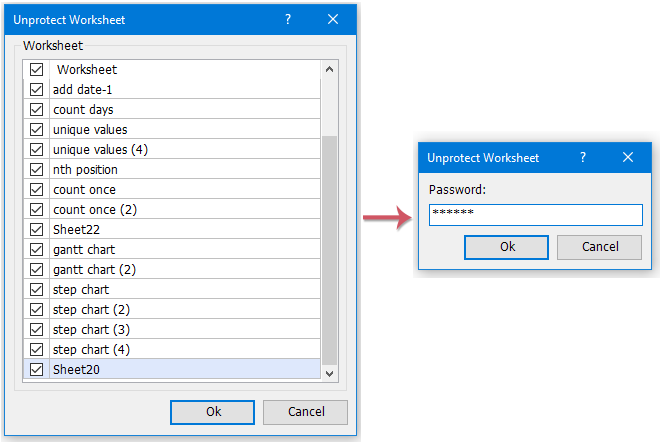
3. Ac yna cliciwch OK, bydd blwch prydlon yn eich atgoffa faint o daflenni sydd heb ddiogelwch. Yna cliciwch OK, mae'r holl daflenni a ddewiswyd wedi cael eu gwarchod yn eich llyfr gwaith. Gweler y screenshot:

Awgrym: Er mwyn amddiffyn yr holl daflenni gwaith yn eich llyfr gwaith ar unwaith, does ond angen i chi wneud cais Taflen Waith Amddiffyn of Kutools ar gyfer Excel fel y dangosir y screenshot canlynol:
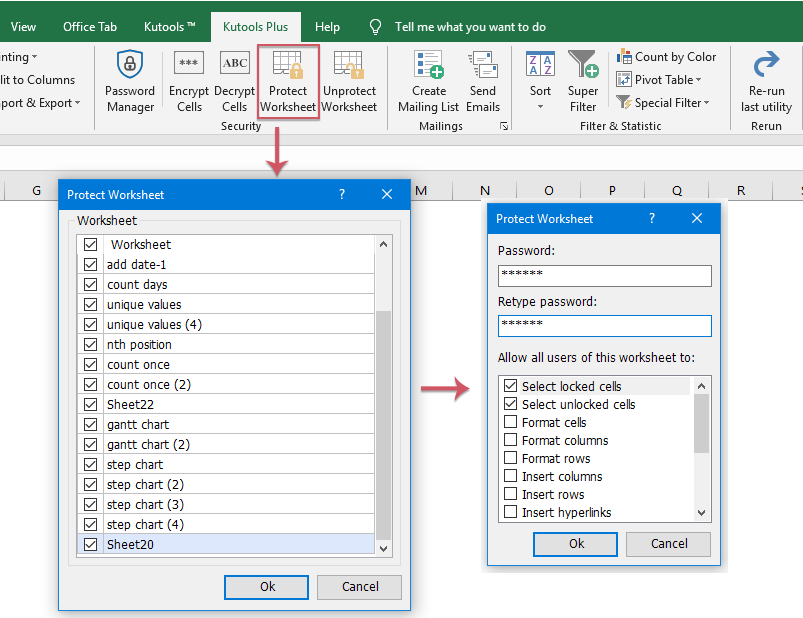
Dadlwythwch a threial am ddim Kutools ar gyfer Excel Nawr!
 Demo: Amddiffyn a Dad-ddiogelu taflenni lluosog ar unwaith gyda Kutools ar gyfer Excel
Demo: Amddiffyn a Dad-ddiogelu taflenni lluosog ar unwaith gyda Kutools ar gyfer Excel
Erthygl gysylltiedig:
Sut i amddiffyn nifer o daflenni gwaith ar unwaith yn Excel?
Offer Cynhyrchiant Swyddfa Gorau
Supercharge Eich Sgiliau Excel gyda Kutools ar gyfer Excel, a Phrofiad Effeithlonrwydd Fel Erioed Erioed. Kutools ar gyfer Excel Yn Cynnig Dros 300 o Nodweddion Uwch i Hybu Cynhyrchiant ac Arbed Amser. Cliciwch Yma i Gael Y Nodwedd Sydd Ei Angen Y Mwyaf...

Mae Office Tab yn dod â rhyngwyneb Tabbed i Office, ac yn Gwneud Eich Gwaith yn Haws o lawer
- Galluogi golygu a darllen tabbed yn Word, Excel, PowerPoint, Cyhoeddwr, Mynediad, Visio a Phrosiect.
- Agor a chreu dogfennau lluosog mewn tabiau newydd o'r un ffenestr, yn hytrach nag mewn ffenestri newydd.
- Yn cynyddu eich cynhyrchiant 50%, ac yn lleihau cannoedd o gliciau llygoden i chi bob dydd!
