Sut i amddiffyn / cloi colofnau cudd yn Excel?
Yn Excel, mae colofnau Cuddio ac Unhide yn swyddogaethau cyffredin y gallwch eu defnyddio llawer, gallwch chi guddio'r colofnau yn hawdd ac yna eu cuddio eto. Ond weithiau, mae angen i chi guddio rhai colofnau sy'n cynnwys data pwysig nad ydych chi am i eraill eu darllen. Sut allech chi amddiffyn y colofnau cudd rhag cael eu cuddio gan eraill yn Excel?
- Amddiffyn neu gloi colofnau cudd gyda nodwedd Excel
- Diogelu / cloi colofnau cudd gyda Kutools ar gyfer Excel
- Botwm Toglo i ddangos neu guddio colofnau cudd gyda dim ond un clic
Amddiffyn neu gloi colofnau cudd gyda nodwedd Excel
Yn Excel, gall y camau canlynol eich helpu i atal y colofnau cudd rhag gweld, gwnewch fel hyn:
1. Cliciwch y Dewis Popeth botwm ![]() (y botwm ar groesffordd rhifau rhes a llythrennau colofn). Gweler y screenshot:
(y botwm ar groesffordd rhifau rhes a llythrennau colofn). Gweler y screenshot:

2. Yna cliciwch ar y dde, a dewis Celloedd Fformat o'r ddewislen cyd-destun, ac yn y popping out Celloedd Fformat blwch deialog, cliciwch Diogelu tab, a dad-diciwch y Dan glo opsiwn. Yna cliciwch OK botwm i gau'r ymgom hwn. Gweler y screenshot:

3. Ac yna dewiswch y colofnau rydych chi am eu gwarchod, a chliciwch ar y dde eto, dewiswch Celloedd Fformat o'r ddewislen cyd-destun.
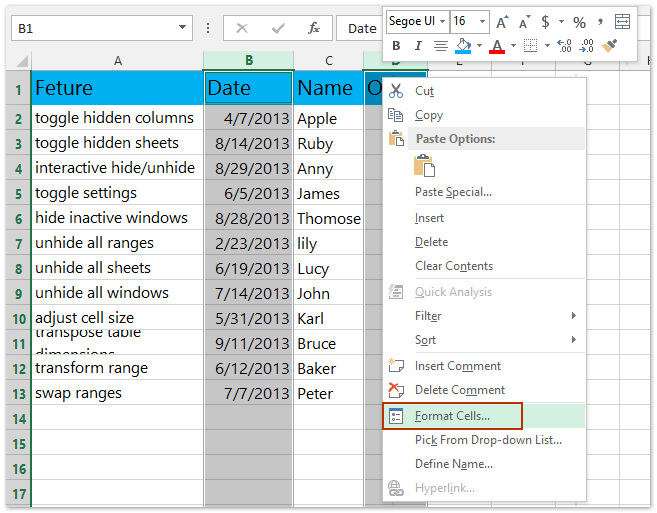
4. Yn y Celloedd Fformat blwch deialog, cliciwch Diogelu tab, ac yna gwiriwch y Dan glo opsiwn. Ac yna cliciwch OK i gau'r ymgom, gweler y screenshot:

5. Yn y cam hwn, gallwch guddio'r colofnau a ddewiswyd, ac yna mynd i glicio adolygiad > Diogelu Dalen.

6. Ac yn y Diogelu Dalen deialog, nodwch eich cyfrinair a'i gadarnhau. Gweler sgrinluniau:
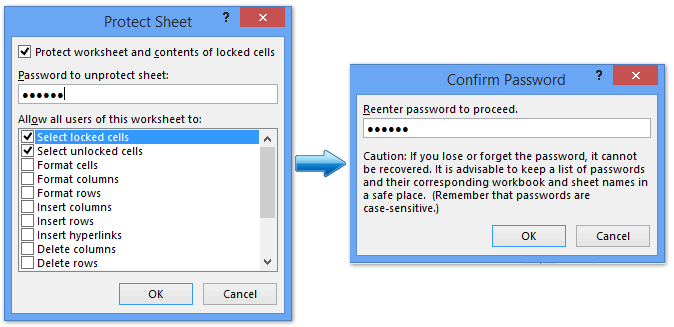
A phan fyddwch yn cuddio'r colofnau gyda'r Unhide swyddogaeth, y Unhide bydd yr offeryn yn dod yn llwyd, fel na allwch agor y colofnau cudd. Gweler y screenshot:

Nodyn: Oherwydd eich bod wedi tynnu’r statws dan glo o bob cell, gallwch fewnbynnu data i mewn i gelloedd y daflen waith fel arfer.
Gwarchod / cloi rhai celloedd / colofnau yn hawdd rhag golygu yn Excel
Kutools ar gyfer Excel yn darparu ffordd eithaf hawdd i ddiogelu neu gloi celloedd penodedig rhag golygu yn Excel: datgloi'r daflen waith gyfan gan Datgloi Dewis botwm, nesaf clowch y celloedd penodedig y byddwch chi'n eu cloi rhag golygu erbyn Clo Dewis botwm, o'r diwedd amddiffyn y daflen waith gyfredol. Cliciwch am gamau manwl.

Kutools ar gyfer Excel - Supercharge Excel gyda dros 300 o offer hanfodol. Mwynhewch dreial 30 diwrnod llawn sylw AM DDIM heb fod angen cerdyn credyd! Get It Now
Diogelu / cloi colofnau cudd gyda Kutools ar gyfer Excel
Os oes gennych chi Kutools ar gyfer Excel wedi'i osod, mae ei Clo Dewis cyfleustodau a Datgloi Dewis bydd cyfleustodau yn eich helpu yn llawer haws i amddiffyn / cloi colofnau cudd yn Excel. Gallwch wneud fel a ganlyn:
Kutools ar gyfer Excel - Yn llawn dros 300 o offer hanfodol ar gyfer Excel. Mwynhewch dreial 30 diwrnod llawn sylw AM DDIM heb fod angen cerdyn credyd! Lawrlwytho nawr!
1. Cliciwch y Dewis Popeth botwm ![]() (y botwm ar groesffordd rhifau rhes a llythrennau colofn). Gweler y screenshot:
(y botwm ar groesffordd rhifau rhes a llythrennau colofn). Gweler y screenshot:

2. Cliciwch ar y Kutools Byd Gwaith > Dylunio Taflen Waith i actifadu'r dylunio tab, ac yna cliciwch ar y Datgloi Celloedd i ddatgloi pob cell yn y ddalen gyfredol.


3. Dewiswch y colofnau y byddwch chi'n eu cuddio a'u gwarchod, ac yna cliciwch ar y dylunio > Celloedd Clo.

Nodiadau:
(1) Dal y Ctrl allwedd, gallwch ddewis sawl colofn nad ydynt yn gyfagos trwy ddewis pob colofn fesul un;
(2) Dal y Symud allwedd, gallwch ddewis sawl colofn gyfagos trwy ddewis y colofnau cyntaf a'r un olaf.
4. Cuddiwch y colofnau hyn, ac yna amddiffynwch y ddalen gyfredol trwy glicio dylunio (neu adolygiad)> Diogelu Dalen, a theipiwch eich cyfrinair yn y ddau flwch deialog fel y dangosir y sgrinlun canlynol:
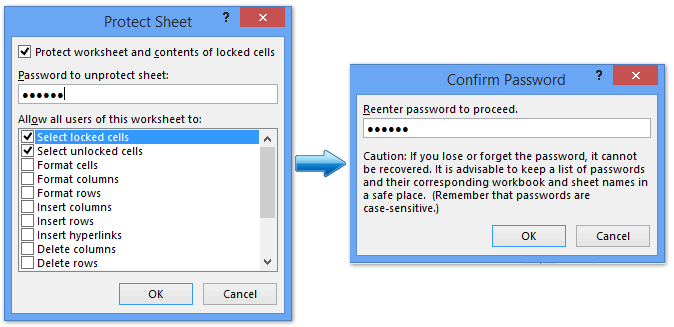
Yna fe welwch fod colofnau cudd yn cael eu cloi a'u gwarchod, tra bod celloedd eraill yn y ddalen gyfredol yn gweithio fel arfer.
Kutools ar gyfer Excel - Supercharge Excel gyda dros 300 o offer hanfodol. Mwynhewch dreial 30 diwrnod llawn sylw AM DDIM heb fod angen cerdyn credyd! Get It Now
Demo: amddiffyn / cloi colofnau cudd yn Excel
Un clic i agor yr holl golofnau cudd, ac un clic i adfer colofnau cudd
Kutools ar gyfer Excel's (Dangos) Colofnau mae cyfleustodau yn togl da i ddangos yr holl golofnau cudd gyda dim ond un clic, a bydd clicio ar y botwm Colofn hwn am yr eildro yn gwneud y colofnau hyn yn guddiedig eto.
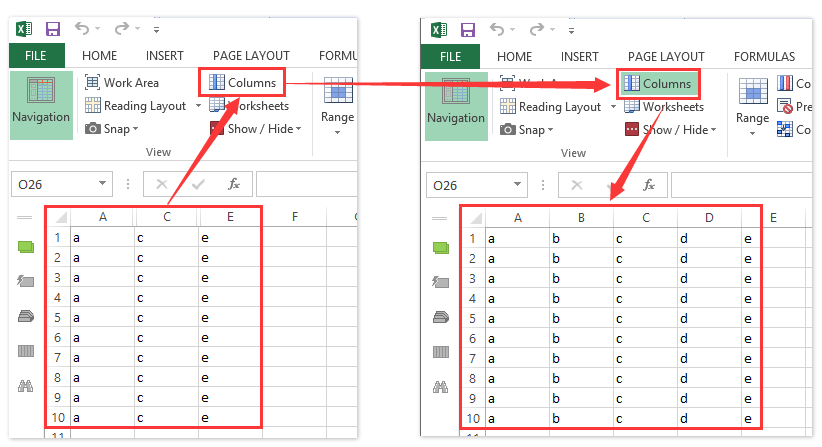
Kutools ar gyfer Excel - Supercharge Excel gyda dros 300 o offer hanfodol. Mwynhewch dreial 30 diwrnod llawn sylw AM DDIM heb fod angen cerdyn credyd! Get It Now
Offer Cynhyrchiant Swyddfa Gorau
Supercharge Eich Sgiliau Excel gyda Kutools ar gyfer Excel, a Phrofiad Effeithlonrwydd Fel Erioed Erioed. Kutools ar gyfer Excel Yn Cynnig Dros 300 o Nodweddion Uwch i Hybu Cynhyrchiant ac Arbed Amser. Cliciwch Yma i Gael Y Nodwedd Sydd Ei Angen Y Mwyaf...

Mae Office Tab yn dod â rhyngwyneb Tabbed i Office, ac yn Gwneud Eich Gwaith yn Haws o lawer
- Galluogi golygu a darllen tabbed yn Word, Excel, PowerPoint, Cyhoeddwr, Mynediad, Visio a Phrosiect.
- Agor a chreu dogfennau lluosog mewn tabiau newydd o'r un ffenestr, yn hytrach nag mewn ffenestri newydd.
- Yn cynyddu eich cynhyrchiant 50%, ac yn lleihau cannoedd o gliciau llygoden i chi bob dydd!
