Sut i argraffu taflen waith heb liw llenwi?
Yn Excel, rydym bob amser yn fformatio'r data celloedd gyda rhai lliwiau i wneud i'r wybodaeth bwysig sefyll allan. Pan fyddwch chi'n argraffu'r daflen waith, bydd y lliw llenwi y tu ôl i'r gwerth neu liw ffont y data yn cael ei argraffu hefyd (gweler y screenshot canlynol). Er mwyn ystyried arbed inc, weithiau, mae angen i chi argraffu'r daflen waith heb liw llenwi, hynny yw, i'w hargraffu gyda du a gwyn. A oes opsiwn i argraffu'r celloedd hyn du a gwyn yn Excel yn unig?
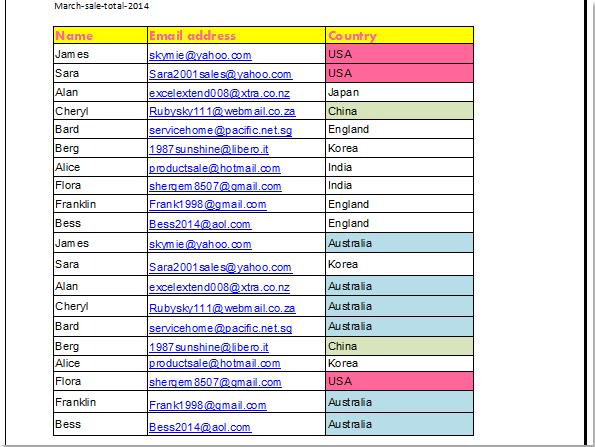
Argraffu taflen waith heb liw llenwi yn Excel
 Argraffu taflen waith heb liw llenwi yn Excel
Argraffu taflen waith heb liw llenwi yn Excel
I argraffu'r daflen waith gyda du a gwyn, mae angen ichi newid y gosodiad fel y camau canlynol:
1. Gweithredwch eich taflen waith rydych chi am ei hargraffu.
2. Yna cliciwch Layout Tudalen tab yn y rhuban, a chlicio Page Setup botwm ar gornel dde-dde'r Page Setup adran. Gweler y screenshot:
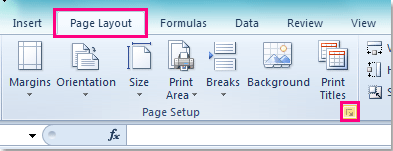
3. Yn y Page Setup deialog, cliciwch Taflen tab, ac yna gwirio Du a gwyn opsiwn o dan print adran, gweler y screenshot:
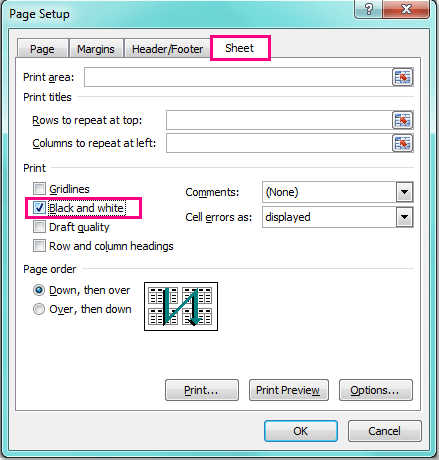
4. Yna cliciwch Rhagolwg Argraffu botwm yn y Page Setup deialog i weld y daflen waith, ac mae eich taflen gyfredol wedi'i harddangos mor ddu a gwyn â'r screenshot canlynol:
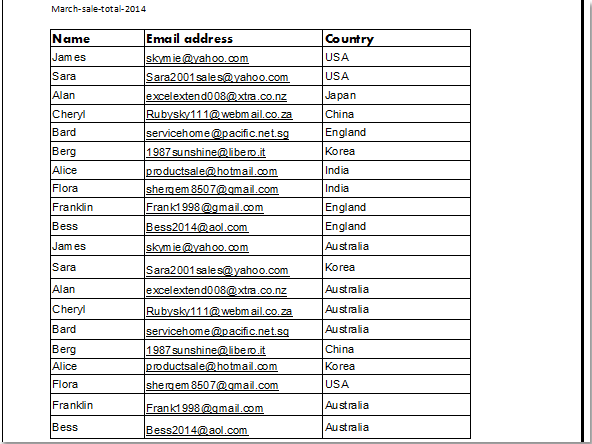
5. Ac yna gallwch chi fynd i argraffu eich taflen waith fel arfer, a bydd yr holl liw yn cael ei dynnu o'r ffeil ac eithrio gwyn a du.
Erthyglau cysylltiedig:
Sut i argraffu nifer o lyfrau gwaith yn Excel?
Sut i argraffu ystodau yn Excel?
Sut i argraffu'r dudalen gyfredol yn Excel yn gyflym?
Sut i argraffu colofn hir ar un dudalen yn Excel?
Sut i argraffu teitl (rhes uchaf) ar bob tudalen dro ar ôl tro yn Excel?
Offer Cynhyrchiant Swyddfa Gorau
Supercharge Eich Sgiliau Excel gyda Kutools ar gyfer Excel, a Phrofiad Effeithlonrwydd Fel Erioed Erioed. Kutools ar gyfer Excel Yn Cynnig Dros 300 o Nodweddion Uwch i Hybu Cynhyrchiant ac Arbed Amser. Cliciwch Yma i Gael Y Nodwedd Sydd Ei Angen Y Mwyaf...

Mae Office Tab yn dod â rhyngwyneb Tabbed i Office, ac yn Gwneud Eich Gwaith yn Haws o lawer
- Galluogi golygu a darllen tabbed yn Word, Excel, PowerPoint, Cyhoeddwr, Mynediad, Visio a Phrosiect.
- Agor a chreu dogfennau lluosog mewn tabiau newydd o'r un ffenestr, yn hytrach nag mewn ffenestri newydd.
- Yn cynyddu eich cynhyrchiant 50%, ac yn lleihau cannoedd o gliciau llygoden i chi bob dydd!

