Sut i newid maint uchder rhes neu led colofn i ffitio testun yn Excel?
Yn aml efallai y bydd gennych gymaint o broblem nes bod y gell yn rhy fach i ddangos yr holl destun yn Excel. Nawr, dywedaf wrthych sut i newid maint y gell i ffitio'ch testun yn Excel.
Newid maint uchder rhes neu led colofn i ffitio testun yn ôl swyddogaeth Fformat
 Newid maint uchder rhes neu led colofn i ffitio testun yn ôl swyddogaeth Fformat
Newid maint uchder rhes neu led colofn i ffitio testun yn ôl swyddogaeth Fformat
Os yw'ch data mor hir ar gyfer y gell, mae angen i chi newid maint lled colofn y gell.
Dewiswch y gell a chlicio Hafan > fformat > Lled Colofn AutoFit. Gweler y screenshot: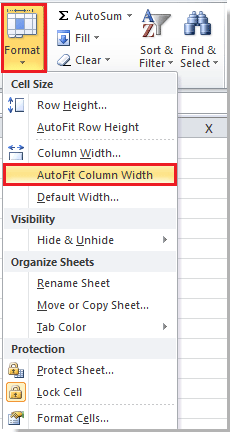
Nawr gallwch weld bod y gell wedi'i newid maint i ffitio'r testun.
 |
 |
 |
Os ydych chi eisiau newid maint uchder y rhes, gallwch glicio Hafan > fformat > Uchder Row AutoFit.
Erthyglau Perthynas:
Offer Cynhyrchiant Swyddfa Gorau
Supercharge Eich Sgiliau Excel gyda Kutools ar gyfer Excel, a Phrofiad Effeithlonrwydd Fel Erioed Erioed. Kutools ar gyfer Excel Yn Cynnig Dros 300 o Nodweddion Uwch i Hybu Cynhyrchiant ac Arbed Amser. Cliciwch Yma i Gael Y Nodwedd Sydd Ei Angen Y Mwyaf...

Mae Office Tab yn dod â rhyngwyneb Tabbed i Office, ac yn Gwneud Eich Gwaith yn Haws o lawer
- Galluogi golygu a darllen tabbed yn Word, Excel, PowerPoint, Cyhoeddwr, Mynediad, Visio a Phrosiect.
- Agor a chreu dogfennau lluosog mewn tabiau newydd o'r un ffenestr, yn hytrach nag mewn ffenestri newydd.
- Yn cynyddu eich cynhyrchiant 50%, ac yn lleihau cannoedd o gliciau llygoden i chi bob dydd!

