Sut i ychwanegu pennawd neu droedyn at y dudalen gyntaf yn unig mewn taflen waith?
Yn Excel, pan fyddwch chi'n ychwanegu pennawd neu droedyn at daflen waith, yn gyffredinol, bydd yr holl dudalennau'n cael eu mewnosod gyda'r un pennawd neu droedyn yn y daflen waith. Ond, weithiau, does ond angen i chi ychwanegu'r pennawd neu'r troedyn at y dudalen gyntaf yn unig, sut allech chi wneud?
Ychwanegwch bennawd neu droedyn at y dudalen gyntaf yn unig mewn taflen waith
 Ychwanegwch bennawd neu droedyn at y dudalen gyntaf yn unig mewn taflen waith
Ychwanegwch bennawd neu droedyn at y dudalen gyntaf yn unig mewn taflen waith
I fewnosod y pennawd neu'r troedyn ar y dudalen gyntaf mewn taflen waith, gwnewch hyn:
1. Gweithredwch eich taflen waith rydych chi am ei defnyddio.
2. Cliciwch Mewnosod > Pennawd a Throedyn, ac yna o dan y dylunio tab, gwirio Tudalen Gyntaf Wahanol opsiwn, gweler y screenshot:
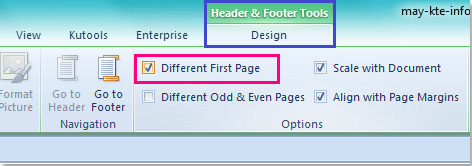
3. Yna cliciwch y blwch chwith, canol neu dde ar frig taflen waith tudalen 1 i ychwanegu eich gwybodaeth pennawd. Gweler y screenshot:
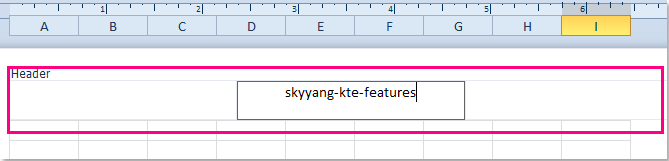
4. Ar ôl mynd i mewn i'r pennawd, dim ond y dudalen gyntaf sydd wedi'i mewnosod y pennawd. Pan fyddwch chi'n gorffen teipio'r pennawd, cliciwch Gweld > normal i adfer yr olygfa arferol.
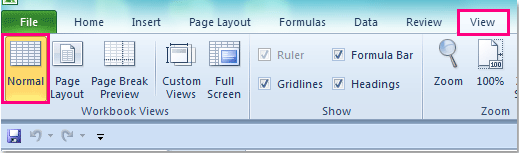
Nodyn: Os oes angen ichi ychwanegu penawdau at y tudalennau sy'n weddill o'r daflen waith hon, mae angen i chi fewnbynnu'ch data pennawd yn yr ail dudalen, a bydd pob tudalen arall gyda'r un pennawd â thudalen 2.
Erthyglau cysylltiedig:
Sut i fewnosod enw neu lwybr ffeil yng nghell / pennawd neu droedyn yn Excel?
Sut i roi gwerth celloedd mewn pennawd / troedyn yn Excel?
Sut i fewnosod a dileu pennawd, troedyn, a llun pennawd yn Excel?
Offer Cynhyrchiant Swyddfa Gorau
Supercharge Eich Sgiliau Excel gyda Kutools ar gyfer Excel, a Phrofiad Effeithlonrwydd Fel Erioed Erioed. Kutools ar gyfer Excel Yn Cynnig Dros 300 o Nodweddion Uwch i Hybu Cynhyrchiant ac Arbed Amser. Cliciwch Yma i Gael Y Nodwedd Sydd Ei Angen Y Mwyaf...

Mae Office Tab yn dod â rhyngwyneb Tabbed i Office, ac yn Gwneud Eich Gwaith yn Haws o lawer
- Galluogi golygu a darllen tabbed yn Word, Excel, PowerPoint, Cyhoeddwr, Mynediad, Visio a Phrosiect.
- Agor a chreu dogfennau lluosog mewn tabiau newydd o'r un ffenestr, yn hytrach nag mewn ffenestri newydd.
- Yn cynyddu eich cynhyrchiant 50%, ac yn lleihau cannoedd o gliciau llygoden i chi bob dydd!

