Sut i drosi tannau testun yn fformiwlâu yn Excel?
Os oes llawer o dannau testun fel fformat = A1 + B1 y mae angen i chi drosi'r tannau testun hyn yn fformiwlâu go iawn a chyfrifo eu gwerthoedd yn eich taflen waith, yn anffodus, nid oes dull uniongyrchol i'w ddatrys yn Excel. Ond, yma gallaf siarad am rai triciau diddorol i chi.
Trosi llinynnau testun yn fformiwlâu â Swyddogaeth Diffiniedig Defnyddiwr
Trosi llinynnau testun i fformiwlâu gyda Kutools ar gyfer Excel
 Trosi llinynnau testun yn fformiwlâu â Swyddogaeth Diffiniedig Defnyddiwr
Trosi llinynnau testun yn fformiwlâu â Swyddogaeth Diffiniedig Defnyddiwr
Gall y cod VBA byr canlynol eich helpu i ddelio â'r broblem sy'n trosi testun yn fformiwla fel y camau hyn:
1. Daliwch i lawr y ALT + F11 allweddi, ac mae'n agor y Ffenestr Microsoft Visual Basic for Applications.
2. Cliciwch Mewnosod > Modiwlau, a gludwch y cod canlynol yn y Ffenestr Modiwl.
Cod VBA: Trosi llinynnau testun yn fformiwlâu
Function Eval(Ref As String)
Application.Volatile
Eval = Evaluate(Ref)
End Function
3. Cadwch y cod hwn a'i ddychwelyd i'ch taflen waith, nodwch y fformiwla hon = Eval (C1) i mewn i gell wag (C1 yn cynnwys y gell llinyn testun rydych chi am ei throsi i fformiwla), gweler y screenshot:
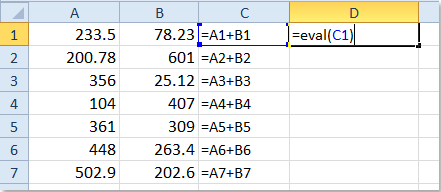
4. Yna pwyswch Rhowch allwedd, a dewis cell D1, llusgwch y handlen llenwi i'r ystod rydych chi am gymhwyso'r fformiwla hon. Gweler y screenshot:

 Trosi llinynnau testun i fformiwlâu gyda Kutools ar gyfer Excel
Trosi llinynnau testun i fformiwlâu gyda Kutools ar gyfer Excel
Os nad ydych yn hoffi defnyddio'r cod uchod, gallwch wneud cais Kutools ar gyfer Excel'S Trosi Testun yn Fformiwla nodwedd, gyda'i help, gallwch hefyd drosi llinynnau testun yn fformiwlâu ar unwaith.
Kutools ar gyfer Excel yn cynnwys mwy na 300 o offer Excel defnyddiol. Am ddim i geisio heb unrhyw gyfyngiad mewn 30 diwrnod. Get it Now.
Ar ôl gosod Kutools ar gyfer Excel, gwnewch fel hyn:
1. Dewiswch y tannau testun rydych chi am eu trosi.
2. Cliciwch Kutools > Troswr Cynnwys > Trosi Testun yn Fformiwla, gweler y screenshot:

3. Ac mae'r holl dannau testun o'ch dewis wedi'u trosi'n fformiwlâu go iawn ac yn cael eu gwerthoedd hefyd. Gweler sgrinluniau:
 |
 |
 |
I wybod mwy am y nodwedd Trosi Testun i Fformiwla.
Erthygl gysylltiedig:
Sut i drosi fformiwla i linyn testun yn Excel?
Offer Cynhyrchiant Swyddfa Gorau
Supercharge Eich Sgiliau Excel gyda Kutools ar gyfer Excel, a Phrofiad Effeithlonrwydd Fel Erioed Erioed. Kutools ar gyfer Excel Yn Cynnig Dros 300 o Nodweddion Uwch i Hybu Cynhyrchiant ac Arbed Amser. Cliciwch Yma i Gael Y Nodwedd Sydd Ei Angen Y Mwyaf...

Mae Office Tab yn dod â rhyngwyneb Tabbed i Office, ac yn Gwneud Eich Gwaith yn Haws o lawer
- Galluogi golygu a darllen tabbed yn Word, Excel, PowerPoint, Cyhoeddwr, Mynediad, Visio a Phrosiect.
- Agor a chreu dogfennau lluosog mewn tabiau newydd o'r un ffenestr, yn hytrach nag mewn ffenestri newydd.
- Yn cynyddu eich cynhyrchiant 50%, ac yn lleihau cannoedd o gliciau llygoden i chi bob dydd!

