Sut i drosi rhif wythnos hyd yma neu i'r gwrthwyneb yn Excel?
A oes ffordd i gael rhif yr wythnos o ddyddiad penodol neu dynnu'r ystod dyddiad o rif wythnos a blwyddyn benodol yn Excel? I ddatrys y dasg hon, gall y fformwlâu canlynol ffafrio chi.
Trosi rhif yr wythnos hyd yma gyda fformwlâu
Trosi rhif i wythnos yr wythnos gyda fformwlâu
Trosi rhif yr wythnos hyd yma gyda fformwlâu
Gan dybio bod gen i rif blwyddyn ac wythnos ar hap sef 2015 a 15 mewn taflen waith fel y llun isod, a nawr rydw i eisiau darganfod y dyddiadau penodol o ddydd Llun i ddydd Sul erbyn y rhif wythnos penodol hwn.

I gyfrifo'r ystod dyddiad yn ôl y rhif wythnos penodol, gallwch ddefnyddio'r fformwlâu canlynol:
1. Dewiswch gell wag byddwch yn dychwelyd y dyddiad cychwyn (yn ein hachos ni, rydym yn dewis y Cell B5), nodwch y fformiwla: =MAX(DATE(B1,1,1),DATE(B1,1,1)-WEEKDAY(DATE(B1,1,1),2)+(B2-1)*7+1), a gwasgwch y Rhowch allwedd. Gweler y screenshot isod:
2. Dewiswch gell wag arall y byddwch chi'n dychwelyd y dyddiad gorffen (yn ein hachos ni, rydyn ni'n dewis y Cell B6), nodwch =MIN(DATE(B1+1,1,0),DATE(B1,1,1)-WEEKDAY(DATE(B1,1,1),2)+B2*7), a gwasgwch y Rhowch allwedd. Gweler y screenshot isod:
 |
Mae fformiwla yn rhy gymhleth i'w gofio? Cadwch y fformiwla fel cofnod Testun Auto i'w ailddefnyddio gyda dim ond un clic yn y dyfodol! Darllen mwy… Cyfnod treialu am ddim |
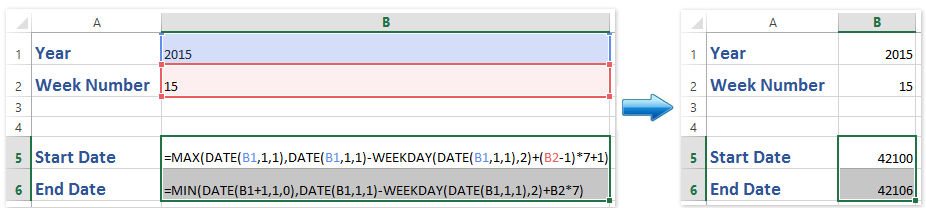
Nodyn: Yn y ddau fformiwla uchod, B1 yn cynnwys blwyddyn a B2 yn rhif wythnos penodedig, gallwch newid y dadleuon i'ch angen).
3. Fel y gwelwch, mae'r ddau fformiwla yn dychwelyd rhifau yn lle dyddiadau. Daliwch i ddewis y ddau gyfrifo canlyniadau, a chlicio Hafan > Fformat Rhif blwch> Dyddiad Byr i newid y rhifau i ddyddiadau. Gweler y screenshot isod:

Un clic i drosi dyddiadau / rhifau / testun fformatio ansafonol lluosog i ddyddiadau arferol yn Excel
Kutools ar gyfer Excel's Trosi hyd yn hyn gall cyfleustodau eich helpu chi i adnabod a throsi dyddiadau neu rifau ansafonol (yyyymmdd) neu destun i ddyddiadau arferol gyda dim ond un clic yn Excel.

Trosi rhif i wythnos yr wythnos gyda fformwlâu
Ar y llaw arall, gallwch hefyd gymhwyso'r swyddogaeth WYTHNOS i drosi dyddiad i rif wythnos cyfatebol.
1. Dewiswch gell wag y byddwch yn dychwelyd rhif yr wythnos, nodwch y fformiwla hon: = WYTHNOS (B1,1), a gwasgwch y fysell Enter. Gweler y screenshot:

Nodiadau:
(1) Yn y fformiwla uchod, B1 yn cynnwys y dyddiad rydych chi am ei ddefnyddio.
(2) Os bydd angen i chi ddychwelyd rhif yr wythnos o ddyddiad sy'n dechrau ddydd Llun, defnyddiwch y fformiwla hon: = WYTHNOS (B1,2).
Erthyglau cysylltiedig:
Sut i gyfrif nifer y diwrnodau wythnos penodol rhwng dau ddyddiad yn Excel?
Sut i ychwanegu / tynnu diwrnodau / misoedd / blynyddoedd hyd yma yn Excel?
Offer Cynhyrchiant Swyddfa Gorau
Supercharge Eich Sgiliau Excel gyda Kutools ar gyfer Excel, a Phrofiad Effeithlonrwydd Fel Erioed Erioed. Kutools ar gyfer Excel Yn Cynnig Dros 300 o Nodweddion Uwch i Hybu Cynhyrchiant ac Arbed Amser. Cliciwch Yma i Gael Y Nodwedd Sydd Ei Angen Y Mwyaf...

Mae Office Tab yn dod â rhyngwyneb Tabbed i Office, ac yn Gwneud Eich Gwaith yn Haws o lawer
- Galluogi golygu a darllen tabbed yn Word, Excel, PowerPoint, Cyhoeddwr, Mynediad, Visio a Phrosiect.
- Agor a chreu dogfennau lluosog mewn tabiau newydd o'r un ffenestr, yn hytrach nag mewn ffenestri newydd.
- Yn cynyddu eich cynhyrchiant 50%, ac yn lleihau cannoedd o gliciau llygoden i chi bob dydd!
