Sut i ychwanegu arwydd plws at rifau positif lluosog yn Excel?
Mewn rhai achosion, efallai yr hoffech ychwanegu'r arwydd plws + o flaen rhifau positif, os teipiwch yr arwydd plws cyn y rhif yn uniongyrchol, ni fydd yr arwydd plws yn arddangos. Yn Excel, gallwch drosi'r gell fformat i ychwanegu'r arwydd plws i rifau positif lluosog. Darllenwch yr erthygl hon i wybod mwy o fanylion.
Ychwanegu arwydd plws at rifau positif lluosog gyda swyddogaeth Celloedd Fformat
Ychwanegu arwydd plws at rifau positif lluosog gyda swyddogaeth Celloedd Fformat
I ychwanegu arwydd plws cyn rhifau positif lluosog, 'ch jyst angen i chi fformatio cell fel y camau canlynol:
1. Dewiswch yr ystod rydych chi am ei hychwanegu arwydd at y rhifau positif.
2. Yna cliciwch ar y dde a dewis Celloedd Fformat o'r ddewislen cyd-destun, gweler y screenshot:

3. Yn y Celloedd Fformat blwch deialog, cliciwch Custom dan Nifer tab, yna nodwch +0; -0; 0 i mewn i'r math blwch testun, gweler y screenshot:

4. Yna cliciwch OK, ac ychwanegwyd yr arwyddion plws ar eich rhifau positif ar unwaith. Gweler sgrinluniau:
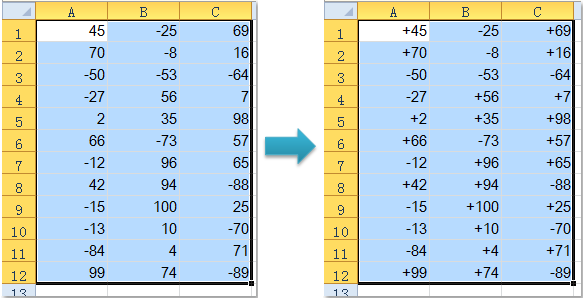
Newid arwydd gwerthoedd yn hawdd wrth ddewis yn Excel:
Kutools ar gyfer Excel's Newid Arwydd Gwerthoedd gall cyfleustodau newid arwydd gwerthoedd yn gyflym fel newid pob gwerth negyddol i safle neu i'r gwrthwyneb mewn detholiad yn Excel fel y screenshot isod a ddangosir. Dadlwythwch a rhowch gynnig arni nawr! (llwybr am ddim 30 diwrnod)
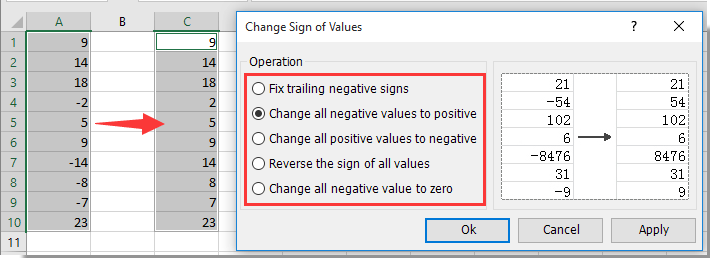
Offer Cynhyrchiant Swyddfa Gorau
Supercharge Eich Sgiliau Excel gyda Kutools ar gyfer Excel, a Phrofiad Effeithlonrwydd Fel Erioed Erioed. Kutools ar gyfer Excel Yn Cynnig Dros 300 o Nodweddion Uwch i Hybu Cynhyrchiant ac Arbed Amser. Cliciwch Yma i Gael Y Nodwedd Sydd Ei Angen Y Mwyaf...

Mae Office Tab yn dod â rhyngwyneb Tabbed i Office, ac yn Gwneud Eich Gwaith yn Haws o lawer
- Galluogi golygu a darllen tabbed yn Word, Excel, PowerPoint, Cyhoeddwr, Mynediad, Visio a Phrosiect.
- Agor a chreu dogfennau lluosog mewn tabiau newydd o'r un ffenestr, yn hytrach nag mewn ffenestri newydd.
- Yn cynyddu eich cynhyrchiant 50%, ac yn lleihau cannoedd o gliciau llygoden i chi bob dydd!
