Sut i gofnodi dyddiad ac amser yn awtomatig pan fydd celloedd yn newid?
Mae'n hawdd i ni fewnosod dyddiad ac amser statig â llaw neu fewnosod dyddiad deinamig sy'n newid gydag amser y system gyda fformiwla. Os ydych chi am gofnodi'r dyddiad a'r amser yn awtomatig pan fyddwch chi'n newid neu'n nodi gwerthoedd, gall y broblem hon fod ychydig yn wahanol i ddelio â hi. Ond, yn yr erthygl hon, gallwch ddatrys y dasg hon gyda'r camau canlynol.
Cofnodi dyddiad ac amser yn awtomatig pan fydd celloedd yn newid gyda chod VBA
 Cofnodi dyddiad ac amser yn awtomatig pan fydd celloedd yn newid gyda chod VBA
Cofnodi dyddiad ac amser yn awtomatig pan fydd celloedd yn newid gyda chod VBA
Er enghraifft, mae gen i ystod o werthoedd, a nawr, pan fyddaf yn newid neu'n teipio gwerthoedd newydd yng Ngholofn B, rwyf am y bydd yn cofnodi dyddiad ac amser cyfredol yng Ngholofn C yn awtomatig fel y llun a ddangosir:

Gallwch chi orffen y dasg hon gyda'r cod VBA canlynol. Gwnewch fel hyn:
1. Daliwch i lawr y ALT + F11 allweddi i agor y Ffenestr Microsoft Visual Basic for Applications.
2. Yna dewiswch eich taflen waith ail-law o'r chwith Archwiliwr Prosiect, cliciwch ddwywaith arno i agor y Modiwlau, ac yna copïo a gludo gan ddilyn y cod VBA i'r Modiwl gwag:
Cod VBA: Cofnodi dyddiad ac amser yn awtomatig pan fydd celloedd yn newid
Private Sub Worksheet_Change(ByVal Target As Range)
'Update 20140722
Dim WorkRng As Range
Dim Rng As Range
Dim xOffsetColumn As Integer
Set WorkRng = Intersect(Application.ActiveSheet.Range("B:B"), Target)
xOffsetColumn = 1
If Not WorkRng Is Nothing Then
Application.EnableEvents = False
For Each Rng In WorkRng
If Not VBA.IsEmpty(Rng.Value) Then
Rng.Offset(0, xOffsetColumn).Value = Now
Rng.Offset(0, xOffsetColumn).NumberFormat = "dd-mm-yyyy, hh:mm:ss"
Else
Rng.Offset(0, xOffsetColumn).ClearContents
End If
Next
Application.EnableEvents = True
End If
End Sub
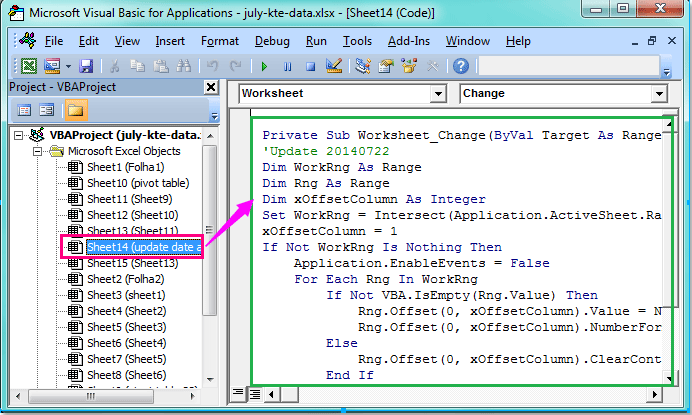
3. Yna arbedwch a chau'r cod hwn i ddychwelyd i'r daflen waith, nawr pan fyddwch chi'n newid gwerth y gell neu'n teipio data newydd yng Ngholofn B, bydd y dyddiad a'r amser yn cael eu cofnodi'n awtomatig yng Ngholofn C.
Nodiadau:
1. Yn y cod uchod, gallwch addasu'r “B: B.”I unrhyw golofn arall rydych chi am newid gwerthoedd y gell yn y sgript hon: Gosod WorkRng = Croestorri (Application.ActiveSheet.Range ("B: B"), Targed).
2. Gyda hyn xOffsetColumn = 1 sgript, gallwch fewnosod a diweddaru'r dyddiad a'r amser i'r golofn gyntaf wrth ymyl eich colofn gwerth newidiol, gallwch newid y rhif 1 i rifau eraill, megis 2,3,4,5 ... mae hynny'n golygu y bydd y dyddiad yn cael ei fewnosod y ail, trydydd, pedwaredd neu bumed golofn ar wahân i'ch colofn gwerthoedd newidiol.
3. Pan fyddwch yn dileu gwerth yn y golofn wedi'i newid, bydd y dyddiad a'r amser yn cael eu dileu hefyd.
Offer Cynhyrchiant Swyddfa Gorau
Supercharge Eich Sgiliau Excel gyda Kutools ar gyfer Excel, a Phrofiad Effeithlonrwydd Fel Erioed Erioed. Kutools ar gyfer Excel Yn Cynnig Dros 300 o Nodweddion Uwch i Hybu Cynhyrchiant ac Arbed Amser. Cliciwch Yma i Gael Y Nodwedd Sydd Ei Angen Y Mwyaf...

Mae Office Tab yn dod â rhyngwyneb Tabbed i Office, ac yn Gwneud Eich Gwaith yn Haws o lawer
- Galluogi golygu a darllen tabbed yn Word, Excel, PowerPoint, Cyhoeddwr, Mynediad, Visio a Phrosiect.
- Agor a chreu dogfennau lluosog mewn tabiau newydd o'r un ffenestr, yn hytrach nag mewn ffenestri newydd.
- Yn cynyddu eich cynhyrchiant 50%, ac yn lleihau cannoedd o gliciau llygoden i chi bob dydd!

