Sut i greu hypergysylltiadau y gellir eu clicio yn y tabl colyn?
Gallwch chi glicio hyperddolen yn hawdd i gysylltu â'i dudalen we mewn taflen waith, ond os ydych chi'n creu tabl colyn sy'n cynnwys hypergysylltiadau, ni fydd modd clicio'r hypergysylltiadau. Oes gennych chi unrhyw syniadau da i ddatrys y broblem hon yn Excel?
Creu hypergysylltiadau y gellir eu clicio yn y tabl colyn gyda chod VBA
 Creu hypergysylltiadau y gellir eu clicio yn y tabl colyn gyda chod VBA
Creu hypergysylltiadau y gellir eu clicio yn y tabl colyn gyda chod VBA
Nid yw'r hypergysylltiadau yn gweithio yn y tabl colyn yn ddiofyn, ond yn ffodus, gallwch greu cod VBA i wneud y hypergysylltiadau yn gliciadwy yn y tabl colyn.
1. Daliwch i lawr y ALT + F11 allweddi, ac mae'n agor y Ffenestr Microsoft Visual Basic for Applications.
2. Yna dewiswch eich taflen waith ail-law o'r chwith Archwiliwr Prosiect cwarel, cliciwch ddwywaith arno i agor a Modiwlau, ac yna copïo a gludo gan ddilyn y cod VBA i'r gwag Modiwlau:
Cod VBA: Creu hypergysylltiadau y gellir eu clicio yn y tabl colyn
Private Sub Worksheet_SelectionChange(ByVal Target As Range)
'Update 20140814
If Target.Cells.Count <> 1 Then Exit Sub
On Error Resume Next
Application.ActiveWorkbook.FollowHyperlink Address:=CStr(Target.Value), NewWindow:=True
End Sub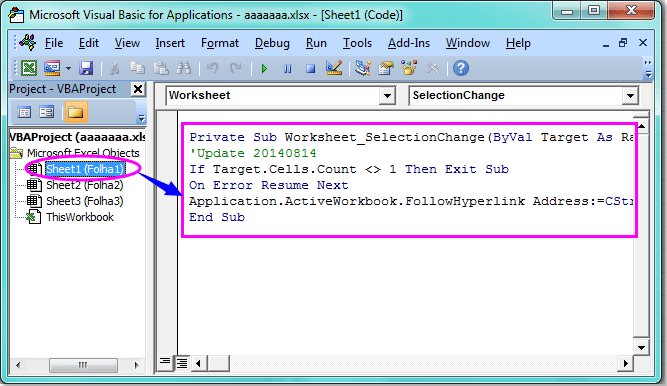
3. Yna arbedwch a chau'r cod hwn, ewch yn ôl i'ch taflen waith, ac yn awr, pan fyddwch chi'n clicio'r hyperddolen yn eich tabl colyn, bydd yr hyperddolen yn cael ei actifadu a'i chysylltu â'i dudalen we.
Nodyn: Mae'r cod hwn ar gael yn unig ar gyfer y dolenni tudalen we sy'n dechrau gyda Http: //.
Offer Cynhyrchiant Swyddfa Gorau
Supercharge Eich Sgiliau Excel gyda Kutools ar gyfer Excel, a Phrofiad Effeithlonrwydd Fel Erioed Erioed. Kutools ar gyfer Excel Yn Cynnig Dros 300 o Nodweddion Uwch i Hybu Cynhyrchiant ac Arbed Amser. Cliciwch Yma i Gael Y Nodwedd Sydd Ei Angen Y Mwyaf...

Mae Office Tab yn dod â rhyngwyneb Tabbed i Office, ac yn Gwneud Eich Gwaith yn Haws o lawer
- Galluogi golygu a darllen tabbed yn Word, Excel, PowerPoint, Cyhoeddwr, Mynediad, Visio a Phrosiect.
- Agor a chreu dogfennau lluosog mewn tabiau newydd o'r un ffenestr, yn hytrach nag mewn ffenestri newydd.
- Yn cynyddu eich cynhyrchiant 50%, ac yn lleihau cannoedd o gliciau llygoden i chi bob dydd!

