Sut i gylchdroi labeli echelin yn y siart yn Excel?
Weithiau, mae'r labeli echelin yn y siart mor hir nes bod y labeli wedi'u cyfuno gyda'i gilydd fel y dangosir isod y screenshot. Os nad ydych am newid maint y siart i gwrdd â'r labeli, gallwch gylchdroi'r labeli echelin i ddangos y labeli yn glir yn Excel.

Cylchdroi labeli echel yn y siart
 Cylchdroi labeli echel yn y siart
Cylchdroi labeli echel yn y siart
Dilynwch y camau hyn:
Cylchdroi labeli echel yn Excel 2007/2010
1. Cliciwch ar y dde ar yr echel rydych chi am gylchdroi ei labeli, dewiswch Echel Fformat o'r ddewislen cyd-destun. Gweler y screenshot:

2. Yn y Echel Fformat deialog, cliciwch Aliniad tab a mynd i'r Cynllun Testun adran i ddewis y cyfeiriad sydd ei angen arnoch o'r blwch rhestr o Cyfeiriad testun. Gweler y screenshot:

3. Caewch y dialog, yna gallwch weld bod y labeli echelin yn cylchdroi.
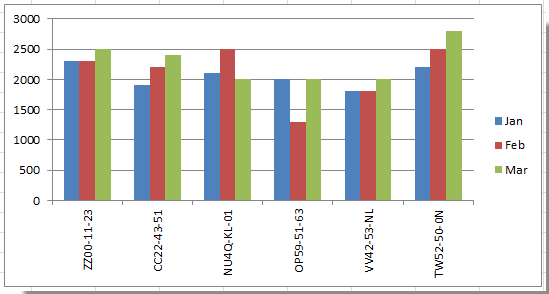
Cylchdroi labeli echel yn siart Excel 2013
Os ydych chi'n defnyddio Microsoft Excel 2013, gallwch chi gylchdroi'r labeli echelin gyda'r camau canlynol:
1. Ewch i'r siart a chliciwch ar y dde ar ei labeli echelin y byddwch chi'n eu cylchdroi, a dewiswch y Echel Fformat o'r ddewislen cyd-destun.
2. Yn y Echel Fformat cwarel yn y dde, cliciwch y Maint a Phriodweddau botwm, cliciwch y Cyfeiriad testun blwch, a nodwch un cyfeiriad o'r gwymplen. Gweler y llun sgrin isod:

Offer Cynhyrchiant Swyddfa Gorau
Supercharge Eich Sgiliau Excel gyda Kutools ar gyfer Excel, a Phrofiad Effeithlonrwydd Fel Erioed Erioed. Kutools ar gyfer Excel Yn Cynnig Dros 300 o Nodweddion Uwch i Hybu Cynhyrchiant ac Arbed Amser. Cliciwch Yma i Gael Y Nodwedd Sydd Ei Angen Y Mwyaf...

Mae Office Tab yn dod â rhyngwyneb Tabbed i Office, ac yn Gwneud Eich Gwaith yn Haws o lawer
- Galluogi golygu a darllen tabbed yn Word, Excel, PowerPoint, Cyhoeddwr, Mynediad, Visio a Phrosiect.
- Agor a chreu dogfennau lluosog mewn tabiau newydd o'r un ffenestr, yn hytrach nag mewn ffenestri newydd.
- Yn cynyddu eich cynhyrchiant 50%, ac yn lleihau cannoedd o gliciau llygoden i chi bob dydd!

