Sut i gadw fformatio ar ôl adnewyddu tabl colyn?
Weithiau, efallai y byddwch yn tynnu marc gwirio'r Cadw fformatio celloedd ar ôl ei ddiweddaru eitem yn y tabl colyn opsiynau ar ddamwain. Ac yn yr achos hwn, bydd y fformatio yn cael ei dynnu ar ôl adfywio os yw'ch tabl colyn yn cynnwys fformatio celloedd. Mae hyn yn annifyr iawn na all y tabl colyn gadw'r fformatio. Heddiw, byddaf yn siarad am dric hawdd i ddelio â'r dasg hon.
Cadw fformatio ar ôl adnewyddu bwrdd colyn
 Cadw fformatio ar ôl adnewyddu bwrdd colyn
Cadw fformatio ar ôl adnewyddu bwrdd colyn
Er mwyn cadw'r fformatio celloedd pan fyddwch chi'n adnewyddu'ch bwrdd colyn, gwnewch y camau canlynol:
1. Dewiswch unrhyw gell yn eich tabl colyn, a chliciwch ar y dde.
2. Yna dewiswch Opsiynau PivotTable o'r ddewislen cyd-destun, gweler y screenshot:

3. Yn y Opsiynau PivotTable blwch deialog, cliciwch Cynllun a Fformat tab, ac yna gwirio Cadw fformatio celloedd ar ôl ei ddiweddaru eitem o dan y fformat adran, gweler y screenshot:
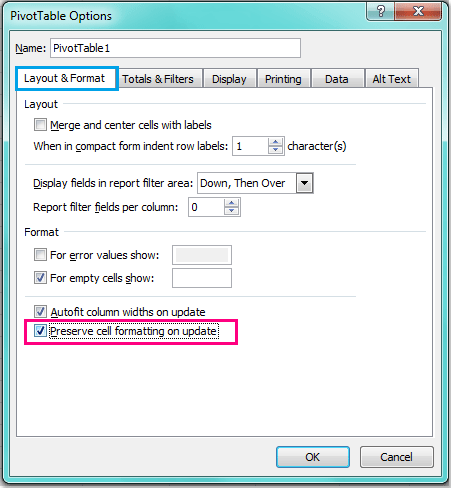
4. Ac yna cliciwch OK i gau'r ymgom hon, ac yn awr, pan fyddwch chi'n fformatio'ch tabl colyn a'i adnewyddu, ni fydd y fformatio yn diflannu mwyach.
Erthyglau cysylltiedig:
Sut i gloi lled colofn yn y tabl colyn?
Sut i adnewyddu'r tabl colyn ar ffeil sydd ar agor yn Excel?
Sut i adnewyddu'r tabl colyn pan fydd data'n newid yn Excel?
Offer Cynhyrchiant Swyddfa Gorau
Supercharge Eich Sgiliau Excel gyda Kutools ar gyfer Excel, a Phrofiad Effeithlonrwydd Fel Erioed Erioed. Kutools ar gyfer Excel Yn Cynnig Dros 300 o Nodweddion Uwch i Hybu Cynhyrchiant ac Arbed Amser. Cliciwch Yma i Gael Y Nodwedd Sydd Ei Angen Y Mwyaf...

Mae Office Tab yn dod â rhyngwyneb Tabbed i Office, ac yn Gwneud Eich Gwaith yn Haws o lawer
- Galluogi golygu a darllen tabbed yn Word, Excel, PowerPoint, Cyhoeddwr, Mynediad, Visio a Phrosiect.
- Agor a chreu dogfennau lluosog mewn tabiau newydd o'r un ffenestr, yn hytrach nag mewn ffenestri newydd.
- Yn cynyddu eich cynhyrchiant 50%, ac yn lleihau cannoedd o gliciau llygoden i chi bob dydd!

