Sut i dynnu testun yn seiliedig ar liw ffont o gell yn Excel?
Os oes gennych chi restr ddata gyda rhywfaint o destun coch ym mhob cell yn Excel fel y dangosir isod y screenshot, ac a ydych chi'n gwybod sut i echdynnu'r testun coch yn unig? Nawr, byddaf yn cyflwyno ffordd gyflym i ddatrys y pos sy'n tynnu testun yn seiliedig ar liw'r ffont o gell yn Excel.

Tynnwch destun yn seiliedig ar liw ffont o bob cell
 Tynnwch destun yn seiliedig ar liw ffont o bob cell
Tynnwch destun yn seiliedig ar liw ffont o bob cell
Yn Excel, dim ond y swyddogaeth ddiffiniedig y gallwch ei defnyddio i echdynnu'r testun yn seiliedig ar liw ffont.
1. Gwasgwch Alt + F11 allweddi gyda'i gilydd i agor ffenestr Microsoft Visual Basic for Applications.
2. Cliciwch Mewnosod > Modiwlau a chopïwch y cod VBA canlynol i'r ffenestr popped out.
VBA: Detholiad testun yn seiliedig ar liw ffont
Function GetColorText(pRange As Range) As String
'UpdatebyExtendoffice20220621
Dim xOut As String
Dim xValue As String
Dim i As Long
Dim TextColor
TextColor = RGB(255, 0, 0) 'colorindex RGB
xValue = pRange.Text
For i = 1 To VBA.Len(xValue)
If pRange.Characters(i, 1).Font.Color = TextColor Then
xOut = xOut & VBA.Mid(xValue, i, 1)
End If
Next
GetColorText = xOut
End Function
3. Yna arbed a chau'r ymgom, a dewis cell wag wrth ymyl y rhestr ddata, teipiwch y fformiwla hon = GetColorText (A1) (Mae A1 yn nodi'r gell rydych chi am dynnu testun ohoni), pwyswch Rhowch allwedd i gael y testun sydd ei angen, yna llusgwch handlen autofill i lenwi'r fformiwla i'r ystod rydych chi ei eisiau.
Nawr gallwch weld bod yr holl destun coch yn cael ei dynnu.
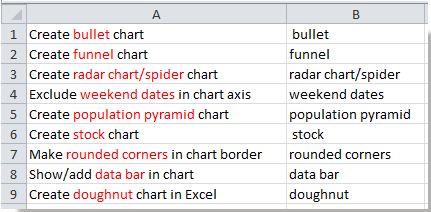
Tip: Yn y cod VBA uchod, gallwch newid y lliw rgb yn y sgript hon TextColor = RGB(255, 0, 0) i eraill i gwrdd â'ch angen.
Erthyglau cymharol:
Offer Cynhyrchiant Swyddfa Gorau
Supercharge Eich Sgiliau Excel gyda Kutools ar gyfer Excel, a Phrofiad Effeithlonrwydd Fel Erioed Erioed. Kutools ar gyfer Excel Yn Cynnig Dros 300 o Nodweddion Uwch i Hybu Cynhyrchiant ac Arbed Amser. Cliciwch Yma i Gael Y Nodwedd Sydd Ei Angen Y Mwyaf...

Mae Office Tab yn dod â rhyngwyneb Tabbed i Office, ac yn Gwneud Eich Gwaith yn Haws o lawer
- Galluogi golygu a darllen tabbed yn Word, Excel, PowerPoint, Cyhoeddwr, Mynediad, Visio a Phrosiect.
- Agor a chreu dogfennau lluosog mewn tabiau newydd o'r un ffenestr, yn hytrach nag mewn ffenestri newydd.
- Yn cynyddu eich cynhyrchiant 50%, ac yn lleihau cannoedd o gliciau llygoden i chi bob dydd!

