Sut i agor hypergysylltiadau lluosog ar unwaith yn Excel?
Os oes gennych lawer o hyperddolenni mewn taenlen, fel arfer byddai'n rhaid ichi eu hagor fesul un, a all fod yn ddiflas. Yn ffodus, mae yna rai ffyrdd syml o agor yr holl hyperddolenni a ddewiswyd ar unwaith. Trwy ddilyn y dulliau a ddisgrifir isod, gallwch chi gyflawni'r dasg hon yn hawdd.
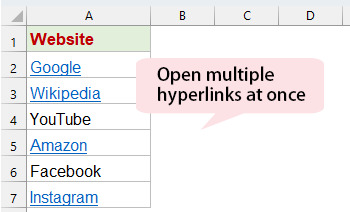
Agorwch hypergysylltiadau lluosog ar unwaith gyda chod VBA
I agor eich hyperddolenni dethol o ystod ar unwaith, gall y cod VBA canlynol eich helpu chi, gwnewch fel hyn:
1. Daliwch i lawr y ALT + F11 allweddi, ac mae'n agor y Ffenestr Microsoft Visual Basic for Applications.
2. Cliciwch Mewnosod > Modiwlau, a gludwch y cod canlynol yn y Ffenestr Modiwl.
Cod VBA: Agorwch hypergysylltiadau lluosog ar unwaith
Sub OpenHyperLinks()
'Updateby Extendoffice
Dim xHyperlink As Hyperlink
Dim WorkRng As Range
On Error Resume Next
xTitleId = "KutoolsforExcel"
Set WorkRng = Application.Selection
Set WorkRng = Application.InputBox("Range", xTitleId, WorkRng.Address, Type:=8)
For Each xHyperlink In WorkRng.Hyperlinks
xHyperlink.Follow
Next
End Sub
3. Yna pwyswch F5 allwedd i redeg y cod hwn, a bydd blwch prydlon yn popio allan i'ch atgoffa i ddewis ystod gan gynnwys hypergysylltiadau yr ydych am eu hagor ar unwaith, gweler y screenshot:

4. Ac yna cliciwch OK, mae'r holl hypergysylltiadau yn cael eu hagor ar yr un pryd heb eu clicio.
Agor hyperddolenni lluosog ar unwaith gyda Kutools AI Aide
Datgloi pŵer effeithlonrwydd gyda Kutools AI Aide! Ffarwelio â'r drafferth o agor hypergysylltiadau fesul un neu god cymhleth. Gyda Kutools AI Aide, gallwch chi agor hyperddolenni lluosog yn ddiymdrech ar yr un pryd gyda dim ond clic. Symleiddiwch eich llif gwaith ac arbed amser gwerthfawr trwy ddefnyddio'r offeryn arloesol hwn. Profwch bori di-dor a gwella'ch cynhyrchiant gyda Kutools AI Aide heddiw!
Ar ôl gosod Kutools ar gyfer Excel, cliciwch Kutools AI > AI Aide i agor y Kutools AI Aide cwarel:
- Dewiswch y rhestr ddata, yna teipiwch eich gofyniad yn y blwch sgwrsio, a chliciwch anfon botwm neu wasg Rhowch allwedd i anfon y cwestiwn;
msgstr "Agor pob hyperddolen ar unwaith yn y dewisiad:" - Ar ôl dadansoddi, cliciwch Gweithredu botwm i redeg. Bydd Kutools AI Aide yn prosesu'ch cais gan ddefnyddio AI ac yn agor pob hyperddolen o'r detholiad yn uniongyrchol yn Excel.
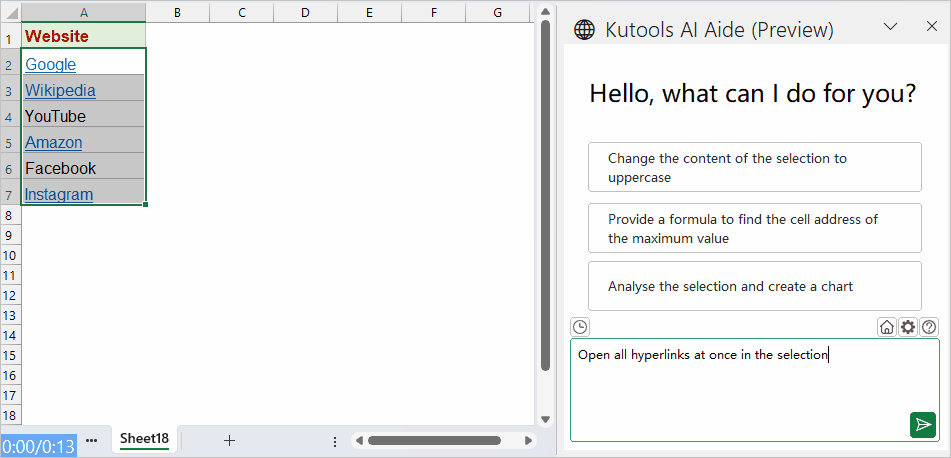
Erthyglau cysylltiedig:
- Newid llwybrau hyperddolen lluosog ar unwaith yn Excel
- At ryw bwrpas, efallai y byddwch yn creu hypergysylltiadau lluosog ar gyfer eich data yn y daflen waith, ac mae pob un o'r hypergysylltiadau wedi'u cysylltu â'r un llwybr ffeil neu gyfeiriad, ond nawr, mae angen i chi ddisodli'r llwybr hypergyswllt hwn â chyfeiriad arall ar y tro. Efallai y bydd newid llwybr yr hypergysylltiadau yn unigol yn gwastraffu llawer o amser, a oes ffordd gyflym o ddatrys y broblem hon?
- Trosi cyfeiriadau e-bost lluosog yn hyperddolenni yn Excel
- Os oes gennych chi restr o gyfeiriadau e-bost testun plaen mewn taflen waith, ac nawr, rydych chi am drosi cyfeiriadau e-bost traethodau ymchwil yn hypergysylltiadau y gallwch chi anfon e-byst wrth glicio ar y cyfeiriadau. Wrth gwrs, gallwch eu trosi i gyfeiriadau e-bost hypergysylltiedig, ond, bydd y dull hwn yn ddiflas os oes angen trosi sawl cyfeiriad. Yn yr erthygl hon, byddaf yn siarad am rai triciau da i ddelio â'r dasg hon.
- Dilynwch hyperddolen i ddalen gudd yn Excel
- Er enghraifft, mae gen i lyfr gwaith sy'n cynnwys taflenni gwaith lluosog, mae gan y brif daflen gyntaf hypergysylltiadau i daflenni eraill, ac yn awr, rwy'n cuddio pob taflen ac eithrio'r un cyntaf. Yn yr achos hwn, nid yw'r hyperddolenni sy'n cysylltu â thaflenni cudd ar gael. Ond, sut allech chi wneud i'r hypergysylltiadau hyn weithio'n llwyddiannus? Pan gliciwch ar un hyperddolen, bydd y ddalen gudd gysylltiedig yn cael ei hagor ar unwaith.
- Trosi criw o URLs testun i hypergysylltiadau gweithredol yn Excel
- Os oes gennych chi restr o gyfeiriadau URL sy'n destun plaen, sut allech chi actifadu URLau testun traethodau ymchwil i'r hypergysylltiadau y gellir eu clicio fel y dangosir y screenshot canlynol?
Offer Cynhyrchiant Swyddfa Gorau
Supercharge Eich Sgiliau Excel gyda Kutools ar gyfer Excel, a Phrofiad Effeithlonrwydd Fel Erioed Erioed. Kutools ar gyfer Excel Yn Cynnig Dros 300 o Nodweddion Uwch i Hybu Cynhyrchiant ac Arbed Amser. Cliciwch Yma i Gael Y Nodwedd Sydd Ei Angen Y Mwyaf...

Mae Office Tab yn dod â rhyngwyneb Tabbed i Office, ac yn Gwneud Eich Gwaith yn Haws o lawer
- Galluogi golygu a darllen tabbed yn Word, Excel, PowerPoint, Cyhoeddwr, Mynediad, Visio a Phrosiect.
- Agor a chreu dogfennau lluosog mewn tabiau newydd o'r un ffenestr, yn hytrach nag mewn ffenestri newydd.
- Yn cynyddu eich cynhyrchiant 50%, ac yn lleihau cannoedd o gliciau llygoden i chi bob dydd!

