Sut i gymhwyso'r un hidlydd i dablau colyn lluosog?
Weithiau, efallai y byddwch chi'n creu sawl tabl colyn yn seiliedig ar yr un ffynhonnell ddata, ac nawr rydych chi'n hidlo un tabl colyn ac eisiau i dablau colyn eraill gael eu hidlo gyda'r un ffordd hefyd, mae hynny'n golygu, rydych chi am newid hidlwyr tabl colyn lluosog ar unwaith mewn Excel. Yr erthygl hon, byddaf yn siarad am ddefnyddio nodwedd newydd Slicer yn Excel 2010 a 2013.
Cymhwyso'r un hidlydd i dablau colyn lluosog gyda Slicer yn Excel 2010/2013
 Cymhwyso'r un hidlydd i dablau colyn lluosog gyda Slicer yn Excel 2010/2013
Cymhwyso'r un hidlydd i dablau colyn lluosog gyda Slicer yn Excel 2010/2013
Os ydych chi'n defnyddio Excel 2010 neu 2013, mae yna nodwedd aw - slicer Efallai y bydd yn eich helpu i hidlo tablau colyn lluosog yn gyflym ar unwaith, gwnewch fel a ganlyn:
1. Creu eich tablau colyn a ddefnyddir yn seiliedig ar yr un ffynhonnell ddata â'r llun a ddangosir isod:
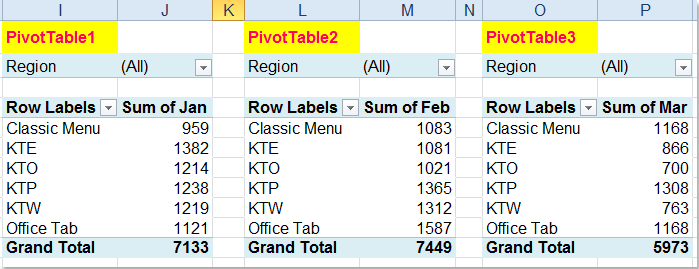
2. Yna cliciwch unrhyw gell yn PivotTable1 i arddangos y Offer PivotTable tab, ac yna cliciwch Dewisiadau > Mewnosod Slicer > Mewnosod Slicer, gweler y screenshot:
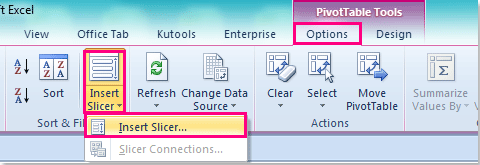
Tip: Yn Excel 2013, cliciwch Dadansodda > Mewnosod Slicer.
3. Yn y Mewnosod Slicers blwch deialog, gwiriwch faes y mae angen i chi ei ddefnyddio fel hidlydd, ac yna cliciwch OK i greu sleisiwr, gweler sgrinluniau:
 |
 |
 |
4. Ar ôl creu'r sleisiwr, dewiswch ef i ddangos y Offer Slicer tab, ac yna cliciwch Dewisiadau > Cysylltiadau PivotTable, gweler y screenshot:

5. Yna yn y Cysylltiadau PivotTable blwch deialog, gwiriwch y tablau colyn yr ydych am eu hidlo ar yr un pryd, gweler y screenshot:
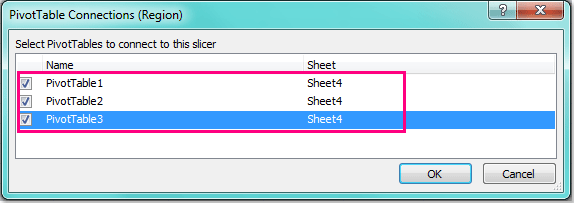
6. Ac yna cliciwch OK i'w chau, ac yn awr, pan gliciwch un eitem yn y rhestr sleiswyr, bydd yr holl eitemau cymharol yn cael eu hidlo allan ar unwaith yn y tablau colyn wedi'u gwirio, gweler y screenshot:

Nodyn: Nid oes hyn Siler nodwedd yn Excel 2007.
Erthygl gysylltiedig:
Sut i hidlo'r 10 eitem orau yn y tabl colyn?
Offer Cynhyrchiant Swyddfa Gorau
Supercharge Eich Sgiliau Excel gyda Kutools ar gyfer Excel, a Phrofiad Effeithlonrwydd Fel Erioed Erioed. Kutools ar gyfer Excel Yn Cynnig Dros 300 o Nodweddion Uwch i Hybu Cynhyrchiant ac Arbed Amser. Cliciwch Yma i Gael Y Nodwedd Sydd Ei Angen Y Mwyaf...

Mae Office Tab yn dod â rhyngwyneb Tabbed i Office, ac yn Gwneud Eich Gwaith yn Haws o lawer
- Galluogi golygu a darllen tabbed yn Word, Excel, PowerPoint, Cyhoeddwr, Mynediad, Visio a Phrosiect.
- Agor a chreu dogfennau lluosog mewn tabiau newydd o'r un ffenestr, yn hytrach nag mewn ffenestri newydd.
- Yn cynyddu eich cynhyrchiant 50%, ac yn lleihau cannoedd o gliciau llygoden i chi bob dydd!

