Sut i wylio i ddychwelyd gwerth gwag neu benodol yn lle 0 neu Amherthnasol yn Excel?
Fel rheol, pan ddefnyddiwch y swyddogaeth vlookup i ddychwelyd y gwerth cyfatebol, os yw'ch cell sy'n cyfateb yn wag, bydd yn dychwelyd 0, ac os na cheir hyd i'ch gwerth paru, fe gewch wall gwall # Amherthnasol fel y dangosir isod y llun. Yn lle arddangos y gwerth 0 neu # Amherthnasol, sut allwch chi wneud iddo ddangos gwerth cell wag neu destun penodol arall?
| Mae'r gell sy'n cyfateb yn wag: arddangosir 0 | Ni cheir y gwerth paru: Arddangosir gwerth Amherthnasol |
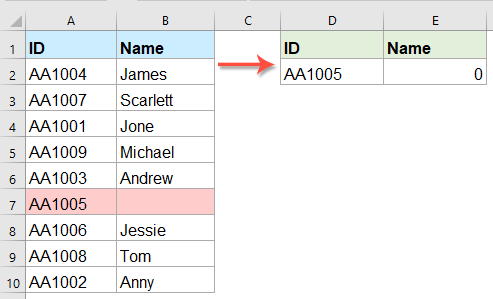 |
 |
Vlookup i ddychwelyd gwerth gwag neu benodol yn lle 0 gyda fformwlâu
Vlookup i ddychwelyd gwerth gwag neu benodol yn lle Amherthnasol gyda fformwlâu
Vlookup i ddychwelyd gwerth gwag neu benodol yn lle 0 neu Amherthnasol gyda nodwedd bwerus
Vlookup i ddychwelyd gwerth gwag neu benodol yn lle 0 gyda fformwlâu
Rhowch y fformiwla hon mewn cell wag sydd ei hangen arnoch:
Ac yna pwyswch Rhowch allwedd, fe gewch gell wag yn lle'r 0, gweler y screenshot:

Nodiadau:
1. Yn y fformiwla uchod, D2 yw'r maen prawf rydych chi am ddychwelyd ei werth cymharol, A2: B10 yw'r ystod ddata rydych chi'n ei defnyddio, y rhif 2 yn nodi pa golofn y dychwelir y gwerth cyfatebol.
2. Os ydych chi am ddychwelyd testun penodol yn lle'r gwerth 0, gallwch gymhwyso'r fformiwla hon: = OS (LEN (VLOOKUP (D2, A2: B10,2,0)) = 0, "Testun penodol", VLOOKUP (D2, A2: B10,2,0)).
Vlookup i ddychwelyd gwerth gwag neu benodol yn lle gwerth gwall 0 neu Amherthnasol yn Excel
Kutools ar gyfer Excel's Amnewid 0 neu # Amherthnasol â Blank neu Werth Penodol mae cyfleustodau yn eich helpu i ddychwelyd ac arddangos y gell wag neu werth penodol os yw'r canlyniad vlookup yn werth 0 neu # Amherthnasol. Cliciwch i lawrlwytho Kutools ar gyfer Excel!

Kutools ar gyfer Excel: gyda mwy na 300 o ychwanegion Excel defnyddiol, am ddim i roi cynnig arnynt heb unrhyw gyfyngiad mewn 30 diwrnod. Dadlwythwch a threial am ddim Nawr!
Vlookup i ddychwelyd gwerth gwag neu benodol yn lle Amherthnasol gyda fformwlâu
I ddisodli'r gwall # Amherthnasol â chell wag neu werth arfer arall os na cheir hyd i'ch gwerth wedi'i chwilio, gallwch ddefnyddio'r fformiwla isod:
Ac yna, pwyswch Rhowch allwedd i gael y canlyniad sydd ei angen arnoch, gweler y screenshot:

Nodiadau:
1. Yn y fformiwla hon, D2 yw'r maen prawf rydych chi am ddychwelyd ei werth cymharol, A2: B10 s yr ystod ddata rydych chi'n ei defnyddio, y rhif 2 yn nodi pa golofn y dychwelir y gwerth cyfatebol.
2. Os ydych chi am ddychwelyd testun penodol yn lle'r gwerth # Amherthnasol, gallwch gymhwyso'r fformiwla hon: = IFERROR (VLOOKUP (D2, A2: B10,2, ANWIR), "Testun penodol").
Vlookup i ddychwelyd gwerth gwag neu benodol yn lle 0 neu Amherthnasol gyda nodwedd bwerus
Os oes gennych Kutools ar gyfer Excel, Gyda'i Amnewid 0 neu # Amherthnasol â Blank neu Werth Penodol nodwedd, gallwch ddatrys y dasg hon yn gyflym ac yn hawdd.
Awgrym:I gymhwyso hyn Amnewid 0 neu # Amherthnasol â Blank neu Werth Penodol nodwedd, yn gyntaf, dylech lawrlwytho'r Kutools ar gyfer Excel, ac yna cymhwyswch y nodwedd yn gyflym ac yn hawdd.
Ar ôl gosod Kutools ar gyfer Excel, gwnewch fel hyn:
1. Cliciwch Kutools > Super-edrych > Amnewid 0 neu # Amherthnasol â Blank neu Werth Penodol, gweler y screenshot:

2. Yn y Amnewid 0 neu # Amherthnasol â Blank neu Werth Penodol blwch deialog:
- (1.) Nodwch y gwerth edrych a'r ystod allbwn yn ôl yr angen;
- (2.) Dewiswch y canlyniad a ddychwelwyd yn ôl yr angen, gallwch ddewis Amnewid gwerth 0 neu # Amherthnasol gyda gwag opsiwn neu Amnewid gwerth 0 neu # Amherthnasol gyda gwerth penodol opsiwn;
- (3.) Dewiswch yr ystod ddata a'r allwedd gyfatebol a'r golofn wedi'i dychwelyd.

3. Yna, cliciwch OK botwm, mae'r gwerth penodol a nodwyd gennych yng ngham 2 wedi'i arddangos yn lle'r gwerth gwall 0 neu # Amherthnasol, gweler y screenshot:

Cliciwch i Lawrlwytho Kutools ar gyfer Excel a threial am ddim Nawr!
Erthyglau mwy cymharol:
- Gwerthoedd Vlookup ar draws taflenni gwaith lluosog
- Yn rhagori, gallwn gymhwyso'r swyddogaeth vlookup yn hawdd i ddychwelyd y gwerthoedd paru mewn un tabl o daflen waith. Ond, a ydych erioed wedi ystyried sut i edrych ar werth ar draws sawl taflen waith? Gan dybio bod gen i'r tair taflen waith ganlynol gydag ystod o ddata, a nawr, rydw i eisiau cael rhan o'r gwerthoedd cyfatebol yn seiliedig ar y meini prawf o'r tair taflen waith hyn.
- Vlookup A Dychwelyd Data Paru Rhwng Dau Werth
- Yn Excel, gallwn gymhwyso'r swyddogaeth Vlookup arferol i gael y gwerth cyfatebol yn seiliedig ar ddata penodol. Ond, weithiau, rydyn ni am wylio a dychwelyd y gwerth paru rhwng dau werth, sut allech chi ddelio â'r dasg hon yn Excel?
- Vlookup A Dychwelyd Gwerthoedd Lluosog O'r Rhestr Gostwng
- Yn Excel, sut allech chi wylio a dychwelyd sawl gwerth cyfatebol o gwymplen, sy'n golygu pan fyddwch chi'n dewis un eitem o'r gwymplen, mae ei holl werthoedd cymharol yn cael eu harddangos ar unwaith fel y dangosir y screenshot canlynol. Yr erthygl hon, byddaf yn cyflwyno'r datrysiad gam wrth gam.
- Gwerthoedd Vlookup ar draws taflenni gwaith lluosog i ddychwelyd enwau taflenni
- Gan dybio, mae gen i sawl taflen waith ac mae pob dalen yn cynnwys rhestr o enwau, nawr, rydw i eisiau edrych ar yr enwau mewn prif ddalen a dychwelyd enwau'r ddalen baru lle mae'r enwau wedi'u lleoli fel y llun a ddangosir ar y sgrin. Sut allech chi ddatrys y dasg hon yn Excel?
- Vlookup A Dychwelwch Werthoedd Lluosog Heb Dyblygiadau
- Weithiau, efallai yr hoffech chi wylio a dychwelyd gwerthoedd cyfatebol lluosog i mewn i un gell ar unwaith. Ond, os oes rhai gwerthoedd ailadroddus wedi'u poblogi i'r celloedd a ddychwelwyd, sut allech chi anwybyddu'r dyblygu a chadw'r gwerthoedd unigryw yn unig wrth ddychwelyd yr holl werthoedd paru fel y llun a ddangosir yn Excel?
Offer Cynhyrchiant Swyddfa Gorau
Supercharge Eich Sgiliau Excel gyda Kutools ar gyfer Excel, a Phrofiad Effeithlonrwydd Fel Erioed Erioed. Kutools ar gyfer Excel Yn Cynnig Dros 300 o Nodweddion Uwch i Hybu Cynhyrchiant ac Arbed Amser. Cliciwch Yma i Gael Y Nodwedd Sydd Ei Angen Y Mwyaf...

Mae Office Tab yn dod â rhyngwyneb Tabbed i Office, ac yn Gwneud Eich Gwaith yn Haws o lawer
- Galluogi golygu a darllen tabbed yn Word, Excel, PowerPoint, Cyhoeddwr, Mynediad, Visio a Phrosiect.
- Agor a chreu dogfennau lluosog mewn tabiau newydd o'r un ffenestr, yn hytrach nag mewn ffenestri newydd.
- Yn cynyddu eich cynhyrchiant 50%, ac yn lleihau cannoedd o gliciau llygoden i chi bob dydd!
