Sut i gynhyrchu rhif ar hap heb ddyblygu yn Excel?
Mewn llawer o achosion, efallai yr hoffech chi gynhyrchu rhifau ar hap yn Excel? Ond gyda'r fformwlâu cyffredinol i hapoli rhifau, efallai y bydd rhai gwerthoedd dyblyg. Yma, dywedaf wrthych rai triciau i gynhyrchu rhifau ar hap heb ddyblygu yn Excel.
Cynhyrchu rhifau ar hap unigryw gyda fformwlâu
Cynhyrchu rhif hap unigryw gyda Kutools ar gyfer Mewnosod Data Ar Hap Excel (Hawdd!) ![]()
 Cynhyrchu rhifau ar hap unigryw gyda fformwlâu
Cynhyrchu rhifau ar hap unigryw gyda fformwlâu
I gynhyrchu'r rhifau ar hap unigryw yn Excel, mae angen i chi ddefnyddio dau fformiwla.
1. Tybiwch fod angen i chi gynhyrchu rhifau ar hap heb ddyblygu i golofn A a cholofn B, nawr dewiswch gell E1, a theipiwch y fformiwla hon = RAND (), yna pwyswch Rhowch allwedd, gweler y screenshot:
2. A dewiswch y golofn E gyfan trwy wasgu Ctrl + Gofod allweddi ar yr un pryd, ac yna pwyswch Ctrl + D allweddi i gymhwyso'r fformiwla = RAND () i'r golofn gyfan E. Gweler y screenshot:
3. Yna yn y gell D1, teipiwch y nifer uchaf o'ch rhif ar hap sydd ei angen. Yn yr achos hwn, rwyf am fewnosod rhifau ar hap heb eu hailadrodd rhwng 1 a 50, felly byddaf yn teipio 50 yn D1.
4. Nawr ewch i Golofn A, dewiswch gell A1, teipiwch y fformiwla hon =IF(ROW()-ROW(A$1)+1>$D$1/2,"",RANK(OFFSET($E$1,ROW()-ROW(A$1)+(COLUMN()-COLUMN($A1))*($D$1/2),),$E$1:INDEX($E$1:$E$1000,$D$1))), yna llusgwch y ddolen llenwi i'r golofn B nesaf, a llusgwch y handlen llenwi i'r ystod sydd ei hangen arnoch chi. Gweler y screenshot:
Nawr, yn yr ystod hon, nid yw'r rhifau ar hap sydd eu hangen arnoch yn cael eu hailadrodd.
1. Yn y fformiwla hir uchod, mae A1 yn nodi'r gell rydych chi'n defnyddio'r fformiwla hir, mae D1 yn nodi uchafswm y rhif ar hap, E1 yw'r gell gyntaf o golofn rydych chi'n defnyddio fformiwla = RAND (), ac mae 2 yn nodi eich bod chi am fewnosod rhif ar hap yn ddwy golofn. Gallwch eu newid fel eich angen.
2. Pan fydd yr holl rifau unigryw yn cael eu cynhyrchu i'r amrediad, bydd y celloedd diangen yn cael eu dangos yn wag.
3. Gyda'r dull hwn, gallwch gynhyrchu rhifau ar hap yn cychwyn o rif 1. Ond gyda'r ail ffordd, gallwch chi nodi'r ystod rhifau ar hap yn hawdd.
 Cynhyrchu rhif hap unigryw gyda Kutools ar gyfer Mewnosod Data Ar Hap Excel
Cynhyrchu rhif hap unigryw gyda Kutools ar gyfer Mewnosod Data Ar Hap Excel
Gyda'r fformwlâu uchod, mae gormod o anghyfleustra i'w drin. Ond gyda Kutools ar gyfer Excel'S Mewnosod Data ar Hap nodwedd, gallwch yn gyflym ac yn hawdd fewnosod y rhifau ar hap unigryw fel eich angen a fydd yn arbed llawer o amser.
Ar ôl gosod Kutools ar gyfer Excel, gwnewch fel isod:(Lawrlwythiad Am Ddim Kutools ar gyfer Excel Nawr!)
1. Dewiswch yr ystod sydd ei hangen arnoch i gynhyrchu rhifau ar hap, a chlicio Kutools > Mewnosod > Mewnosod Data ar Hap. Gweler y screenshot:
2. Yn y Mewnosod Data ar Hap deialog, ewch i'r Cyfanrif tab, teipiwch yr ystod rhif sydd ei angen arnoch chi yn y O ac I blychau testun, a chofiwch wirio Gwerthoedd unigryw opsiwn. Gweler y screenshot:
3. Cliciwch Ok i gynhyrchu'r rhifau ar hap ac ymadael â'r ymgom.
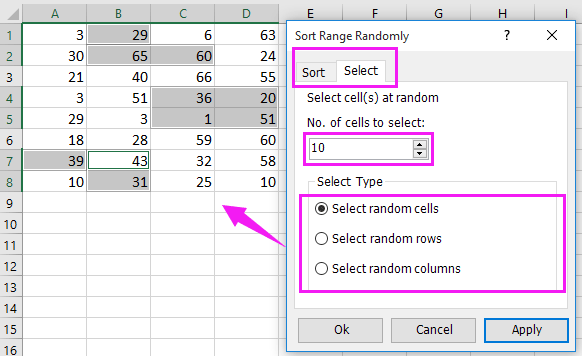
 Mewnosod Data ar Hap Heb Dyblyg
Mewnosod Data ar Hap Heb Dyblyg
Mewnosodwch flychau gwirio neu fotymau lluosog yn gyflym mewn ystod o gelloedd yn y daflen waith
|
| Yn Excel, dim ond unwaith y gallwch chi fewnosod un blwch gwirio / botwm, bydd yn drafferthus os oes angen mewnosod blychau gwirio / botymau ar yr un pryd. Kutools ar gyfer Excel mae ganddo gyfleustodau pwerus - Gwiriad Mewnosod Swp Blychau / Mewnosod Swp Botymau Opsiwn yn gallu mewnosod blychau gwirio / botymau yn y celloedd a ddewiswyd gydag un clic. Cliciwch am dreial llawn sylw am ddim mewn 30 diwrnod! |
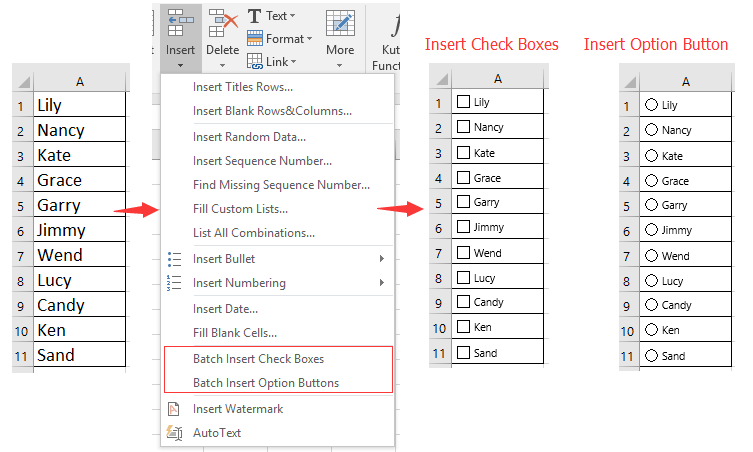 |
| Kutools ar gyfer Excel: gyda mwy na 300 o ychwanegion Excel defnyddiol, am ddim i geisio heb unrhyw gyfyngiad mewn 30 diwrnod. |
Offer Cynhyrchiant Swyddfa Gorau
Supercharge Eich Sgiliau Excel gyda Kutools ar gyfer Excel, a Phrofiad Effeithlonrwydd Fel Erioed Erioed. Kutools ar gyfer Excel Yn Cynnig Dros 300 o Nodweddion Uwch i Hybu Cynhyrchiant ac Arbed Amser. Cliciwch Yma i Gael Y Nodwedd Sydd Ei Angen Y Mwyaf...

Mae Office Tab yn dod â rhyngwyneb Tabbed i Office, ac yn Gwneud Eich Gwaith yn Haws o lawer
- Galluogi golygu a darllen tabbed yn Word, Excel, PowerPoint, Cyhoeddwr, Mynediad, Visio a Phrosiect.
- Agor a chreu dogfennau lluosog mewn tabiau newydd o'r un ffenestr, yn hytrach nag mewn ffenestri newydd.
- Yn cynyddu eich cynhyrchiant 50%, ac yn lleihau cannoedd o gliciau llygoden i chi bob dydd!


