Sut i dynnu data o siart neu graff yn Excel?
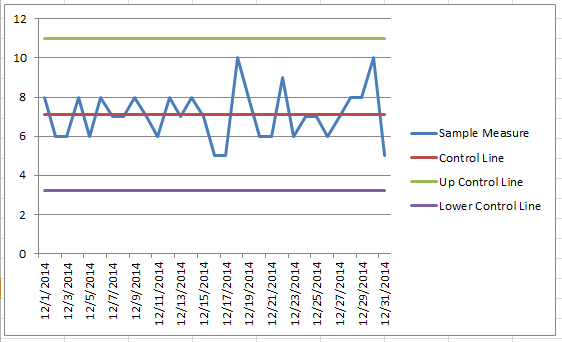
Tynnu data o'r siart gyda VBA
 Tynnu data o'r siart gyda VBA
Tynnu data o'r siart gyda VBA
1. Mae angen i chi greu taflen waith newydd a'i hail-enwi fel Data Siart. Gweler y screenshot:

2. Yna dewiswch y siart rydych chi am dynnu data ohoni a'i phwyso Alt + F11 allweddi ar yr un pryd, ac a Microsoft Visual Basic ar gyfer Ceisiadau pops ffenestri.
3. Cliciwch Mewnosod > Modiwlau, yna pastiwch islaw cod VBA i'r popping Modiwlau ffenestr.
VBA: Tynnu data o'r siart.
Sub GetChartValues()
'Updateby20220510
Dim xNum As Integer
Dim xSeries As Object
On Error Resume Next
xCount = 2
xNum = UBound(Application.ActiveChart.SeriesCollection(1).Values)
Application.Worksheets("ChartData").Cells(1, 1) = "X Values"
With Application.Worksheets("ChartData")
.Range(.Cells(2, 1), _
.Cells(xNum + 1, 1)) = _
Application.Transpose(ActiveChart.SeriesCollection(1).XValues)
End With
For Each xSeries In Application.ActiveChart.SeriesCollection
Application.Worksheets("ChartData").Cells(1, xCount) = xSeries.Name
With Application.Worksheets("ChartData")
.Range(.Cells(2, xCount), _
.Cells(xNum + 1, xCount)) = _
Application.WorksheetFunction.Transpose(xSeries.Values)
End With
xCount = xCount + 1
Next
End Sub
4. Yna cliciwch Run botwm i redeg y VBA. Gweler y screenshot:

Yna gallwch weld bod y data yn cael ei dynnu i Data Siart taflen.
Tip:
1. Gallwch fformatio'r celloedd yn ôl yr angen.
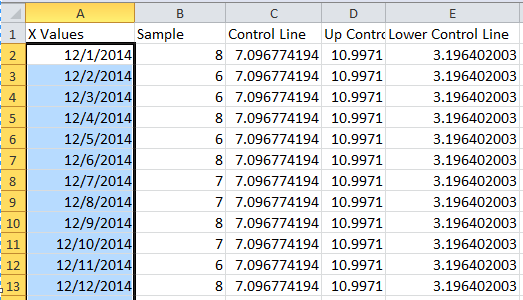
2. Mae data'r siart a ddewiswyd yn cael ei dynnu i gell gyntaf y ddalen ChartData yn ddiofyn.
|
Tip: Os ydych chi fel arfer yn defnyddio siartiau cymhleth yn Excel, a fydd yn drafferthus wrth i chi eu creu yn amser iawn, yma gyda'r Testun Auto offeryn o Kutools ar gyfer Excel, does ond angen i chi greu'r siartiau ar y tro cyntaf, yna ychwanegu'r siartiau yn y cwarel AutoText, yna, gallwch eu hailddefnyddio mewn unrhyw le ar unrhyw adeg, yr hyn sydd angen i chi ei wneud yn unig yw newid y cyfeiriadau i gyd-fynd â'ch gwir angen. Cliciwch i'w lawrlwytho am ddim nawr. |
Offer Cynhyrchiant Swyddfa Gorau
Supercharge Eich Sgiliau Excel gyda Kutools ar gyfer Excel, a Phrofiad Effeithlonrwydd Fel Erioed Erioed. Kutools ar gyfer Excel Yn Cynnig Dros 300 o Nodweddion Uwch i Hybu Cynhyrchiant ac Arbed Amser. Cliciwch Yma i Gael Y Nodwedd Sydd Ei Angen Y Mwyaf...

Mae Office Tab yn dod â rhyngwyneb Tabbed i Office, ac yn Gwneud Eich Gwaith yn Haws o lawer
- Galluogi golygu a darllen tabbed yn Word, Excel, PowerPoint, Cyhoeddwr, Mynediad, Visio a Phrosiect.
- Agor a chreu dogfennau lluosog mewn tabiau newydd o'r un ffenestr, yn hytrach nag mewn ffenestri newydd.
- Yn cynyddu eich cynhyrchiant 50%, ac yn lleihau cannoedd o gliciau llygoden i chi bob dydd!

