Sut i gludo gwerthoedd i gelloedd gweladwy / hidlo yn Excel yn unig?
Yn Excel, os ydych chi wedi hidlo data neu guddio rhai celloedd, a phan fyddwch chi'n pastio gwerthoedd i'r ystod hidlo neu gudd, bydd y celloedd cudd hefyd yn cael eu llenwi â gwerthoedd wedi'u pastio. Yma, dywedaf wrthych rai triciau i gludo gwerthoedd i gelloedd gweladwy yn Excel yn unig.
Gludo gwerthoedd i gelloedd gweladwy gyda VBA
Gludo gwerthoedd i gelloedd gweladwy gyda Gludo i Ystod Gweladwy o Kutools ar gyfer Excel ![]()
Gludo gwerthoedd i gelloedd gweladwy gyda VBA
Yn Excel, nid oes unrhyw ffyrdd eraill o ddatrys y broblem hon ac eithrio VBA.
1. Gwasgwch Alt + F11 allweddi ar yr un pryd, ac a Microsoft Visual Basic ar gyfer Ceisiadau pops ffenestri.
2. Cliciwch Mewnosod > Modiwlau, yna pastiwch islaw cod VBA i ffenestr y Modiwl popio.
VBA: Gludo gwerthoedd i gelloedd gweladwy yn unig.
Sub CopyFilteredCells()
'Updateby20150203
Dim rng1 As Range
Dim rng2 As Range
Dim InputRng As Range
Dim OutRng As Range
xTitleId = "KutoolsforExcel"
Set InputRng = Application.Selection
Set InputRng = Application.InputBox("Copy Range :", xTitleId, InputRng.Address, Type: = 8)
Set OutRng = Application.InputBox("Paste Range:", xTitleId, Type: = 8)
For Each rng1 In InputRng
rng1.Copy
For Each rng2 In OutRng
If rng2.EntireRow.RowHeight > 0 Then
rng2.PasteSpecial
Set OutRng = rng2.Offset(1).Resize(OutRng.Rows.Count)
Exit For
End If
Next
Next
Application.CutCopyMode = False
End Sub3. Cliciwch F5 allwedd neu'r Run botwm, yna mae deialog yn popio allan i chi ddewis gwerthoedd i'w copïo. Gweler y screenshot: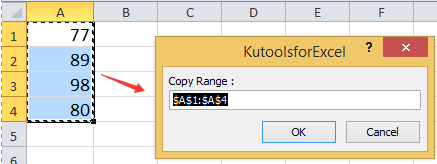
4. Ar ôl dewis gwerthoedd, cliciwch OK, yna mae deialog arall yn galw allan i ddewis ystod i gludo'r data a ddewiswyd. Gweler y screenshot:
5. Cliciwch OK. Gallwch weld mai dim ond y celloedd gweladwy sy'n cael eu pastio'r gwerthoedd a ddewiswyd.
Gludo gwerthoedd i gelloedd gweladwy gyda Gludo i Ystod Gweladwy o Kutools ar gyfer Excel
A dweud y gwir, os ydych chi'n defnyddio Gludo i'r Ystod Weladwy cyfleustodau Kutools ar gyfer Excel - offeryn Excel defnyddiol, gallwch ddatrys problem pastio gwerthoedd i ystod weladwy yn gyflym ac yn hawdd.
| Kutools ar gyfer Excel, gyda mwy na 300 swyddogaethau defnyddiol, yn gwneud eich swyddi yn haws. | ||
Ar ôl gosod Kutools ar gyfer Excel, gwnewch fel isod:(Lawrlwythiad Am Ddim Kutools ar gyfer Excel Nawr!)
1. Dewiswch ystod o werthoedd rydych chi am eu copïo a'u pastio, yna cliciwch Kutools > Ystod > Gludo i'r Ystod Weladwy > Popeth or Gwerthoedd Gludo yn unig. Gweler y screenshot: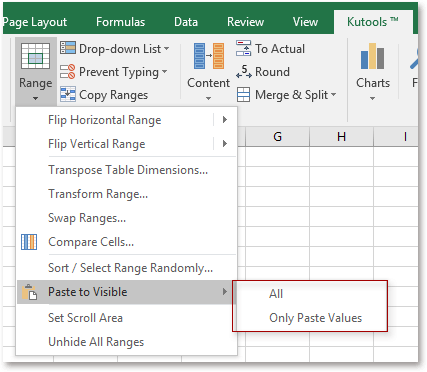
2. Yna a Gludo i'r Ystod Weladwy deialog pops allan, a dewis yr ystod rydych chi am gludo'r gwerthoedd. Gweler y screenshot: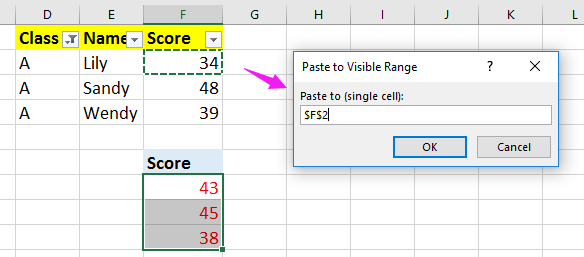
3. Cliciwch OK. Nawr mae'r gwerthoedd a ddewiswyd yn cael eu pastio i'r ystod weladwy yn unig.
| Gludwch werthoedd yn unig i gelloedd gweladwy | Gludwch y cyfan i gelloedd gweladwy |
 |
 |
Cliciwch yma i gael mwy o wybodaeth fanwl am ddefnyddioldeb Gludo i Amrediad Gweladwy.
Gludo i Gelloedd Gweladwy yn Unig
Offer Cynhyrchiant Swyddfa Gorau
Supercharge Eich Sgiliau Excel gyda Kutools ar gyfer Excel, a Phrofiad Effeithlonrwydd Fel Erioed Erioed. Kutools ar gyfer Excel Yn Cynnig Dros 300 o Nodweddion Uwch i Hybu Cynhyrchiant ac Arbed Amser. Cliciwch Yma i Gael Y Nodwedd Sydd Ei Angen Y Mwyaf...

Mae Office Tab yn dod â rhyngwyneb Tabbed i Office, ac yn Gwneud Eich Gwaith yn Haws o lawer
- Galluogi golygu a darllen tabbed yn Word, Excel, PowerPoint, Cyhoeddwr, Mynediad, Visio a Phrosiect.
- Agor a chreu dogfennau lluosog mewn tabiau newydd o'r un ffenestr, yn hytrach nag mewn ffenestri newydd.
- Yn cynyddu eich cynhyrchiant 50%, ac yn lleihau cannoedd o gliciau llygoden i chi bob dydd!
