Sut i gyfyngu ar nifer y lleoedd degol yn y fformiwla yn Excel?
Er enghraifft, rydych chi'n crynhoi ystod ac yn cael gwerth swm gyda phedwar lle degol yn Excel. Efallai y byddwch chi'n meddwl fformatio'r gwerth swm hwn i un lle degol yn y blwch deialog Celloedd Fformat. Mewn gwirionedd gallwch gyfyngu nifer y lleoedd degol yn y fformiwla yn uniongyrchol. Mae'r erthygl hon yn sôn am gyfyngu ar nifer y lleoedd degol gyda gorchymyn Celloedd Fformat, a chyfyngu ar nifer y lleoedd degol gyda fformiwla Rownd yn Excel.
- Cyfyngu ar nifer y lleoedd degol gyda gorchymyn Fformat Cell yn Excel
- Cyfyngu ar nifer y lleoedd degol mewn fformwlâu yn Excel
- Cyfyngu ar nifer y lleoedd degol mewn sawl fformiwla mewn swmp
- Cyfyngu ar nifer y lleoedd degol mewn sawl fformiwla
Cyfyngu ar nifer y lleoedd degol gyda gorchymyn Fformat Cell yn Excel
Fel rheol, gallwn fformatio celloedd i gyfyngu nifer y lleoedd degol yn Excel yn hawdd.
1. Dewiswch y celloedd rydych chi am gyfyngu ar nifer y lleoedd degol.
2. De-gliciwch y celloedd a ddewiswyd, a dewiswch y Celloedd Fformat o'r ddewislen clicio ar y dde.

3. Yn y blwch deialog Celloedd Fformat sydd i ddod, ewch i'r Nifer tab, cliciwch i dynnu sylw at y Nifer yn y Categori blwch, ac yna teipiwch rif yn y Lleoedd Degol blwch.
Er enghraifft, os ydych chi am gyfyngu dim ond 1 lle degol ar gyfer celloedd dethol, teipiwch 1 i mewn i'r Lleoedd degol blwch. Gweler isod y sgrinlun:
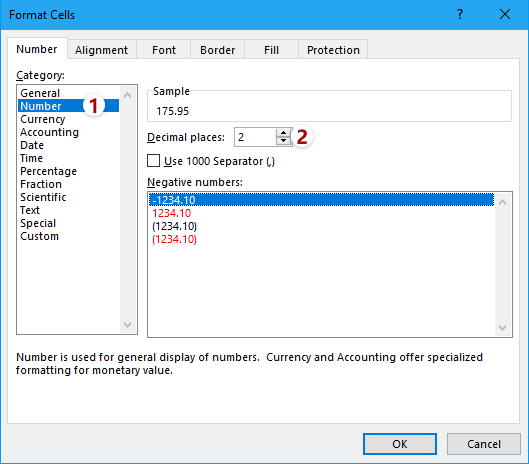
4. Cliciwch y OK yn y blwch deialog Celloedd Fformat. Yna fe welwch fod yr holl ddegolion mewn celloedd dethol yn cael eu newid i un lle degol.

Nodyn: Ar ôl dewis celloedd, gallwch glicio ar y Cynyddu Degol botwm ![]() or Gostwng Degol botwm
or Gostwng Degol botwm ![]() yn uniongyrchol yn y Nifer grŵp ar y Hafan tab i newid y lleoedd degol.
yn uniongyrchol yn y Nifer grŵp ar y Hafan tab i newid y lleoedd degol.
Cyfyngu'n hawdd nifer y lleoedd degol mewn sawl fformiwla yn Excel
Yn gyffredinol, gallwch ddefnyddio = Rownd (gwreiddiol_formula, num_digits) i gyfyngu ar nifer y lleoedd degol mewn un fformiwla yn hawdd. Fodd bynnag, bydd yn eithaf diflas ac yn cymryd llawer o amser i addasu fformiwlâu lluosog fesul un â llaw. Yma, defnyddiwch y nodwedd Gweithredu o Kutools ar gyfer Excel , gallwch chi gyfyngu'n hawdd ar nifer y lleoedd degol mewn fformiwlâu lluosog yn hawdd!

Kutools ar gyfer Excel - Supercharge Excel gyda dros 300 o offer hanfodol. Mwynhewch dreial 30 diwrnod llawn sylw AM DDIM heb fod angen cerdyn credyd! Get It Now
Cyfyngu ar nifer y lleoedd degol mewn fformwlâu yn Excel
Gadewch i ni ddweud eich bod chi'n cyfrifo swm cyfres o rifau, a'ch bod chi am gyfyngu ar nifer y lleoedd degol ar gyfer y gwerth swm hwn yn y fformiwla, sut allech chi ei wneud yn Excel? Dylech roi cynnig ar y swyddogaeth Rownd.
Cystrawen sylfaenol fformiwla Rownd yw:
= ROWND (rhif, num_digits)
Ac os ydych chi am gyfuno'r swyddogaeth Rownd a fformiwla arall, dylid newid cystrawen y fformiwla
= Rownd (original_formula, num_digits)
Yn ein hachos ni, rydym am gyfyngu un lle degol ar gyfer gwerth swm, felly gallwn wneud cais islaw'r fformiwla:
= ROWND (SUM (B2: B11), 1)

Cyfyngu ar nifer y lleoedd degol mewn sawl fformiwla mewn swmp
Os oes gennych Kutools ar gyfer Excel wedi'i osod, gallwch gymhwyso ei Ymgyrch nodwedd i addasu fformiwlâu lluosog a gofnodwyd mewn swmp, fel talgrynnu set yn Excel. Gwnewch fel a ganlyn:
Kutools ar gyfer Excel- Yn cynnwys mwy na 300 o offer defnyddiol ar gyfer Excel. Treial llawn am ddim nodwedd 30 diwrnod, nid oes angen cerdyn credyd! Get It Now
1. Dewiswch y celloedd fformiwla y mae angen i chi gyfyngu ar eu lleoedd degol, a chlicio Kutools > Mwy > Ymgyrch.

2. Yn y dialog Operation Tools, cliciwch i dynnu sylw Rowndio yn y Ymgyrch blwch rhestr, teipiwch nifer y lleoedd degol yn y Operand adran, a gwirio'r Creu fformwlâu opsiwn.

3. Cliciwch y Ok botwm.
Nawr fe welwch fod yr holl gelloedd fformiwla wedi'u talgrynnu i'r lleoedd degol penodedig mewn swmp. Gweler y screenshot:

Tip: Os oes angen i chi dalgrynnu neu dalgrynnu celloedd fformiwla lluosog mewn swmp, gallwch chi osod fel a ganlyn: yn y dialog Operation Tools, (1) dewiswch Custom yn y blwch rhestr Operation, (2) math = ROUNDUP (?, 2) or = ROUNDDOWN (?, 2) yn y Custom adran, a (3) gwiriwch y Creu fformwlâu opsiwn. Gweler y screenshot:

Cyfyngu'n hawdd nifer y lleoedd degol mewn sawl fformiwla yn Excel
Fel rheol gall y nodwedd Degol leihau'r lleoedd degol mewn celloedd, ond nid yw'r gwerthoedd gwirioneddol sy'n dangos yn y bar fformiwla yn newid o gwbl. Kutools ar gyfer Excel'S Rownd gall cyfleustodau eich helpu i dalgrynnu gwerthoedd i fyny / i lawr / hyd yn oed i leoedd degol penodol yn hawdd.
Kutools ar gyfer Excel- Yn cynnwys mwy na 300 o offer defnyddiol ar gyfer Excel. Treial llawn am ddim nodwedd 60 diwrnod, nid oes angen cerdyn credyd! Get It Now

Bydd y dull hwn yn talgrynnu celloedd y fformiwla i'r nifer penodedig o leoedd degol mewn swmp. Fodd bynnag, bydd yn tynnu fformwlâu o'r celloedd fformiwla hyn ac yn parhau i fod y canlyniadau talgrynnu yn unig.
Demo: cyfyngu ar nifer y lleoedd degol yn y fformiwla yn Excel
Erthyglau cysylltiedig:
Offer Cynhyrchiant Swyddfa Gorau
Supercharge Eich Sgiliau Excel gyda Kutools ar gyfer Excel, a Phrofiad Effeithlonrwydd Fel Erioed Erioed. Kutools ar gyfer Excel Yn Cynnig Dros 300 o Nodweddion Uwch i Hybu Cynhyrchiant ac Arbed Amser. Cliciwch Yma i Gael Y Nodwedd Sydd Ei Angen Y Mwyaf...

Mae Office Tab yn dod â rhyngwyneb Tabbed i Office, ac yn Gwneud Eich Gwaith yn Haws o lawer
- Galluogi golygu a darllen tabbed yn Word, Excel, PowerPoint, Cyhoeddwr, Mynediad, Visio a Phrosiect.
- Agor a chreu dogfennau lluosog mewn tabiau newydd o'r un ffenestr, yn hytrach nag mewn ffenestri newydd.
- Yn cynyddu eich cynhyrchiant 50%, ac yn lleihau cannoedd o gliciau llygoden i chi bob dydd!
