Sut i greu hyperddolen i ffolder benodol yn Excel?
Mae creu hyperddolen i ffolder benodol yn eich helpu i agor y ffolder hon yn hawdd gyda chlicio ar y ddolen hon yn Excel yn unig. Yn yr erthygl hon, byddwn yn dangos dull i chi o greu hyperddolen i ffolder gam wrth gam.
Creu hyperddolen i ffolder benodol yn Excel
Creu hyperddolen i ffolder benodol yn Excel
Mewn gwirionedd, mae'n eithaf hawdd creu hyperddolen i ffolder benodol gyda'r swyddogaeth Hyperlink yn Excel. Gwnewch fel a ganlyn.
1. Agorwch y ffolder benodol rydych chi am ei chysylltu â chell Excel, copïwch lwybr y ffolder yn y bar cyfeiriad. Gweler y screenshot:
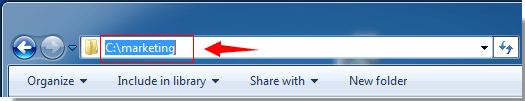
2. Ewch i'r daenlen, dewiswch a chliciwch ar y dde i'r gell rydych chi am greu hyperddolen iddi. Ac yna cliciwch hyperlink yn y ddewislen clicio ar y dde.
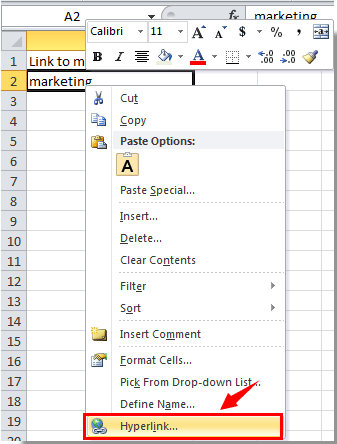
3. Yn y Mewnosod Hyperlink blwch deialog, cliciwch Ffeil neu Dudalen We Bresennol yn y Cyswllt i adran, yna pastiwch y llwybr ffolder rydych chi wedi'i gopïo i'r cyfeiriad blwch, ac yn olaf cliciwch y OK botwm. Gweler y screenshot:

Nawr mae'r hyperddolen wedi'i chreu'n llwyddiannus. Wrth glicio ar yr hyperddolen yn y gell hon, bydd y ffolder benodol yn cael ei hagor yn awtomatig.

Dileu'r holl hyperddolenni yn gyflym mewn ystod ddethol, gweithredol / dethol / pob dalen yn Excel
Kutools ar gyfer Excel's Tynnwch Hypergysylltiadau Heb Golli Fformatio gall cyfleustodau ddileu'r holl hyperddolenni yn gyflym mewn ystod wedi'i seletio, taflen weithredol, taflenni dethol neu bob dalen yn y llyfr gwaith cyfredol.
Dadlwythwch Kutools ar gyfer Excel nawr! (llwybr am ddim 30 diwrnod)

Offer Cynhyrchiant Swyddfa Gorau
Supercharge Eich Sgiliau Excel gyda Kutools ar gyfer Excel, a Phrofiad Effeithlonrwydd Fel Erioed Erioed. Kutools ar gyfer Excel Yn Cynnig Dros 300 o Nodweddion Uwch i Hybu Cynhyrchiant ac Arbed Amser. Cliciwch Yma i Gael Y Nodwedd Sydd Ei Angen Y Mwyaf...

Mae Office Tab yn dod â rhyngwyneb Tabbed i Office, ac yn Gwneud Eich Gwaith yn Haws o lawer
- Galluogi golygu a darllen tabbed yn Word, Excel, PowerPoint, Cyhoeddwr, Mynediad, Visio a Phrosiect.
- Agor a chreu dogfennau lluosog mewn tabiau newydd o'r un ffenestr, yn hytrach nag mewn ffenestri newydd.
- Yn cynyddu eich cynhyrchiant 50%, ac yn lleihau cannoedd o gliciau llygoden i chi bob dydd!
