Sut i wylio a symio gemau mewn rhesi neu golofnau yn Excel?
Mae defnyddio swyddogaeth gwylio a swm yn eich helpu i ddarganfod y meini prawf penodedig yn gyflym a chrynhoi'r gwerthoedd cyfatebol ar yr un pryd. Yn yr erthygl hon, rydyn ni'n mynd i ddangos dau ddull i chi wylio a chrynhoi'r gwerthoedd cyntaf neu'r holl werthoedd cyfatebol mewn rhesi neu golofnau yn Excel.
Mae Vlookup a sum yn cyfateb yn olynol neu resi lluosog gyda fformwlâu
Gemau gwylio a swm mewn colofn gyda fformwlâu
Hawdd gwylio a chyfateb gemau mewn rhesi neu golofnau gydag offeryn anhygoel
Mwy o sesiynau tiwtorial ar gyfer VLOOKUP ...
Mae Vlookup a sum yn cyfateb yn olynol neu resi lluosog gyda fformwlâu
Gall y fformwlâu yn yr adran hon helpu i grynhoi'r gwerthoedd cyntaf neu'r holl werthoedd cyfatebol yn olynol neu resi lluosog yn seiliedig ar feini prawf penodol yn Excel. Gwnewch fel a ganlyn.
Vlookup a swm y gwerth cyfatebol cyntaf yn olynol
Gan dybio bod gennych chi fwrdd ffrwythau fel y dangosir y llun isod, ac mae angen i chi edrych ar yr Afal cyntaf yn y tabl ac yna crynhoi'r holl werthoedd cyfatebol yn yr un rhes. I gyflawni hyn, gwnewch fel a ganlyn.
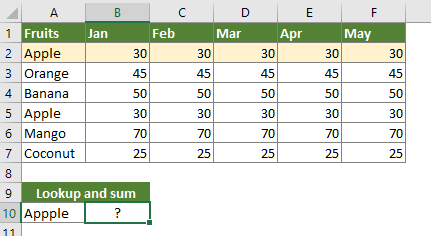
1. Dewiswch gell wag i allbwn y canlyniad, dyma fi'n dewis cell B10. Copïwch y fformiwla isod i mewn iddi a gwasgwch y Ctrl + Symud + Rhowch allweddi i gael y canlyniad.
=SUM(VLOOKUP(A10, $A$2:$F$7, {2,3,4,5,6}, FALSE))

Nodiadau:
- A10 yw'r gell sy'n cynnwys y gwerth rydych chi'n edrych amdano;
- $ A $ 2: $ F $ 7 yw ystod y tabl data (heb benawdau) sy'n cynnwys y gwerth edrych a'r gwerthoedd cyfatebol;
- Mae nifer {2,3,4,5,6} yn cynrychioli bod y colofnau gwerth canlyniad yn dechrau gyda'r ail golofn ac yn gorffen gyda chweched golofn y tabl. Os yw nifer y colofnau canlyniad yn fwy na 6, newidiwch {2,3,4,5,6} i {2,3,4,5,6,7,8,9….}.
Vlookup a swm yr holl werthoedd cyfatebol mewn rhesi lluosog
Dim ond am y gwerth cyfatebol cyntaf y gall y fformiwla uchod gyfri gwerthoedd yn olynol. Os ydych chi am ddychwelyd swm yr holl gemau mewn sawl rhes, gwnewch fel a ganlyn.

1. Dewiswch gell wag (yn yr achos hwn dewisaf gell B10), copïwch y fformiwla isod i mewn iddi a gwasgwch y Rhowch allwedd i gael y canlyniad.
=SUMPRODUCT((A2:A7=A10)*B2:F7)

Hawdd gwylio a chyfateb gemau mewn rhesi neu golofnau yn Excel:
Mae adroddiadau LOOKUP a Swm cyfleustodau Kutools ar gyfer Excel gall eich helpu i wylio a chyfateb gemau yn gyflym mewn rhesi neu golofnau yn Excel fel y dangosir isod.
Dadlwythwch y nodwedd lawn 30-diwrnod llwybr rhad ac am ddim o Kutools ar gyfer Excel nawr!

Gwerth cyfatebol Vlookup a swm mewn colofn gyda fformwlâu
Mae'r adran hon yn darparu fformiwla i ddychwelyd swm colofn yn Excel yn seiliedig ar feini prawf penodol. Fel y dangosir y screenshot isod, rydych chi'n chwilio am deitl y golofn “Jan” yn y tabl ffrwythau, ac yna'n crynhoi gwerthoedd y golofn gyfan. Gwnewch fel a ganlyn.

1. Dewiswch gell wag, copïwch y fformiwla isod i mewn iddi a gwasgwch y Rhowch allwedd i gael y canlyniad.
=SUM(INDEX(B2:F7,0,MATCH(A10,B1:F1,0)))

Hawdd gwylio a chyfateb gemau mewn rhesi neu golofnau gydag offeryn anhygoel
Os nad ydych yn dda am gymhwyso fformiwla, dyma argymell y Vlookup a Swm nodwedd o Kutools ar gyfer Excel. Gyda'r nodwedd hon, gallwch chi wylio a symio gemau yn hawdd mewn rhesi neu golofnau gyda dim ond cliciau.
Cyn gwneud cais Kutools ar gyfer Excel, os gwelwch yn dda ei lawrlwytho a'i osod yn gyntaf.
Vlookup a swm y gwerthoedd cyfatebol cyntaf neu bob un mewn rhes neu resi lluosog
1. Cliciwch Kutools > LOOKUP Super > LOOKUP a Swm i alluogi'r nodwedd. Gweler y screenshot:

2. Yn y LOOKUP a Swm blwch deialog, ffurfweddwch fel a ganlyn.
- 2.1) Yn y Math Edrych a Swm adran, dewiswch y Gwerth a gwerth cydweddu edrych a swm mewn rhes (au) opsiwn;
- 2.2) Yn y Gwerthoedd Edrych blwch, dewiswch y gell sy'n cynnwys y gwerth rydych chi'n edrych amdano;
- 2.3) Yn y Ystod allbwn blwch, dewiswch gell i allbwn y canlyniad;
- 2.4) Yn y Ystod tabl data blwch, dewiswch yr ystod bwrdd heb y penawdau colofn;
- 2.5) Yn y Dewisiadau adran, os ydych chi am grynhoi gwerthoedd ar gyfer yr un cyntaf sy'n cyfateb yn unig, dewiswch yr Dychwelwch swm y gwerth cyfatebol cyntaf opsiwn. Os ydych chi am grynhoi gwerthoedd ar gyfer pob gêm, dewiswch y Dychwelwch swm yr holl werthoedd cyfatebol opsiwn;
- 2.6) Cliciwch y OK botwm i gael y canlyniad ar unwaith. Gweler y screenshot:

Nodyn: Os ydych chi am wylio a chrynhoi'r gwerthoedd cyntaf neu'r holl werthoedd cyfatebol mewn colofn neu golofnau lluosog, gwiriwch y Gwerth a gwerthoedd cyfatebol edrych a swm yng ngholofn (au) opsiwn yn y blwch deialog, ac yna ffurfweddu fel y screenshot isod a ddangosir.

Am fwy o fanylion am y nodwedd hon, os gwelwch yn dda cliciwch yma.
Os ydych chi am gael treial am ddim (30 diwrnod) o'r cyfleustodau hwn, cliciwch i'w lawrlwytho, ac yna ewch i gymhwyso'r llawdriniaeth yn ôl y camau uchod.
erthyglau cysylltiedig
Gwerthoedd Vlookup ar draws sawl taflen waith
Gallwch gymhwyso'r swyddogaeth vlookup i ddychwelyd y gwerthoedd paru mewn tabl o daflen waith. Fodd bynnag, os oes angen i chi edrych ar werth ar draws sawl taflen waith, sut allwch chi wneud? Mae'r erthygl hon yn darparu camau manwl i'ch helpu chi i ddatrys y broblem yn hawdd.
Vlookup a dychwelyd gwerthoedd wedi'u paru mewn sawl colofn
Fel rheol, dim ond o un golofn y gall cymhwyso'r swyddogaeth Vlookup ddychwelyd. Weithiau, efallai y bydd angen i chi dynnu gwerthoedd cyfatebol o sawl colofn yn seiliedig ar y meini prawf. Dyma'r ateb i chi.
Vlookup i ddychwelyd gwerthoedd lluosog mewn un cell
Fel rheol, wrth gymhwyso swyddogaeth VLOOKUP, os oes sawl gwerth sy'n cyfateb i'r meini prawf, dim ond canlyniad yr un cyntaf y gallwch ei gael. Os ydych chi am ddychwelyd yr holl ganlyniadau wedi'u paru a'u harddangos i gyd mewn un gell, sut allwch chi gyflawni?
Vlookup a dychwelyd rhes gyfan o werth cyfatebol
Fel rheol, dim ond canlyniad o golofn benodol yn yr un rhes y gall defnyddio'r swyddogaeth vlookup ei ddychwelyd. Mae'r erthygl hon yn mynd i ddangos i chi sut i ddychwelyd y rhes gyfan o ddata yn seiliedig ar feini prawf penodol.
Yn ôl Vlookup neu yn ôl trefn
Yn gyffredinol, mae swyddogaeth VLOOKUP yn chwilio gwerthoedd o'r chwith i'r dde yn y tabl arae, ac mae'n ei gwneud yn ofynnol i'r gwerth edrych aros yn ochr chwith y gwerth targed. Ond, weithiau efallai eich bod chi'n gwybod y gwerth targed ac eisiau darganfod y gwerth edrych i'r gwrthwyneb. Felly, mae angen i chi edrych yn ôl yn Excel. Mae sawl ffordd yn yr erthygl hon i ddelio â'r broblem hon yn hawdd!
Offer Cynhyrchiant Swyddfa Gorau
Supercharge Eich Sgiliau Excel gyda Kutools ar gyfer Excel, a Phrofiad Effeithlonrwydd Fel Erioed Erioed. Kutools ar gyfer Excel Yn Cynnig Dros 300 o Nodweddion Uwch i Hybu Cynhyrchiant ac Arbed Amser. Cliciwch Yma i Gael Y Nodwedd Sydd Ei Angen Y Mwyaf...

Mae Office Tab yn dod â rhyngwyneb Tabbed i Office, ac yn Gwneud Eich Gwaith yn Haws o lawer
- Galluogi golygu a darllen tabbed yn Word, Excel, PowerPoint, Cyhoeddwr, Mynediad, Visio a Phrosiect.
- Agor a chreu dogfennau lluosog mewn tabiau newydd o'r un ffenestr, yn hytrach nag mewn ffenestri newydd.
- Yn cynyddu eich cynhyrchiant 50%, ac yn lleihau cannoedd o gliciau llygoden i chi bob dydd!
