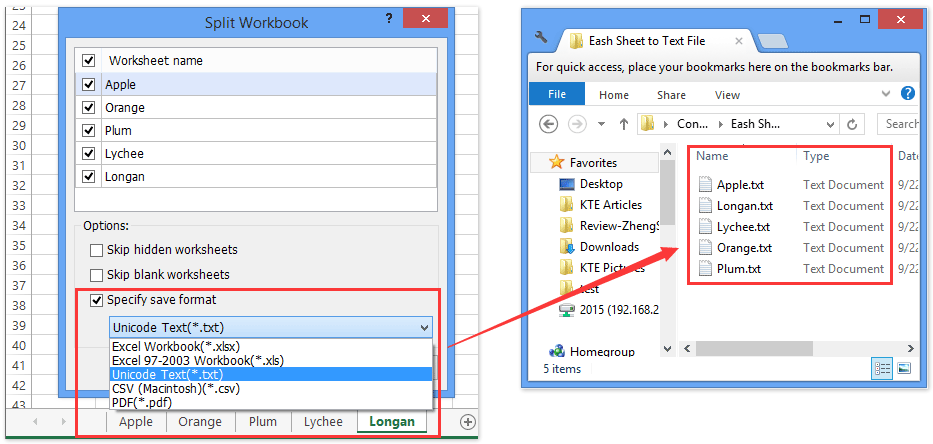Sut i allforio / cadw pob rhes fel ffeil testun yn Excel?
Fel arfer, gallwn arbed taflen waith fel ffeil testun ar wahân yn hawdd, ond sut i allforio ac arbed rhes sengl fel ffeiliau testun yn Excel? A sut i allforio ac arbed pob rhes fel ffeil testun unigol? Bydd yr erthygl hon yn cyflwyno Kutools ar gyfer cyfleustodau Excel i'w datrys yn hawdd.
Allforio / arbed un rhes fel ffeil testun gyda Kutools ar gyfer Excel
Allforio / arbed pob rhes fel ffeiliau testun gyda Kutools ar gyfer Excel
Hawdd arbed pob dalen fel ffeil PDF / CSV / Testun neu lyfr gwaith ar wahân yn Excel
Fel arfer gallwn arbed taflen waith weithredol fel ffeil .pdf ar wahân, ffeil .txt, neu ffeil .csv gyda'r nodwedd Cadw Fel. Ond Kutools ar gyfer Excel's Llyfr Gwaith Hollti gall cyfleustodau eich helpu i arbed pob llyfr gwaith yn hawdd fel ffeil PDF / CSV / Testun neu lyfr gwaith ar wahân yn Excel.
Allforio / arbed un rhes fel ffeil testun gyda Kutools ar gyfer Excel
Kutools ar gyfer Excel's Ystod Allforio i'w Ffeilio Gall cyfleustodau arbed ystod fel ffeil testun, ffeil csv, neu ffeiliau html, ac ati Felly, gallwn gymhwyso'r cyfleustodau hwn i allforio rhes gyfan fel ffeil testun yn Excel yn hawdd.
Kutools ar gyfer Excel - Yn llawn dros 300 o offer hanfodol ar gyfer Excel. Mwynhewch dreial 30 diwrnod llawn sylw AM DDIM heb fod angen cerdyn credyd! Lawrlwytho nawr!
1. Dewiswch y rhes gyfan y byddwch chi'n ei chadw fel ffeil testun, a chliciwch ar y Kutools Byd Gwaith > Mewnforio ac Allforio > Ystod Allforio i'w Ffeilio. Gweler y screenshot isod:

2. Yn y blwch deialog agoriadol Ystod Allforio i Ffeil, gwiriwch y Testun Unicode opsiwn, ac yna cliciwch ar y Pori botwm  wrth ymyl y Cadw cyfeiriadur blwch.
wrth ymyl y Cadw cyfeiriadur blwch.

3. Yn y popping up Dewiswch cyfeiriadur ar gyfer allforio ffeil blwch deialog, dewiswch y ffolder y byddwch yn arbed y ffeil testun i, a chliciwch ar y OK botwm.
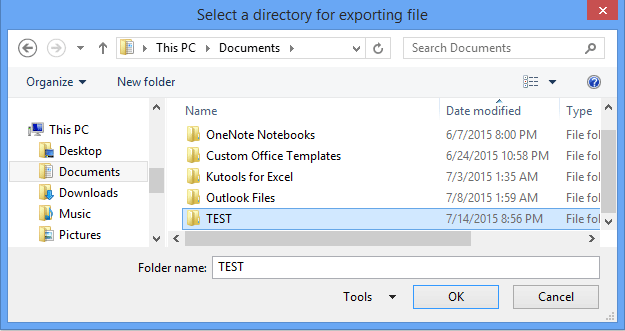
4. Cliciwch ar y Ok botwm pan fydd yn dychwelyd i'r Ystod Allforio i'w Ffeilio blwch deialog.
Nodiadau:
1. Os hoffech agor y ffeil testun ar ôl cynilo'n llwyddiannus, gallwch wirio'r Agorwch y ffeil ar ôl ei hallforio opsiwn yn y blwch deialog Ystod Allforio i Ffeil.
2. Os oes angen i chi arbed sawl rhes fel ffeiliau testun unigol, mae'n rhaid i chi ailadrodd y camau hyn lawer gwaith i arbed pob rhes fel ffeil testun unigol. Er mwyn arbed pob rhes yn hawdd fel ffeil testun unigol, ewch ymlaen i weld y dull canlynol.
Kutools ar gyfer Excel - Supercharge Excel gyda dros 300 o offer hanfodol. Mwynhewch dreial 30 diwrnod llawn sylw AM DDIM heb fod angen cerdyn credyd! Get It Now
Allforio / arbed pob rhes fel ffeil testun gyda Kutools ar gyfer Excel
Mewn gwirionedd, os oes gennych Kutools ar gyfer Excel wedi'i osod, gallwn rannu pob rhes yn ddalen newydd gan ei Data Hollti cyfleustodau, ac yna cymhwyso ei Llyfr Gwaith Hollti cyfleustodau i gadw'r taflenni hyn fel ffeiliau testun unigol yn Excel.
Kutools ar gyfer Excel - Yn llawn dros 300 o offer hanfodol ar gyfer Excel. Mwynhewch dreial 30 diwrnod llawn sylw AM DDIM heb fod angen cerdyn credyd! Lawrlwytho nawr!
1. Dewiswch yr ystod y byddwch chi'n ei chadw pob rhes fel ffeil testun, a chliciwch ar y Kutools Byd Gwaith > Data Hollti.
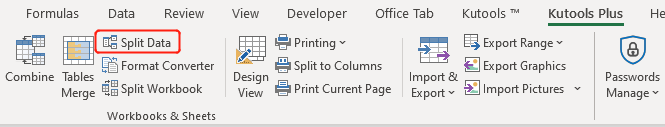
2. Yn y blwch deialog Agor Data Hollti yn Daflenni Gwaith Lluosog, gwiriwch y Rhesi sefydlog opsiwn, a theipiwch 1 yn y blwch isod, nodwch reol yn y Rheolau gwymplen, a chliciwch ar y Ok botwm.

Nawr mae pob rhes wedi'i rhannu'n daflen waith newydd o lyfr gwaith newydd gyda'r rhes deitl. Os nad oes angen y rhes deitl arnoch yn y taflenni newydd, dad-diciwch y Mae penawdau yn fy data opsiwn.
3. Yn y ddalen newydd, cliciwch y Kutools Byd Gwaith > Llyfr Gwaith > Llyfr Gwaith Hollti.
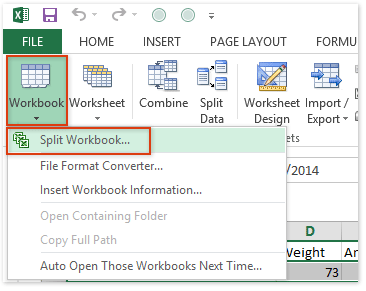
4. Yn y blwch deialog agoriadol Llyfr Gwaith Hollt, gwiriwch y Cadw fel math opsiwn, dewiswch Testun Unicode (* .txt) o'r gwymplen isod, a chliciwch ar y Hollti botwm.

Nodiadau:
(1) Os nad oes angen i chi arbed taflenni gwaith cudd fel ffeiliau testun, gwiriwch y Hepgor taflenni gwaith cudd opsiwn.
(2) Os nad oes angen i chi arbed taflenni gwaith gwag fel ffeiliau testun, gwiriwch y Hepgor taflenni gwaith gwag opsiwn.
5. Nodwch ffolder y byddwch chi'n cadw'r ffeiliau testun ynddo yn y Dewis Ffolder blwch deialog, a chliciwch ar y Dewis Ffolder botwm.
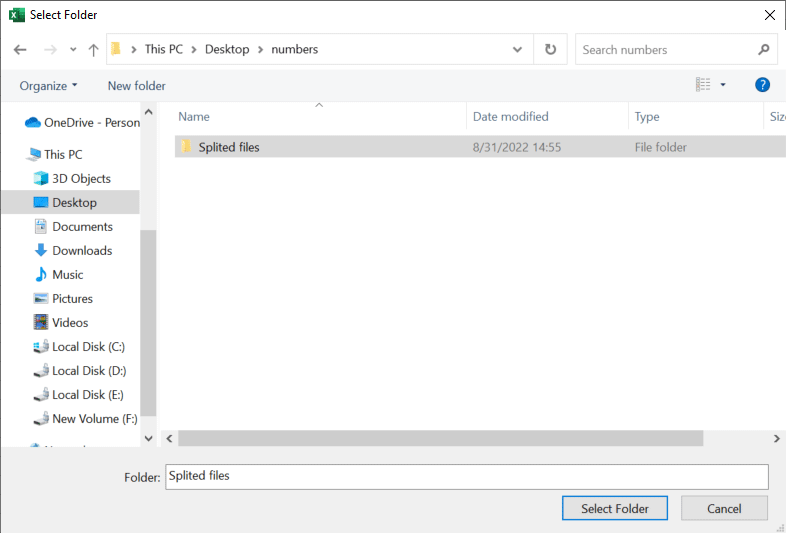
Os oes llawer o daflenni gwaith y byddwch yn eu cadw fel ffeiliau testun, bydd yn cymryd peth amser i'w hollti.
Yna fe welwch fod pob rhes yn cael ei rhannu a'i chadw fel ffeil testun i'r ffolder penodedig.
Kutools ar gyfer Excel - Supercharge Excel gyda dros 300 o offer hanfodol. Mwynhewch dreial 30 diwrnod llawn sylw AM DDIM heb fod angen cerdyn credyd! Get It Now
Demo: allforio / cadw pob rhes fel ffeil testun yn Excel
Erthyglau cysylltiedig:
Offer Cynhyrchiant Swyddfa Gorau
Supercharge Eich Sgiliau Excel gyda Kutools ar gyfer Excel, a Phrofiad Effeithlonrwydd Fel Erioed Erioed. Kutools ar gyfer Excel Yn Cynnig Dros 300 o Nodweddion Uwch i Hybu Cynhyrchiant ac Arbed Amser. Cliciwch Yma i Gael Y Nodwedd Sydd Ei Angen Y Mwyaf...

Mae Office Tab yn dod â rhyngwyneb Tabbed i Office, ac yn Gwneud Eich Gwaith yn Haws o lawer
- Galluogi golygu a darllen tabbed yn Word, Excel, PowerPoint, Cyhoeddwr, Mynediad, Visio a Phrosiect.
- Agor a chreu dogfennau lluosog mewn tabiau newydd o'r un ffenestr, yn hytrach nag mewn ffenestri newydd.
- Yn cynyddu eich cynhyrchiant 50%, ac yn lleihau cannoedd o gliciau llygoden i chi bob dydd!