Sut i gael gwared â dyfynodau o amgylch testun o'r gell yn Excel?
Ar gyfer tynnu marciau dyfynbris o amgylch testunau o gelloedd dethol, mae'r erthygl hon yn darparu dau ddull i chi ei gyflawni.
Tynnwch y marciau dyfynbris o amgylch testun o'r gell gyda swyddogaeth Darganfod ac Amnewid
Tynnwch ddyfynodau o amgylch testun o gell gyda Kutools ar gyfer Excel
Tynnwch y marciau dyfynbris o amgylch testun o'r gell gyda swyddogaeth Darganfod ac Amnewid
Gan dybio bod gennych chi restr o ddyddiad gyda dyfynodau o gwmpas fel y dangosir y llun isod. Gallwch chi dynnu'r dyfynodau hyn o gelloedd gyda'r swyddogaeth Dod i Mewn ac Amnewid Excel. Gwnewch fel a ganlyn.

1. Dewiswch yr ystod gyda dyfynodau rydych chi am eu tynnu. Cliciwch Dod o Hyd i a Dewis > Dod o hyd i dan Hafan tab i agor y Dod o hyd ac yn ei le blwch deialog.

Nodyn: Gallwch hefyd wasgu'r Ctrl + F allweddi ar yr un pryd i agor hwn Dod o hyd ac yn ei le blwch deialog.
2. Yn y Dod o hyd ac yn ei le blwch deialog, cliciwch y Disodli tab, nodwch farc dyfynbris " i mewn i'r Dewch o hyd i beth blwch, a chadwch y Amnewid gyda blwch yn wag, yna cliciwch ar y Amnewid All botwm. Gweler y screenshot:

3. Cliciwch ar y OK botwm yn y blwch deialog popio i fyny canlynol.
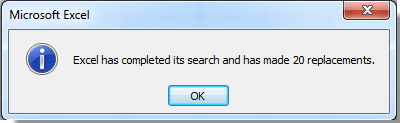
Yna gallwch weld bod yr holl farciau dyfynbris o amgylch testunau mewn ystod ddethol yn cael eu tynnu ar unwaith.

Tynnwch ddyfynodau o amgylch testun o gell gyda Kutools ar gyfer Excel
Efo'r Dileu Cymeriadau cyfleustodau Kutools ar gyfer Excel, gallwch chi gael gwared ar yr holl farciau dyfynbris yn hawdd mewn ystod ddethol yn Excel.
Cyn gwneud cais Kutools ar gyfer Excel, os gwelwch yn dda ei lawrlwytho a'i osod yn gyntaf.
1. Dewiswch yr ystod gyda dyfynodau rydych chi am eu tynnu, ac yna cliciwch Kutools > Testun > Dileu Cymeriadau. Gweler y screenshot:

2. Yn y Dileu Cymeriadau blwch deialog, gwiriwch y Custom blwch, rhowch farc dyfynbris yn y blwch canlynol, ac yna cliciwch ar y OK botwm. Gweler y screenshot:
Yna tynnir y marciau dyfynbris o'r ystod a ddewiswyd ar unwaith.
Nodyn: Ar gyfer tynnu dyfynbris sengl o gelloedd, nodwch ddyfynbris sengl yn unig ' i mewn i'r Custom blwch.
Os ydych chi am gael treial am ddim (30 diwrnod) o'r cyfleustodau hwn, cliciwch i'w lawrlwytho, ac yna ewch i gymhwyso'r llawdriniaeth yn ôl y camau uchod.
Tynnwch ddyfynodau o amgylch testun o gell gyda Kutools ar gyfer Excel
Offer Cynhyrchiant Swyddfa Gorau
Supercharge Eich Sgiliau Excel gyda Kutools ar gyfer Excel, a Phrofiad Effeithlonrwydd Fel Erioed Erioed. Kutools ar gyfer Excel Yn Cynnig Dros 300 o Nodweddion Uwch i Hybu Cynhyrchiant ac Arbed Amser. Cliciwch Yma i Gael Y Nodwedd Sydd Ei Angen Y Mwyaf...

Mae Office Tab yn dod â rhyngwyneb Tabbed i Office, ac yn Gwneud Eich Gwaith yn Haws o lawer
- Galluogi golygu a darllen tabbed yn Word, Excel, PowerPoint, Cyhoeddwr, Mynediad, Visio a Phrosiect.
- Agor a chreu dogfennau lluosog mewn tabiau newydd o'r un ffenestr, yn hytrach nag mewn ffenestri newydd.
- Yn cynyddu eich cynhyrchiant 50%, ac yn lleihau cannoedd o gliciau llygoden i chi bob dydd!

