Sut i greu taflenni newydd ar gyfer pob rhes yn Excel?
Gan dybio bod gennych dabl sgôr gydag enw pob myfyriwr yng ngholofn A. Nawr rydych chi am greu dalennau newydd yn seiliedig ar yr enwau hyn yng ngholofn A, ac mae gwneud fesul dalen yn cynnwys data myfyriwr unigryw. Neu dim ond creu dalen newydd ar gyfer pob rhes yn y tabl yn unig heb ystyried yr enwau yng ngholofn A. Yn y vedio hwn, fe gewch chi ddulliau i'w gyflawni.
Creu taflenni newydd ar gyfer pob rhes gyda chod VBA
Creu taflenni newydd ar gyfer pob rhes gyda'r Data Hollti cyfleustodau o Kutools ar gyfer Excel
Creu taflenni newydd ar gyfer pob rhes gyda chod VBA
Gyda'r codau canlynol, gallwch greu taflen newydd yn seiliedig ar werthoedd colofnau, neu ddim ond creu taflenni newydd ar gyfer pob rhes yn Excel.
1. Gwasgwch Alt + F11 allweddi ar yr un pryd i agor y Microsoft Visual Basic ar gyfer Ceisiadau ffenestr.
2. Yn y Microsoft Visual Basic ar gyfer Ceisiadau ffenestr, cliciwch Mewnosod > Modiwlau. Ac yna gludwch y cod canlynol i'r Modiwlau ffenestr.
Cod VBA: creu taflen newydd ar gyfer pob rhes yn seiliedig ar golofn
Sub parse_data()
'Update by Extendoffice 2018/3/2
Dim xRCount As Long
Dim xSht As Worksheet
Dim xNSht As Worksheet
Dim I As Long
Dim xTRrow As Integer
Dim xCol As New Collection
Dim xTitle As String
Dim xSUpdate As Boolean
Set xSht = ActiveSheet
On Error Resume Next
xRCount = xSht.Cells(xSht.Rows.Count, 1).End(xlUp).Row
xTitle = "A1:C1"
xTRrow = xSht.Range(xTitle).Cells(1).Row
For I = 2 To xRCount
Call xCol.Add(xSht.Cells(I, 1).Text, xSht.Cells(I, 1).Text)
Next
xSUpdate = Application.ScreenUpdating
Application.ScreenUpdating = False
For I = 1 To xCol.Count
Call xSht.Range(xTitle).AutoFilter(1, CStr(xCol.Item(I)))
Set xNSht = Nothing
Set xNSht = Worksheets(CStr(xCol.Item(I)))
If xNSht Is Nothing Then
Set xNSht = Worksheets.Add(, Sheets(Sheets.Count))
xNSht.Name = CStr(xCol.Item(I))
Else
xNSht.Move , Sheets(Sheets.Count)
End If
xSht.Range("A" & xTRrow & ":A" & xRCount).EntireRow.Copy xNSht.Range("A1")
xNSht.Columns.AutoFit
Next
xSht.AutoFilterMode = False
xSht.Activate
Application.ScreenUpdating = xSUpdate
End SubNodyn: A1: C1 yw ystod teitl eich tabl. Gallwch ei newid yn seiliedig ar eich anghenion.
3. Gwasgwch F5 allwedd i redeg y cod, yna crëir taflenni gwaith newydd ar ôl holl daflenni gwaith y llyfr gwaith cyfredol fel y nodir isod:

Os ydych chi am greu taflenni newydd yn uniongyrchol ar gyfer pob rhes heb ystyried gwerth y golofn, gallwch ddefnyddio'r cod canlynol.
Cod VBA: Creu taflen newydd yn uniongyrchol ar gyfer pob rhes
Sub RowToSheet()
Dim xRow As Long
Dim I As Long
With ActiveSheet
xRow = .Range("A" & Rows.Count).End(xlUp).Row
For I = 1 To xRow
Worksheets.Add(, Sheets(Sheets.Count)).Name = "Row " & I
.Rows(I).Copy Sheets("Row " & I).Range("A1")
Next I
End With
End SubAr ôl rhedeg y cod, bydd pob rhes mewn taflen waith weithredol yn cael ei rhoi mewn taflen waith newydd.
Nodyn: Bydd y rhes bennawd hefyd yn cael ei rhoi mewn dalen newydd gyda'r cod VBA hwn.
Creu taflenni newydd ar gyfer pob rhes gyda'r Data Hollti cyfleustodau o Kutools ar gyfer Excel
Mewn gwirionedd, mae'r dull uchod yn gymhleth ac yn anodd ei ddeall. Yn yr adran hon, rydym yn cyflwyno'r Data Hollti cyfleustodau Kutools ar gyfer Excel.
Cyn gwneud cais Kutools ar gyfer Excel, os gwelwch yn dda ei lawrlwytho a'i osod yn gyntaf.
1. Dewiswch y tabl y mae angen i chi ei ddefnyddio i greu taflenni newydd, ac yna cliciwch Kutools Byd Gwaith> Data Tafod. Gweler y screenshot:

2. Yn y Rhannwch Ddata yn Daflenni Gwaith Lluosog blwch deialog, gwnewch fel a ganlyn.
A. Ar gyfer creu taflenni newydd yn seiliedig ar werth colofn:
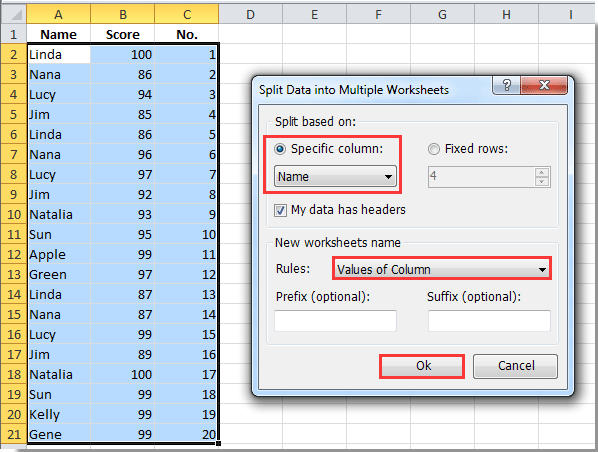
B. Ar gyfer creu dalennau newydd yn uniongyrchol ar gyfer pob rhes:

mae llyfr gwaith newydd yn cael ei greu gyda'r holl ddalenni newydd y tu mewn. Gweler y sgrinluniau isod.
Creu taflenni newydd ar gyfer pob rhes yn seiliedig ar werth colofn:

Creu taflen newydd ar gyfer pob rhes heb ystyried gwerth colofn:

Os ydych chi am gael treial am ddim (30 diwrnod) o'r cyfleustodau hwn, cliciwch i'w lawrlwytho, ac yna ewch i gymhwyso'r llawdriniaeth yn ôl y camau uchod.
Creu taflenni newydd ar gyfer pob rhes gyda'r Data Hollti cyfleustodau o Kutools ar gyfer Excel
Offer Cynhyrchiant Swyddfa Gorau
Supercharge Eich Sgiliau Excel gyda Kutools ar gyfer Excel, a Phrofiad Effeithlonrwydd Fel Erioed Erioed. Kutools ar gyfer Excel Yn Cynnig Dros 300 o Nodweddion Uwch i Hybu Cynhyrchiant ac Arbed Amser. Cliciwch Yma i Gael Y Nodwedd Sydd Ei Angen Y Mwyaf...

Mae Office Tab yn dod â rhyngwyneb Tabbed i Office, ac yn Gwneud Eich Gwaith yn Haws o lawer
- Galluogi golygu a darllen tabbed yn Word, Excel, PowerPoint, Cyhoeddwr, Mynediad, Visio a Phrosiect.
- Agor a chreu dogfennau lluosog mewn tabiau newydd o'r un ffenestr, yn hytrach nag mewn ffenestri newydd.
- Yn cynyddu eich cynhyrchiant 50%, ac yn lleihau cannoedd o gliciau llygoden i chi bob dydd!
