Sut i argraffu rhesi dro ar ôl tro ar waelod pob tudalen argraffedig yn Excel?
Yn ddiofyn, mae Excel yn darparu nodwedd i ddefnyddwyr argraffu rhesi dro ar ôl tro ar y brig. Ond mewn rhai achosion, efallai y byddai'n well gennych argraffu rhesi dro ar ôl tro ar waelod tudalennau ac eithrio ar y brig. Bydd yr erthygl hon yn dangos triciau bach i chi.
Argraffwch resi dro ar ôl tro ar y gwaelod gyda chod VBA
Argraffwch resi dro ar ôl tro ar y gwaelod gyda chod VBA
Gallwch redeg y cod VBA isod i fewnosod y rhes benodol yn nhroedyn pob tudalen. Ac yna gallwch argraffu'r rhes hon dro ar ôl tro ar waelod pob tudalen argraffedig yn Excel.
1. Gwasgwch Alt + F11 allweddi ar yr un pryd i agor y Microsoft Visual Basic ar gyfer Cymhwyso ffenestr.
2. Yn y Microsoft Visual Basic ar gyfer Cymhwyso blwch deialog ffenestr, cliciwch Mewnosod > Modiwlau. Ac yna copïwch a gludwch y cod VBA isod i mewn i ffenestr y Modiwl.
Cod VBA: Mewnosod rhes benodol yn troedynnau pob tudalen argraffedig
Sub MyFooter()
Dim xTxt As String
Dim xAddress As String
Dim xRg As Range
Dim xCell As Range
On Error Resume Next
xAddress = ActiveWindow.RangeSelection.Address
Set xRg = Application.InputBox("Select the row you will insert repeatedly at the bottom:", "Kutools for Excel", xAddress, , , , , 8)
If xRg Is Nothing Then Exit Sub
For Each xCell In xRg
xTxt = xTxt & xCell.Value & " "
Next
ActiveSheet.PageSetup.LeftFooter = xTxt
End Sub3. Gwasgwch y F5 allwedd i redeg y cod. Yna mae blwch deialog Kutools ar gyfer Excel yn ymddangos, dewiswch y rhes y mae angen i chi ei argraffu dro ar ôl tro ar waelod pob tudalen argraffedig, ac yna cliciwch ar y OK botwm.
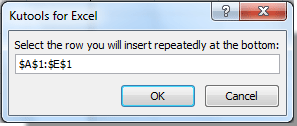
Nawr mae'r cynnwys rhes penodedig yn cael ei ychwanegu at droedyn pob tudalen argraffedig yn y daflen waith gyfredol. Gallwch chi ddechrau argraffu'r daflen waith.
Nodyn: Os ydych chi am argraffu'r cynnwys a ddewiswyd dro ar ôl tro ar waelod pob tudalen yn y llyfr gwaith cyfan, gallwch gymhwyso'r swyddogaeth troedyn i fewnosod y cynnwys yn nhroedyn yr holl daflenni.
Ailadroddwch resi teitl yn hawdd ym mhob nawfed rhes yn Excel:
Kutools ar gyfer Excel's Mewnosod Rhesi Teitl gall cyfleustodau hep eich bod yn mewnosod rhes teitl yn gyflym cyn pob nawfed rhes mewn ystod ddethol yn Excel fel y screenshot isod a ddangosir.
Dadlwythwch a rhowch gynnig arni nawr! (llwybr am ddim 30 diwrnod)

Offer Cynhyrchiant Swyddfa Gorau
Supercharge Eich Sgiliau Excel gyda Kutools ar gyfer Excel, a Phrofiad Effeithlonrwydd Fel Erioed Erioed. Kutools ar gyfer Excel Yn Cynnig Dros 300 o Nodweddion Uwch i Hybu Cynhyrchiant ac Arbed Amser. Cliciwch Yma i Gael Y Nodwedd Sydd Ei Angen Y Mwyaf...

Mae Office Tab yn dod â rhyngwyneb Tabbed i Office, ac yn Gwneud Eich Gwaith yn Haws o lawer
- Galluogi golygu a darllen tabbed yn Word, Excel, PowerPoint, Cyhoeddwr, Mynediad, Visio a Phrosiect.
- Agor a chreu dogfennau lluosog mewn tabiau newydd o'r un ffenestr, yn hytrach nag mewn ffenestri newydd.
- Yn cynyddu eich cynhyrchiant 50%, ac yn lleihau cannoedd o gliciau llygoden i chi bob dydd!
