Sut i ddefnyddio lliwiau neu ffontiau ffont lluosog mewn un cell yn Excel?
Mewn sawl achos, mae angen i chi ddefnyddio lliwiau neu ffontiau ffont lluosog i ragori ar rai geiriau penodol mewn un gell sengl. Mae'r erthygl hon yn dangos dau ddull i chi ei ddatrys yn fanwl.
Defnyddiwch liwiau neu ffontiau ffont lluosog mewn un cell yn Excel
Defnyddiwch liwiau neu ffontiau ffont lluosog mewn un cell yn Excel
Gallwch ddilyn y gweithrediadau isod i gymhwyso lliwiau neu ffontiau ffont lluosog mewn un cell.
1. Dewiswch y gell rydych chi am gymhwyso lliwiau neu ffontiau ffont lluosog, yna ewch i mewn i'r gell gan wasgu'r allwedd F2 (neu cliciwch ddwywaith ar y gell).
2. Dewiswch y testun sydd ei angen arnoch i ddefnyddio gwahanol liwiau ffont neu ffontiau, cliciwch Hafan > Lliw y Ffont or Ffont yn y Ffont grŵp, yna nodwch y lliw ffont neu'r ffont sydd ei angen arnoch chi. Gweler y screenshot:
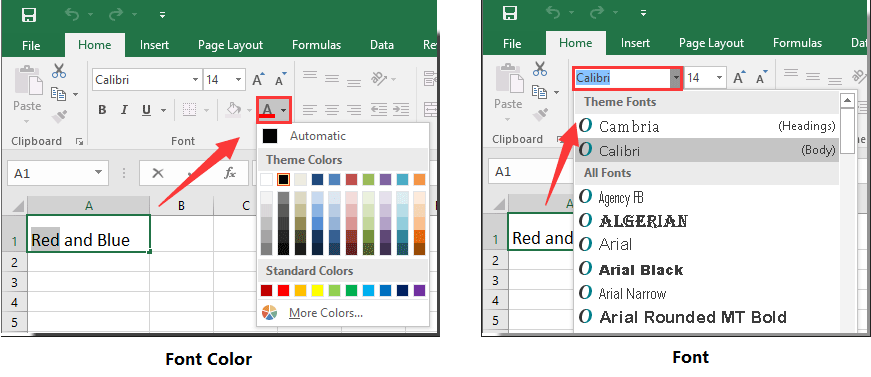
3. Ailadroddwch y cam 2 nes bod y gell wedi'i llenwi â gwahanol liwiau ffont neu ffontiau sydd eu hangen arnoch chi.
Gallwch weld bod lliwiau ffont lluosog yn cael eu defnyddio mewn cell fel y dangosir isod.
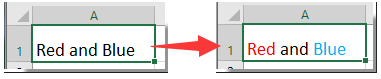
Offer Cynhyrchiant Swyddfa Gorau
Supercharge Eich Sgiliau Excel gyda Kutools ar gyfer Excel, a Phrofiad Effeithlonrwydd Fel Erioed Erioed. Kutools ar gyfer Excel Yn Cynnig Dros 300 o Nodweddion Uwch i Hybu Cynhyrchiant ac Arbed Amser. Cliciwch Yma i Gael Y Nodwedd Sydd Ei Angen Y Mwyaf...

Mae Office Tab yn dod â rhyngwyneb Tabbed i Office, ac yn Gwneud Eich Gwaith yn Haws o lawer
- Galluogi golygu a darllen tabbed yn Word, Excel, PowerPoint, Cyhoeddwr, Mynediad, Visio a Phrosiect.
- Agor a chreu dogfennau lluosog mewn tabiau newydd o'r un ffenestr, yn hytrach nag mewn ffenestri newydd.
- Yn cynyddu eich cynhyrchiant 50%, ac yn lleihau cannoedd o gliciau llygoden i chi bob dydd!

