Sut i ychwanegu nifer y diwrnodau / oriau busnes / gwaith at ddyddiad yn Excel?
Efallai y bydd angen i chi ychwanegu nifer o ddiwrnodau neu oriau busnes at ddyddiad er mwyn gwybod yr union amser y byddwch chi'n gorffen y dasg yn ystod yr amser gwaith. Yn yr erthygl hon, byddwn yn dangos i chi ddulliau o ychwanegu nifer o ddiwrnodau neu oriau busnes / gwaith at ddyddiad yn Excel.
Ychwanegwch nifer y diwrnodau busnes at ddyddiad gyda'r fformiwla
Ychwanegwch nifer yr oriau busnes at ddyddiad gyda'r fformiwla
Ychwanegwch nifer y diwrnodau busnes at ddyddiad gyda'r fformiwla
Mae'r dyddiad cyflwyno 2016/1/5 yn lleoli ar gell A2, os ydych chi am ychwanegu 12 diwrnod yn unig gan gynnwys diwrnodau gwaith iddo heb benwythnosau, gwnewch fel a ganlyn.
1. Dewiswch gell wag, nodwch fformiwla = GWAITH (A2,12) i mewn i'r Bar Fformiwla, ac yna pwyswch y Rhowch allwedd. Gweler y screenshot:

Yna byddwch chi'n cael y dyddiad ar ôl ychwanegu 12 diwrnod gwaith.
Nodiadau:
1. Yn y fformiwla, A2 yw'r gell sy'n cynnwys y dyddiad rydych chi am ychwanegu diwrnodau gwaith ato, 12 yw nifer y diwrnodau gwaith y byddwch chi'n eu hychwanegu at y dyddiad. Newidiwch nhw yn ôl yr angen.
2. Gyda'r fformiwla uchod, fe gewch y canlyniad heb gynnwys penwythnosau. Ond gall gynnwys rhai gwyliau ar ôl cyfrifo. Os ydych chi am eithrio penwythnosau a gwyliau, defnyddiwch y fformiwla hon = GWAITH (A2, B2, C2).

Yn y fformiwla hon, mae A2 yn cynnwys y dyddiad y byddwch chi'n ychwanegu diwrnodau gwaith ato, mae B2 yn cynnwys nifer y diwrnodau gwaith, ac mae C2 yn lleoli dyddiad y gwyliau.
3. Ar ôl defnyddio'r fformwlâu, os ydych chi'n cael rhif 5 digid, troswch fformat y gell i fformat hyd yn hyn.
Ychwanegwch nifer yr oriau busnes at ddyddiad gyda'r fformiwla
Gan dybio bod gennych ddyddiad ac amser cychwyn, nifer yr oriau gwaith y mae angen eu hychwanegu, amseroedd cychwyn a gorffen eich oriau gwaith a'r gwyliau yr ydych am eu heithrio fel y dangosir y llun isod. Am ychwanegu nifer yr oriau busnes at y dyddiad, gwnewch fel a ganlyn.
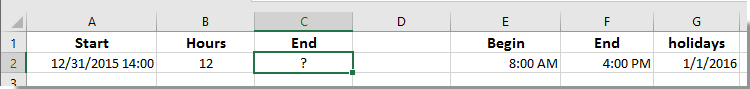
1. Dewiswch gell wag (meddai cell C2), rhowch y fformiwla ganlynol yn y bar fformiwla, ac yna pwyswch y Rhowch allweddol.
| =WORKDAY(A2,INT(B2/8)+IF(TIME(HOUR(A2),MINUTE(A2),SECOND(A2))+TIME(MOD(B2,8),MOD(MOD(B2,8),1)*60,0)> $F$2,1,0),$G$2:$G$2)+IF(TIME(HOUR(A2),MINUTE(A2),SECOND(A2))+TIME(MOD(B2,8),MOD(MOD(B2,8),1)*60,0)>$F$2,$E$2 +TIME(HOUR(A2),MINUTE(A2),SECOND(A2))+TIME(MOD(B2,8),MOD(MOD(B2,8),1)*60,0)-$F$2,TIME(HOUR(A2),MINUTE(A2),SECOND(A2)) + AMSER (MOD (B2,8), Weinyddiaeth Amddiffyn (Weinyddiaeth Amddiffyn (B2,8), 1) * 60,0)) |
Yna gallwch weld y canlyniad fel y dangosir isod.

Nodiadau:
1. Yn y fformiwla, A2 yw'r gell sy'n cynnwys y dyddiad, mae B2 yn cynnwys yr oriau gwaith y byddwch chi'n eu hychwanegu hyd yma, E2 a F2 yw amser cychwyn a gorffen eich oriau gwaith, a $ G $ 2 yw'r dyddiad gwyliau penodol. Gallwch eu newid yn seiliedig ar eich anghenion.
2. Os cewch rif ar ôl defnyddio'r fformiwla hon, newidiwch fformat y gell i fformat dyddiad ac amser.
Offer Cynhyrchiant Swyddfa Gorau
Supercharge Eich Sgiliau Excel gyda Kutools ar gyfer Excel, a Phrofiad Effeithlonrwydd Fel Erioed Erioed. Kutools ar gyfer Excel Yn Cynnig Dros 300 o Nodweddion Uwch i Hybu Cynhyrchiant ac Arbed Amser. Cliciwch Yma i Gael Y Nodwedd Sydd Ei Angen Y Mwyaf...

Mae Office Tab yn dod â rhyngwyneb Tabbed i Office, ac yn Gwneud Eich Gwaith yn Haws o lawer
- Galluogi golygu a darllen tabbed yn Word, Excel, PowerPoint, Cyhoeddwr, Mynediad, Visio a Phrosiect.
- Agor a chreu dogfennau lluosog mewn tabiau newydd o'r un ffenestr, yn hytrach nag mewn ffenestri newydd.
- Yn cynyddu eich cynhyrchiant 50%, ac yn lleihau cannoedd o gliciau llygoden i chi bob dydd!

