Sut i anfon e-bost at dderbynwyr lluosog mewn rhestr gan Excel trwy Outlook?
Os oes gennych sawl cyfeiriad e-bost mewn colofn o daflen waith, ac yn awr, rydych chi am anfon e-bost at y rhestr hon o dderbynwyr o Excel yn uniongyrchol heb agor yr Outlook. Yr erthygl hon, byddaf yn siarad am sut i anfon e-bost at dderbynwyr lluosog o Excel ar yr un pryd.
Anfon e-bost at dderbynwyr lluosog o Excel gyda chod VBA
Anfon e-bost at dderbynwyr lluosog gyda'r llyfr gwaith cyfredol fel atodiad trwy ddefnyddio cod VBA
 Anfon e-bost at dderbynwyr lluosog o Excel gyda chod VBA
Anfon e-bost at dderbynwyr lluosog o Excel gyda chod VBA
Gallwch ddefnyddio cod VBA i anfon neges at dderbynwyr lluosog ar unwaith, gwnewch fel a ganlyn:
1. Dal i lawr y ALT + F11 allweddi i agor y Microsoft Visual Basic ar gyfer Ceisiadau ffenestr.
2. Cliciwch Mewnosod > Modiwlau, a gludwch y cod canlynol yn y Ffenestr Modiwl.
Cod VBA: Anfon e-bost at dderbynwyr lluosog
Sub sendmultiple()
'updateby Extendoffice
Dim xOTApp As Object
Dim xMItem As Object
Dim xCell As Range
Dim xRg As Range
Dim xEmailAddr As String
Dim xTxt As String
On Error Resume Next
xTxt = ActiveWindow.RangeSelection.Address
Set xRg = Application.InputBox("Please select the addresses list:", "Kutools for Excel", xTxt, , , , , 8)
If xRg Is Nothing Then Exit Sub
Set xOTApp = CreateObject("Outlook.Application")
For Each xCell In xRg
If xCell.Value Like "*@*" Then
If xEmailAddr = "" Then
xEmailAddr = xCell.Value
Else
xEmailAddr = xEmailAddr & ";" & xCell.Value
End If
End If
Next
Set xMItem = xOTApp.CreateItem(0)
With xMItem
.To = xEmailAddr
.Display
End With
End Sub
3. Ac yna pwyswch F5 yn allweddol i weithredu'r cod hwn, bydd blwch prydlon yn popio allan i'ch atgoffa rhag dewis y rhestr cyfeiriadau, gweler y screenshot:

4. Yna cliciwch OK, ac Rhagolwg Neges ffenestr yn cael ei harddangos, gallwch weld bod yr holl gyfeiriadau e-bost a ddewiswyd wedi'u hychwanegu at y I maes, ac yna gallwch chi fynd i mewn i'r pwnc a chyfansoddi'ch neges, gweler y screenshot:
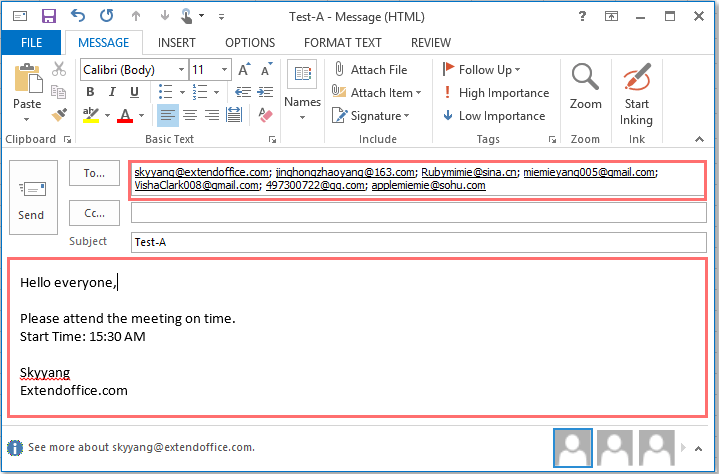
5. Ar ôl gorffen y neges, cliciwch anfon botwm, ac anfonir y neges hon at y derbynwyr hyn yn eich rhestr taflen waith.
 Anfon e-bost at dderbynwyr lluosog gyda'r llyfr gwaith cyfredol fel atodiad trwy ddefnyddio cod VBA
Anfon e-bost at dderbynwyr lluosog gyda'r llyfr gwaith cyfredol fel atodiad trwy ddefnyddio cod VBA
Os oes angen i chi anfon neges at dderbynwyr lluosog sydd â'r llyfr gwaith cyfredol fel atodiad, gallwch gymhwyso'r cod VBA canlynol.
1. Daliwch i lawr y ALT + F11 allweddi i agor y Microsoft Visual Basic ar gyfer Ceisiadau ffenestr.
2. Cliciwch Mewnosod > Modiwlau, a gludwch y cod canlynol yn y Ffenestr Modiwl.
Cod VBA: Anfon e-bost at dderbynwyr lluosog gyda'r llyfr gwaith cyfredol fel atodiad
Sub EmailAttachmentRecipients()
'updateby Extendoffice
Dim xOutlook As Object
Dim xMailItem As Object
Dim xRg As Range
Dim xCell As Range
Dim xEmailAddr As String
Dim xTxt As String
On Error Resume Next
xTxt = ActiveWindow.RangeSelection.Address
Set xRg = Application.InputBox("Please select the arresses list:", "Kutools for Excel", xTxt, , , , , 8)
If xRg Is Nothing Then Exit Sub
Set xOutlook = CreateObject("Outlook.Application")
Set xMailItem = xOutlook.CreateItem(0)
For Each xCell In xRg
If xCell.Value Like "*@*" Then
If xEmailAddr = "" Then
xEmailAddr = xCell.Value
Else
xEmailAddr = xEmailAddr & ";" & xCell.Value
End If
End If
Next
With xMailItem
.To = xEmailAddr
.CC = ""
.Subject = ""
.Body = ""
.Attachments.Add ActiveWorkbook.FullName
.Display
End With
Set xOutlook = Nothing
Set xMailItem = Nothing
End Sub
3. Ar ôl pasio'r cod, pwyswch F5 allwedd i redeg y cod hwn, ac mae blwch prydlon yn cael ei popio allan i'ch atgoffa rhag dewis y cyfeiriadau rydych chi am anfon neges atynt, gweler y screenshot:

4. Yna cliciwch OK botwm, ac Rhagolwg Neges ffenestr yn cael ei harddangos, mae'r holl gyfeiriadau e-bost wedi'u hychwanegu at y I maes, ac mae eich llyfr gwaith cyfredol wedi'i fewnosod fel atodiad hefyd, ac yna gallwch chi fynd i mewn i'r pwnc a chyfansoddi'ch neges, gweler y screenshot:

5. Yna cliciwch anfon botwm i anfon y neges hon at y rhestr o dderbynwyr gyda'r llyfr gwaith cyfredol fel atodiad.
|
Anfon e-byst wedi'u personoli at dderbynwyr lluosog gyda gwahanol atodiadau:
Gyda Kutools ar gyfer Excel's Anfon E-byst nodwedd, gallwch chi anfon e-byst wedi'u personoli yn gyflym at dderbynwyr lluosog gyda gwahanol atodiadau gan Excel trwy Outlook yn ôl yr angen. Ar yr un pryd, gallwch CC neu Bcc y negeseuon i berson penodol hefyd. Cliciwch i lawrlwytho Kutools ar gyfer Excel!
|
Erthygl gysylltiedig:
Sut i anfon e-byst torfol wedi'u personoli i restr o Excel trwy Outlook?
Offer Cynhyrchiant Swyddfa Gorau
Supercharge Eich Sgiliau Excel gyda Kutools ar gyfer Excel, a Phrofiad Effeithlonrwydd Fel Erioed Erioed. Kutools ar gyfer Excel Yn Cynnig Dros 300 o Nodweddion Uwch i Hybu Cynhyrchiant ac Arbed Amser. Cliciwch Yma i Gael Y Nodwedd Sydd Ei Angen Y Mwyaf...

Mae Office Tab yn dod â rhyngwyneb Tabbed i Office, ac yn Gwneud Eich Gwaith yn Haws o lawer
- Galluogi golygu a darllen tabbed yn Word, Excel, PowerPoint, Cyhoeddwr, Mynediad, Visio a Phrosiect.
- Agor a chreu dogfennau lluosog mewn tabiau newydd o'r un ffenestr, yn hytrach nag mewn ffenestri newydd.
- Yn cynyddu eich cynhyrchiant 50%, ac yn lleihau cannoedd o gliciau llygoden i chi bob dydd!

