Sut i gyfrifo oriau rhwng amseroedd ar ôl hanner nos yn Excel?
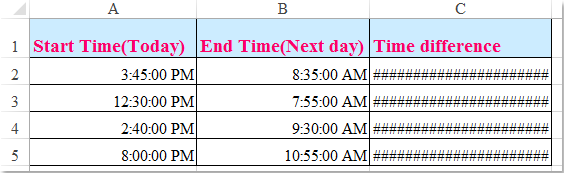
Gan dybio bod gennych chi amserlen i gofnodi eich amser gwaith, yr amser yng Ngholofn A yw amser cychwyn heddiw a'r amser yng Ngholofn B yw amser gorffen y diwrnod canlynol. Fel rheol, os ydych chi'n cyfrifo'r gwahaniaeth amser rhwng y ddwy waith trwy minws "= B2-A2" yn uniongyrchol, ni fydd yn dangos y canlyniad cywir fel y dangosir y llun chwith. Sut allech chi gyfrifo'r oriau rhwng dwy waith ar ôl hanner nos yn Excel yn gywir?
Cyfrifwch oriau rhwng dwy waith ar ôl hanner nos gyda'r fformiwla
 Cyfrifwch oriau rhwng dwy waith ar ôl hanner nos gyda'r fformiwla
Cyfrifwch oriau rhwng dwy waith ar ôl hanner nos gyda'r fformiwla
I gael y canlyniad cywir wedi'i gyfrifo rhwng dwywaith dros hanner nos, gallwch gymhwyso'r fformiwla ganlynol:
1. Rhowch y fformiwla hon: =(B2-A2+(B2<A2))*24 (A2 yw'r amser cynharach, B2 yw'r amser diweddarach, gallwch eu newid yn ôl yr angen) i mewn i gell wag sydd, wrth ymyl eich data amser, yn gweld screenshot:
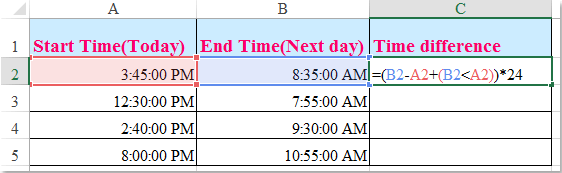
2. Yna llusgwch y ddolen llenwi i'r celloedd rydych chi am lenwi'r fformiwla hon, ac mae'r gwahaniaethau amser rhwng dwywaith ar ôl hanner nos wedi'u cyfrif ar unwaith, gweler y screenshot:
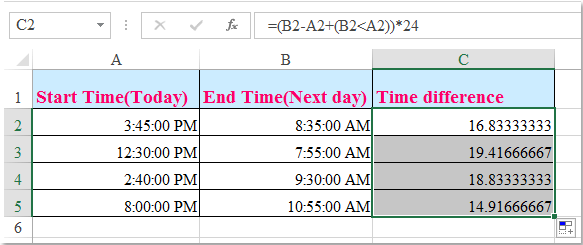
Offer Cynhyrchiant Swyddfa Gorau
Supercharge Eich Sgiliau Excel gyda Kutools ar gyfer Excel, a Phrofiad Effeithlonrwydd Fel Erioed Erioed. Kutools ar gyfer Excel Yn Cynnig Dros 300 o Nodweddion Uwch i Hybu Cynhyrchiant ac Arbed Amser. Cliciwch Yma i Gael Y Nodwedd Sydd Ei Angen Y Mwyaf...

Mae Office Tab yn dod â rhyngwyneb Tabbed i Office, ac yn Gwneud Eich Gwaith yn Haws o lawer
- Galluogi golygu a darllen tabbed yn Word, Excel, PowerPoint, Cyhoeddwr, Mynediad, Visio a Phrosiect.
- Agor a chreu dogfennau lluosog mewn tabiau newydd o'r un ffenestr, yn hytrach nag mewn ffenestri newydd.
- Yn cynyddu eich cynhyrchiant 50%, ac yn lleihau cannoedd o gliciau llygoden i chi bob dydd!
