Sut i gyfrifo'r oriau a weithiwyd a minws amser cinio yn Excel?
Fel un o weithwyr y cwmni, mae angen dyrnu a dyrnu allan bob diwrnod gwaith, gall cyfrif cyfanswm yr amser gweithio a minws amser cinio y dydd helpu i gyfrifo cyflog yn ôl yr amser. Er enghraifft, mae gen i'r cofnod presenoldeb dyddiol canlynol sy'n cynnwys mewngofnodi, allgofnodi a dechrau cinio, amseroedd gorffen cinio mewn taflen waith, nawr, rydw i eisiau cyfrifo cyfanswm yr oriau a weithiwyd ond minws amser cinio bob dydd. I orffen y swydd hon, gallaf gyflwyno rhai fformiwlâu i chi.
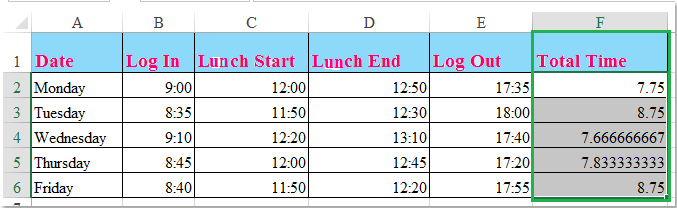
Cyfrifwch yr oriau a weithiwyd a minws amser cinio gyda fformwlâu
 Cyfrifwch yr oriau a weithiwyd a minws amser cinio gyda fformwlâu
Cyfrifwch yr oriau a weithiwyd a minws amser cinio gyda fformwlâu
Gall y fformwlâu canlynol eich helpu i gyfrifo amser gweithio y dydd yn seiliedig ar y cofnodion amser.
1. Rhowch y fformiwla hon: =SUM((C2-B2)+(E2-D2))*24 i mewn i gell wag wrth ymyl eich celloedd cofnod amser, F2er enghraifft, gweler y screenshot:
Nodyn: Yn y fformiwla uchod: C2 yw'r amser cychwyn cinio, B2 yw'r amser mewngofnodi, E2 yn nodi'r amser allgofnodi a D2 yw'r amser gorffen cinio. Gallwch newid y cyfeiriadau yn seiliedig ar eich angen.
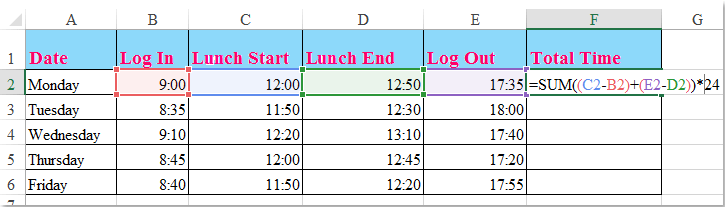
2. Yna llusgwch y handlen llenwi i lawr i'r celloedd rydych chi am gymhwyso'r fformiwla hon, a chyfrifir yr holl oriau a weithir ac eithrio'r amser cinio ar unwaith. Gweler y screenshot:
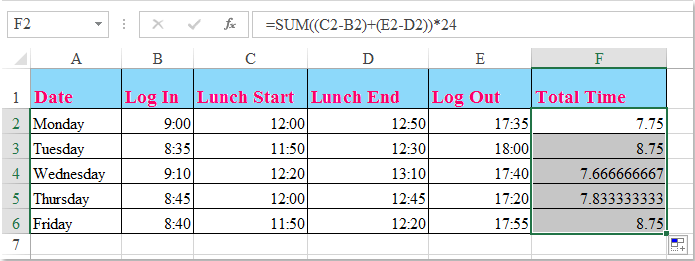
Awgrymiadau: Os oes mewngofnodi, cofnod amser ac amser cinio sefydlog, (fel awr a deg munud ar hugain), gallwch gymhwyso'r fformiwla syml hon: = D2-B2-C2 i gyfrifo'r oriau gwaith y dydd. Gweler y screenshot:

Offer Cynhyrchiant Swyddfa Gorau
Supercharge Eich Sgiliau Excel gyda Kutools ar gyfer Excel, a Phrofiad Effeithlonrwydd Fel Erioed Erioed. Kutools ar gyfer Excel Yn Cynnig Dros 300 o Nodweddion Uwch i Hybu Cynhyrchiant ac Arbed Amser. Cliciwch Yma i Gael Y Nodwedd Sydd Ei Angen Y Mwyaf...

Mae Office Tab yn dod â rhyngwyneb Tabbed i Office, ac yn Gwneud Eich Gwaith yn Haws o lawer
- Galluogi golygu a darllen tabbed yn Word, Excel, PowerPoint, Cyhoeddwr, Mynediad, Visio a Phrosiect.
- Agor a chreu dogfennau lluosog mewn tabiau newydd o'r un ffenestr, yn hytrach nag mewn ffenestri newydd.
- Yn cynyddu eich cynhyrchiant 50%, ac yn lleihau cannoedd o gliciau llygoden i chi bob dydd!
