Sut i gopïo a mewnosod rhes sawl gwaith neu ddyblygu'r rhes x gwaith yn Excel?
Yn eich gwaith beunyddiol, a ydych erioed wedi ceisio copïo rhes neu bob rhes ac yna mewnosod sawl gwaith o dan y rhes ddata gyfredol mewn taflen waith? Er enghraifft, mae gen i ystod o gelloedd, nawr, rydw i eisiau copïo pob rhes a'u pastio 3 gwaith i'r rhes nesaf fel y dangosir y screenshot canlynol. Sut allech chi ddelio â'r swydd hon yn Excel?
 |
 |
 |
- Copïwch a mewnosod rhes benodol sawl gwaith gyda chod VBA
- Copïwch a mewnosodwch bob rhes sawl gwaith gyda chod VBA
- Copïwch a mewnosodwch bob rhes sawl gwaith yn seiliedig ar rif penodol gyda nodwedd anhygoel
Copïwch a mewnosod rhes benodol sawl gwaith gyda chod VBA
Os ydych chi am ddyblygu dim ond un rhes benodol x gwaith, gall y cod VBA canlynol eich helpu chi, gwnewch fel hyn:
1. Nodwch res yr ydych am ei chopïo a'i mewnosod sawl gwaith, ac yna daliwch y ALT + F11 allweddi, yna mae'n agor y Microsoft Visual Basic ar gyfer Ceisiadau ffenestr.
2. Cliciwch Mewnosod > Modiwlau, a gludwch y cod canlynol yn y Modiwlau Ffenestr.
Cod VBA: Dyblygu un rhes benodol sawl gwaith:
Sub test()
'Updateby Extendoffice
Dim xCount As Integer
LableNumber:
xCount = Application.InputBox("Number of Rows", "Kutools for Excel", , , , , , 1)
If xCount < 1 Then
MsgBox "the entered number of rows is error, please enter again", vbInformation, "Kutools for Excel"
GoTo LableNumber
End If
ActiveCell.EntireRow.Copy
Range(ActiveCell.Offset(1, 0), ActiveCell.Offset(xCount, 0)).EntireRow.Insert Shift:=xlDown
Application.CutCopyMode = False
End Sub
3. Ar ôl pasio'r cod, pwyswch F5 allwedd i redeg y cod hwn, ac mae blwch prydlon yn cael ei popio allan i'ch atgoffa i nodi'r nifer o weithiau rydych chi am ei ddyblygu, gweler y screenshot:

4. Yna cliciwch OK botwm, ac mae tair rhes newydd wedi'u copïo wedi'u mewnosod o dan y rhes a ddewiswyd, gweler y screenshot:
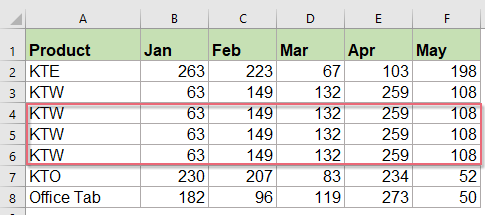
Copïwch a mewnosodwch bob rhes sawl gwaith yn seiliedig ar rif penodol yn hawdd
Fel rheol, nid oes dull da ar gyfer copïo a mewnosod rhesi sawl gwaith ac eithrio delio â chopïo a mewnosod â llaw. Ond, gyda Kutools ar gyfer Excel's Rhesi / colofnau dyblyg yn seiliedig ar werth celloedd nodwedd, gallwch ddatrys y broblem hon yn rhwydd. Cliciwch i lawrlwytho Kutools ar gyfer Excel!

Kutools ar gyfer Excel: gyda mwy na 300 o ychwanegiadau Excel defnyddiol, am ddim i geisio heb unrhyw gyfyngiad mewn 60 diwrnod. Dadlwythwch a threial am ddim Nawr!
Copïwch a mewnosodwch bob rhes sawl gwaith gyda chod VBA
I ddyblygu pob rhes sawl gwaith mewn ystod, gallwch gymhwyso'r cod VBA canlynol, gwnewch fel y nodir isod:
1. Daliwch i lawr y ALT + F11 allweddi, yna mae'n agor y Microsoft Visual Basic ar gyfer Ceisiadau ffenestr.
2. Cliciwch Mewnosod > Modiwlau, a gludwch y cod canlynol yn y Modiwlau Ffenestr.
Cod VBA: Dyblygu pob rhes sawl gwaith:
Sub insertrows()
'Updateby Extendoffice
Dim I As Long
Dim xCount As Integer
LableNumber:
xCount = Application.InputBox("Number of Rows", "Kutools for Excel", , , , , , 1)
If xCount < 1 Then
MsgBox "the entered number of rows is error ,please enter again", vbInformation, "Kutools for Excel"
GoTo LableNumber
End If
For I = Range("A" & Rows.CountLarge).End(xlUp).Row To 2 Step -1
Rows(I).Copy
Rows(I).Resize(xCount).Insert
Next
Application.CutCopyMode = False
End Sub3. Ac yna pwyswch F5 allwedd i redeg y cod hwn, ac mae blwch prydlon yn cael ei popio allan i'ch atgoffa i nodi'r nifer o weithiau rydych chi am eu dyblygu ar gyfer pob cofnod, gweler y screenshot:

4. Yna cliciwch OK, ac mae pob rhes wedi'i chopïo a'i mewnosod 3 gwaith yn is na'r rhai gweithredol, gweler y screenshot:
 |
 |
 |
Nodyn: Yn y cod uchod, mae'r A yn nodi bod yr ystod ddata wedi'i dechrau yng ngholofn A, os yw'ch data'n dechrau yng ngholofn K, os gwelwch yn dda newid A i K fel eich angen.
Copïwch a mewnosodwch bob rhes sawl gwaith yn seiliedig ar rif penodol gyda nodwedd anhygoel
Efallai, nad ydych chi'n gyfarwydd â'r cod VBA, neu bydd poeni am y cod yn chwalu'ch data. Yma, byddaf yn cyflwyno nodwedd ddefnyddiol, Kutools ar gyfer Excel's Rhesi / Colofnau Dyblyg yn seiliedig ar werth celloedd, gyda'r cyfleustodau hwn, gallwch chi gopïo a mewnosod y rhesi yn gyflym yn seiliedig ar y rhif a nodwyd gennych.
Awgrym:I gymhwyso hyn Rhesi / Colofnau Dyblyg yn seiliedig ar werth celloedd nodwedd, yn gyntaf, dylech lawrlwytho'r Kutools ar gyfer Excel, ac yna cymhwyswch y nodwedd yn gyflym ac yn hawdd.
Ar ôl gosod Kutools ar gyfer Excel, gwnewch fel hyn:
1. Rhowch y rhifau ailadrodd yr ydych am ddyblygu rhesi mewn rhestr o gelloedd wrth ochr eich data, gweler y screenshot:

2. Cliciwch Kutools > Mewnosod > Rhesi / Colofnau Dyblyg yn seiliedig ar werth celloedd, gweler y screenshot:

3. Yn y Copïo a mewnosod rhesi a cholofnau blwch deialog, dewiswch Copïo a mewnosod rhesi opsiwn yn y math adran, yna dewiswch yr ystod ddata rydych chi am ei dyblygu, ac yna nodwch yr amser ailadrodd i ddyblygu'r rhesi, gweler y screenshot:

4. Yna, cliciwch Ok or Gwneud cais botwm, fe gewch y canlyniad canlynol yn ôl yr angen:
 |
 |
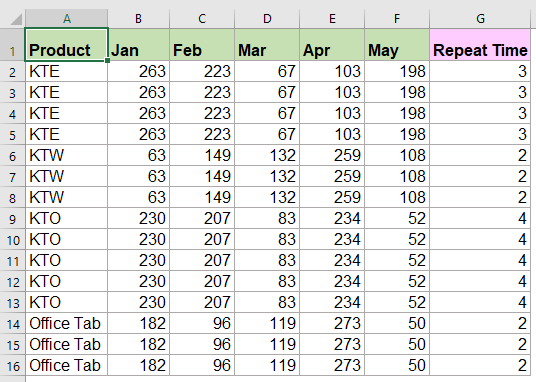 |
Cliciwch i Lawrlwytho Kutools ar gyfer Excel a threial am ddim Nawr!
Offer Cynhyrchiant Swyddfa Gorau
Supercharge Eich Sgiliau Excel gyda Kutools ar gyfer Excel, a Phrofiad Effeithlonrwydd Fel Erioed Erioed. Kutools ar gyfer Excel Yn Cynnig Dros 300 o Nodweddion Uwch i Hybu Cynhyrchiant ac Arbed Amser. Cliciwch Yma i Gael Y Nodwedd Sydd Ei Angen Y Mwyaf...

Mae Office Tab yn dod â rhyngwyneb Tabbed i Office, ac yn Gwneud Eich Gwaith yn Haws o lawer
- Galluogi golygu a darllen tabbed yn Word, Excel, PowerPoint, Cyhoeddwr, Mynediad, Visio a Phrosiect.
- Agor a chreu dogfennau lluosog mewn tabiau newydd o'r un ffenestr, yn hytrach nag mewn ffenestri newydd.
- Yn cynyddu eich cynhyrchiant 50%, ac yn lleihau cannoedd o gliciau llygoden i chi bob dydd!
