Sut i gludo data mewn rhesi gwag bob yn ail yn Excel?
Mewn rhai achosion, ar gyfer rhes wedi'i chopïo, efallai y bydd angen i chi ei gludo mewn sawl rhes wag bob yn ail mewn ystod newydd yn Excel fel y dangosir isod y screenshot. Sut allwch chi ei wneud i'w gyflawni? Bydd yr erthygl hon yn eich helpu chi.
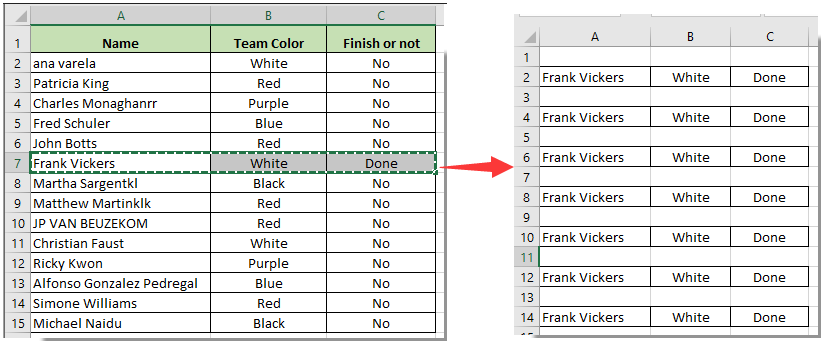
Gludwch ddata mewn rhesi gwag bob yn ail â fformiwla a'i hidlo
Gludwch ddata mewn rhesi gwag bob yn ail â fformiwla a'i hidlo
Nid oes dull uniongyrchol i ddatrys y broblem hon, ond gallwch ei chyflawni gyda'r tric bach yn yr erthygl hon. Gwnewch fel a ganlyn.
1. Dewiswch gell wag (dyma fi'n dewis cell D2) yn yr ystod newydd y mae angen i chi gludo'r data a gopïwyd iddi, yna nodi'r fformiwla = Weinyddiaeth Amddiffyn (ROW (A1), 2).
2. Daliwch ati i ddewis cell D2, llusgwch y Trin Llenwi i lawr i gelloedd y golofn. Gweler y screenshot:
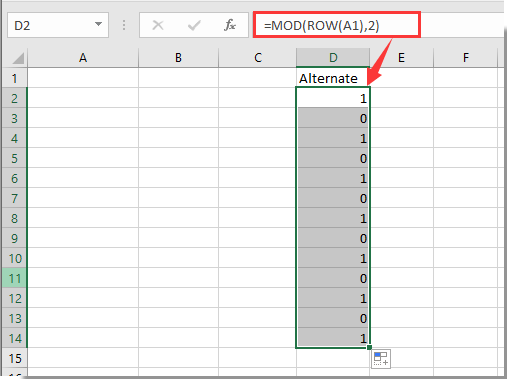
3. Yna dewiswch gell D1, cliciwch Dyddiad > Hidlo i alluogi'r swyddogaeth Hidlo.
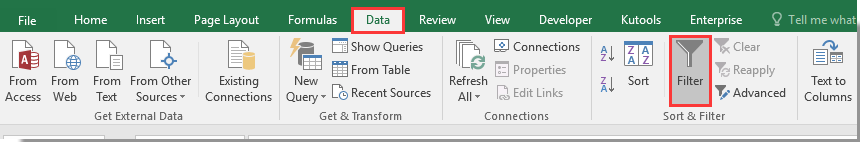
4. Cliciwch y gwymplen o gell D1, yna hidlwch y golofn yn ôl rhif 1 ac yn olaf cliciwch y botwm OK. Gweler y screenshot:
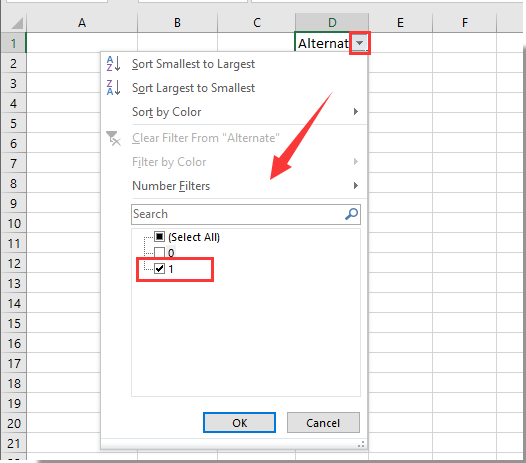
5. Nawr mae'r rhesi gwag bob yn ail yn cael eu hidlo allan. Copïwch y data, dewiswch yr ystod wedi'i hidlo, ac yna pwyswch Ctrl + V allweddi ar yr un pryd i gludo'r data.
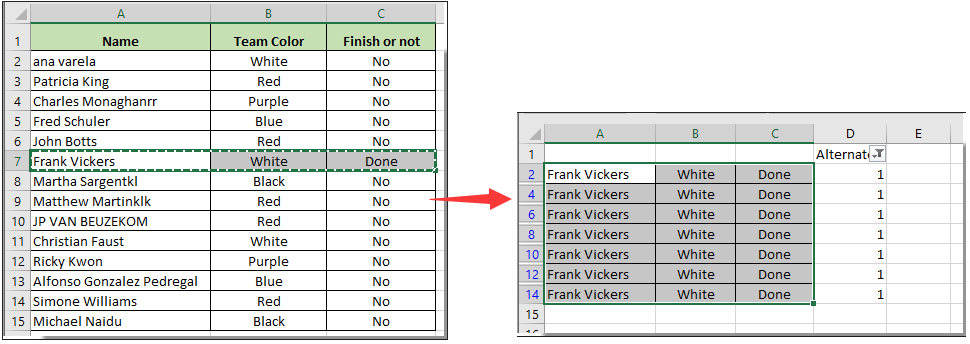
6. Cliciwch Dyddiad > Hidlo i ddiffodd y swyddogaeth Hidlo, ac yna dileu'r golofn cynorthwyydd yn ôl yr angen. Gweler y screenshot:
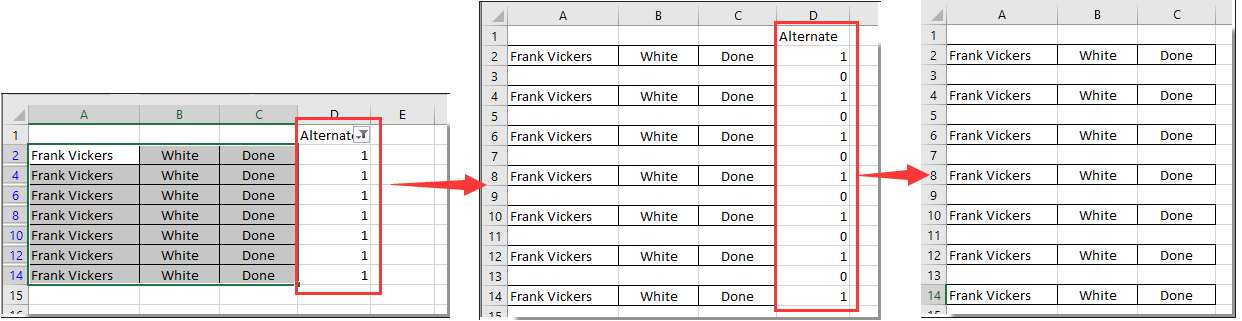
Offer Cynhyrchiant Swyddfa Gorau
Supercharge Eich Sgiliau Excel gyda Kutools ar gyfer Excel, a Phrofiad Effeithlonrwydd Fel Erioed Erioed. Kutools ar gyfer Excel Yn Cynnig Dros 300 o Nodweddion Uwch i Hybu Cynhyrchiant ac Arbed Amser. Cliciwch Yma i Gael Y Nodwedd Sydd Ei Angen Y Mwyaf...

Mae Office Tab yn dod â rhyngwyneb Tabbed i Office, ac yn Gwneud Eich Gwaith yn Haws o lawer
- Galluogi golygu a darllen tabbed yn Word, Excel, PowerPoint, Cyhoeddwr, Mynediad, Visio a Phrosiect.
- Agor a chreu dogfennau lluosog mewn tabiau newydd o'r un ffenestr, yn hytrach nag mewn ffenestri newydd.
- Yn cynyddu eich cynhyrchiant 50%, ac yn lleihau cannoedd o gliciau llygoden i chi bob dydd!

