Sut i arbed a chau llyfr gwaith ar ôl anactifedd am gyfnod penodol o amser?
Mewn rhai adegau, efallai y byddwch yn cau llyfr gwaith ar ddamwain pan fyddwch yn brysur gyda materion eraill am amser hir a allai golli rhywfaint o ddata pwysig yn y llyfr gwaith. A oes unrhyw driciau i arbed a chau'r llyfr gwaith yn awtomatig os ydych wedi ei anactifadu am gyfnod penodol o amser?
Auto arbed a chau llyfr gwaith ar ôl anactifedd am gyfnod penodol o amser gyda VBA
 Auto arbed a chau llyfr gwaith ar ôl anactifedd am gyfnod penodol o amser gyda VBA
Auto arbed a chau llyfr gwaith ar ôl anactifedd am gyfnod penodol o amser gyda VBA
Nid oes swyddogaeth adeiledig yn Excel i ddatrys y broblem hon, ond gallaf gyflwyno cod macro a all eich helpu i arbed a chau llyfr gwaith ar ôl anactifedd mewn amser penodol.
1. Galluogi'r llyfr gwaith rydych chi am ei arbed a'i gau yn awtomatig ar ôl anactifedd am eiliad penodol, a gwasgwch Alt + F11 allweddi i agor Microsoft Visual Basic ar gyfer Ceisiadau ffenestr.
2. Cliciwch Mewnosod > Modiwlau i greu a Modiwlau sgript, a'i gludo o dan y cod iddo. Gweler y screenshot:
Dim CloseTime As Date
Sub TimeSetting()
CloseTime = Now + TimeValue("00:00:15")
On Error Resume Next
Application.OnTime EarliestTime:=CloseTime, _
Procedure:="SavedAndClose", Schedule:=True
End Sub
Sub TimeStop()
On Error Resume Next
Application.OnTime EarliestTime:=CloseTime, _
Procedure:="SavedAndClose", Schedule:=False
End Sub
Sub SavedAndClose()
ActiveWorkbook.Close Savechanges:=True
End Sub
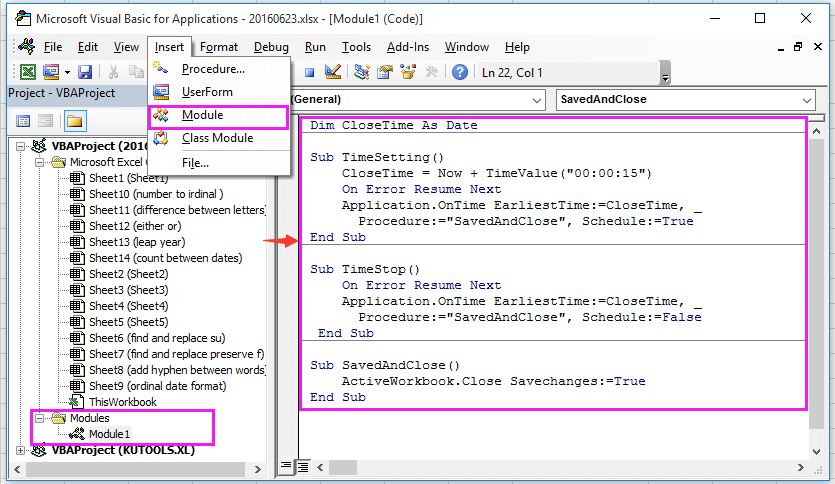
3. Yna yn y Archwiliwr Prosiect cwarel, cliciwch ddwywaith Y Llyfr Gwaith hwn, a'i gludo o dan y cod i'r sgript wrth ymyl. Gweler y screenshot:
Private Sub Workbook_BeforeClose(Cancel As Boolean)
Call TimeStop
End Sub
Private Sub Workbook_Open()
Call TimeSetting
End Sub
Private Sub Workbook_SheetChange(ByVal Sh As Object, ByVal Target As Range)
Call TimeStop
Call TimeSetting
End Sub
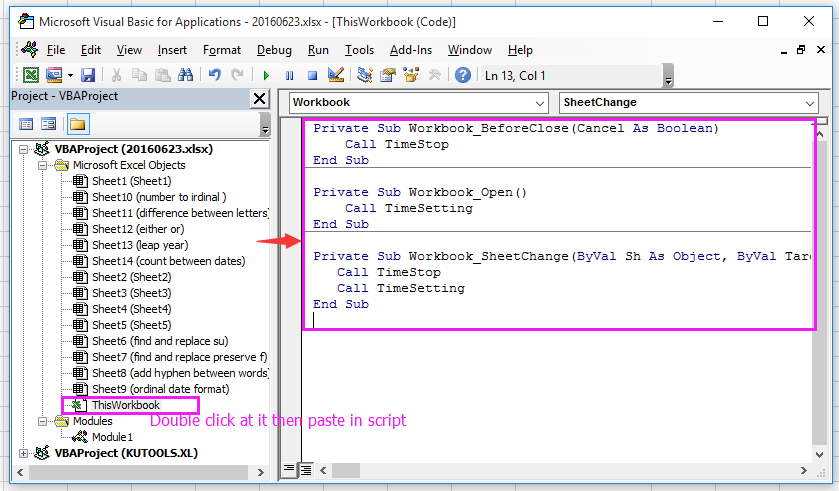
4. Ewch i glicio ddwywaith ar y modiwl a fewnosodwyd gennych yng ngham 2, a gwasgwch F5 allwedd i redeg y cod. Gweler y screenshot: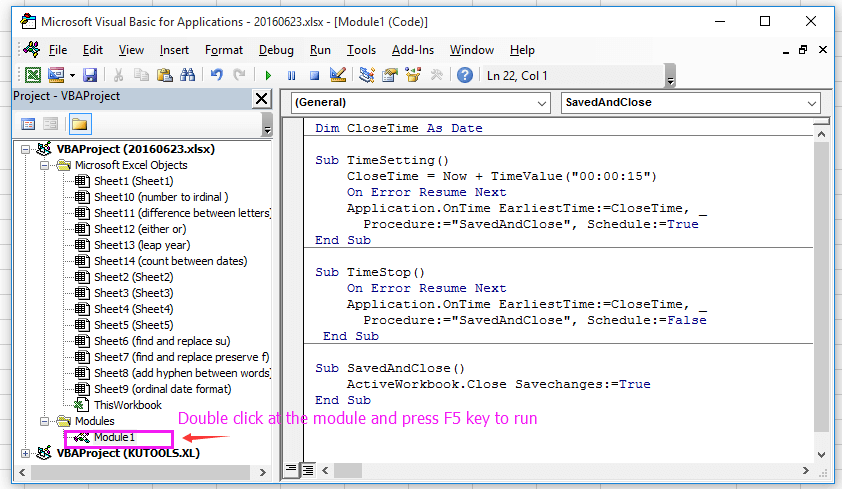
5. Yna ar ôl 15 eiliad, mae deialog yn popio allan i'ch atgoffa i arbed y llyfr gwaith, a chlicio Ydy i arbed a chau'r llyfr gwaith.
Awgrym:
(1) Yn y cod cyntaf, gallwch newid yr amser anactifedd i un arall yn y llinyn hwn: Nawr + TimeValue ("00:00:15")
(2) Os nad ydych erioed wedi achub y llyfr gwaith o'r blaen, bydd y Save As bydd blwch deialog yn dod allan yn gyntaf ac yn gofyn ichi ei arbed.
|
| Kutools ar gyfer Excel's Taflen Waith Amddiffyn gall swyddogaeth amddiffyn sawl taflen neu'r llyfr gwaith cyfan yn gyflym ar unwaith. |

Offer Cynhyrchiant Swyddfa Gorau
Supercharge Eich Sgiliau Excel gyda Kutools ar gyfer Excel, a Phrofiad Effeithlonrwydd Fel Erioed Erioed. Kutools ar gyfer Excel Yn Cynnig Dros 300 o Nodweddion Uwch i Hybu Cynhyrchiant ac Arbed Amser. Cliciwch Yma i Gael Y Nodwedd Sydd Ei Angen Y Mwyaf...

Mae Office Tab yn dod â rhyngwyneb Tabbed i Office, ac yn Gwneud Eich Gwaith yn Haws o lawer
- Galluogi golygu a darllen tabbed yn Word, Excel, PowerPoint, Cyhoeddwr, Mynediad, Visio a Phrosiect.
- Agor a chreu dogfennau lluosog mewn tabiau newydd o'r un ffenestr, yn hytrach nag mewn ffenestri newydd.
- Yn cynyddu eich cynhyrchiant 50%, ac yn lleihau cannoedd o gliciau llygoden i chi bob dydd!


