Sut i ddod o hyd i'r gwerth lleiaf mewn ystod heb gynnwys gwerth sero yn Excel?
Fel rheol, mae gwerth sero i fod i fod y gwerth lleiaf ymhlith niferoedd positif. Ond mewn rhai achosion, mae angen ichi ddod o hyd i'r gwerth lleiaf mewn ystod ac eithrio'r gwerth sero. Bydd yr erthygl hon yn dangos dull i chi o ddod o hyd i'r gwerth lleiaf ac eithrio sero yn Excel.
Darganfyddwch isafswm gwerth ac eithrio sero gyda'r fformiwla
 Darganfyddwch isafswm gwerth ac eithrio sero gyda'r fformiwla
Darganfyddwch isafswm gwerth ac eithrio sero gyda'r fformiwla
Gan dybio bod eich gwerthoedd rhif wedi'u lleoli yn ystod A1: E7 fel y dangosir isod. Defnyddiwch y fformiwla ganlynol i gael y gwerth lleiaf yn yr ystod honno ac eithrio sero yn Excel.
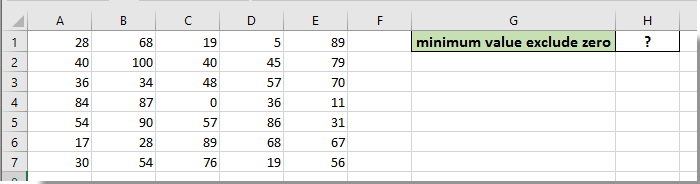
1. Dewiswch gell wag (H1) ar gyfer gosod y gwerth lleiaf, nodwch y fformiwla =SMALL(A1:E7,COUNTIF($A$1:$E$7,0)+1) i mewn i'r Bar Fformiwla, ac yna pwyswch y Rhowch allweddol.
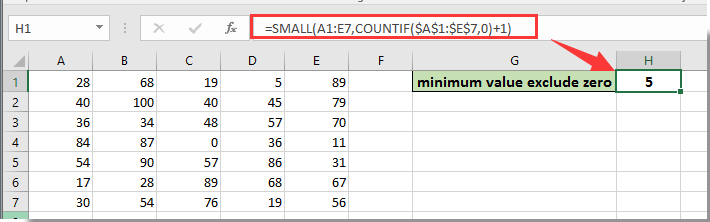
Yna mae isafswm gwerth amrediad penodol ac eithrio sero yn cael ei boblogi yn y gell a ddewiswyd fel y dangosir y screenshot uchod.
Nodyn: Gallwch hefyd ddefnyddio'r fformiwla arae =MIN(IF($A$1:$E$7 <>0,$A$1:$E$7)) + Ctrl + Symud + Rhowch allweddi i gael isafswm gwerth amrediad ac eithrio sero yn Excel.

Offer Cynhyrchiant Swyddfa Gorau
Supercharge Eich Sgiliau Excel gyda Kutools ar gyfer Excel, a Phrofiad Effeithlonrwydd Fel Erioed Erioed. Kutools ar gyfer Excel Yn Cynnig Dros 300 o Nodweddion Uwch i Hybu Cynhyrchiant ac Arbed Amser. Cliciwch Yma i Gael Y Nodwedd Sydd Ei Angen Y Mwyaf...

Mae Office Tab yn dod â rhyngwyneb Tabbed i Office, ac yn Gwneud Eich Gwaith yn Haws o lawer
- Galluogi golygu a darllen tabbed yn Word, Excel, PowerPoint, Cyhoeddwr, Mynediad, Visio a Phrosiect.
- Agor a chreu dogfennau lluosog mewn tabiau newydd o'r un ffenestr, yn hytrach nag mewn ffenestri newydd.
- Yn cynyddu eich cynhyrchiant 50%, ac yn lleihau cannoedd o gliciau llygoden i chi bob dydd!
