Sut i drin a yw cell yn cynnwys gair yna rhowch destun mewn cell arall?
Dyma restr o ID y cynnyrch, a nawr rydw i eisiau darganfod a yw'r gell yn cynnwys llinyn “KTE”, ac yna rhowch y testun “GWIR” yn ei gell gyfagos fel islaw'r llun a ddangosir. Oes gennych chi unrhyw ffyrdd cyflym i'w ddatrys? Yn yr erthygl hon, rwy'n siarad am y triciau ar ddarganfod a yw cell yn cynnwys gair ac yna'n rhoi testun yn y gell gyfagos.
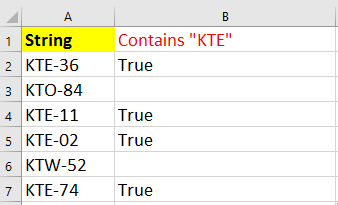
Os yw cell yn cynnwys gair yna mae cell arall yn cyfateb i destun penodol
Dyma fformiwla syml a all eich helpu i wirio’n gyflym a yw cell yn cynnwys gair, ac yna rhoi testun yn ei gell nesaf.
Dewiswch y gell rydych chi am roi'r testun, a theipiwch y fformiwla hon = OS (ISNUMBER (CHWILIO ("KTE", A2)), "Gwir", "") ac yna llusgo handlen llenwi auto i lawr i'r celloedd rydych chi am gymhwyso'r fformiwla hon. Gweler y screenshot:
 |
 |
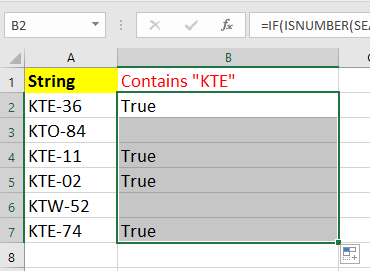 |
Yn y fformiwla, A2 yw'r gell rydych chi am ei gwirio os yw'n cynnwys gair penodol, a KTE yw'r gair rydych chi am ei wirio, Gwir yw'r testun rydych chi am ei arddangos mewn cell arall. Gallwch chi newid y cyfeiriadau hyn yn ôl yr angen.
Os yw cell yn cynnwys gair yna dewiswch neu amlygwch
Os ydych chi am wirio a yw cell yn cynnwys gair penodol ac yna ei ddewis neu dynnu sylw ato, gallwch chi gymhwyso'r Dewiswch Gelloedd Penodol nodwedd o Kutools ar gyfer Excel, a all drin y swydd hon yn gyflym.
| Kutools ar gyfer Excel, gyda mwy na 300 swyddogaethau defnyddiol, yn gwneud eich swyddi yn haws. | ||
Ar ôl gosod Kutools ar gyfer Excel, gwnewch fel isod:(Lawrlwythwch Kutools Am Ddim ar gyfer Excel Nawr!)
1. Dewiswch yr ystod rydych chi am ei gwirio a yw'r gell yn cynnwys gair penodol, a chlicio Kutools > dewiswch > Dewiswch Gelloedd Penodol. Gweler y screenshot:
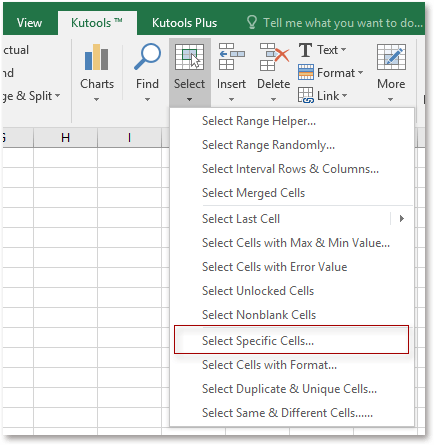
2. Yna yn y dialog popping, gwiriwch Cell dewis, a dewis Yn cynnwys o'r gwymplen gyntaf, yna teipiwch y gair rydych chi am ei wirio yn y blwch testun nesaf. Gweler y screenshot: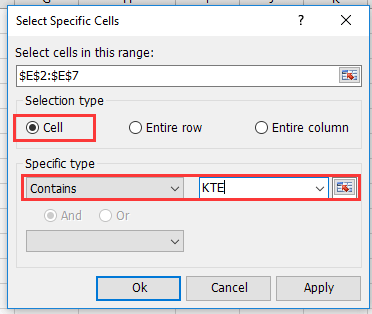
3. Cliciwch Ok, mae deialog yn galw allan i'ch atgoffa sut y gall celloedd gynnwys y gair rydych chi am ddod o hyd iddo, a chlicio OK i gau'r ymgom. Gweler y screenshot: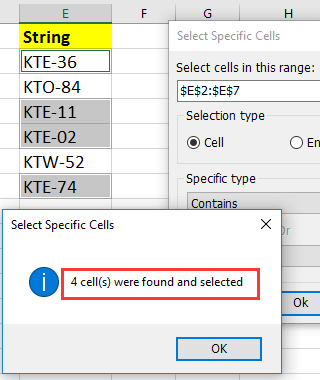
4. Yna mae'r celloedd sy'n cynnwys y gair penodedig wedi'u dewis, os ydych chi am dynnu sylw atynt, ewch i Hafan > Llenwch Lliw i ddewis un lliw llenwi i'w rhagorol.
Demo
Offer Cynhyrchiant Swyddfa Gorau
Supercharge Eich Sgiliau Excel gyda Kutools ar gyfer Excel, a Phrofiad Effeithlonrwydd Fel Erioed Erioed. Kutools ar gyfer Excel Yn Cynnig Dros 300 o Nodweddion Uwch i Hybu Cynhyrchiant ac Arbed Amser. Cliciwch Yma i Gael Y Nodwedd Sydd Ei Angen Y Mwyaf...

Mae Office Tab yn dod â rhyngwyneb Tabbed i Office, ac yn Gwneud Eich Gwaith yn Haws o lawer
- Galluogi golygu a darllen tabbed yn Word, Excel, PowerPoint, Cyhoeddwr, Mynediad, Visio a Phrosiect.
- Agor a chreu dogfennau lluosog mewn tabiau newydd o'r un ffenestr, yn hytrach nag mewn ffenestri newydd.
- Yn cynyddu eich cynhyrchiant 50%, ac yn lleihau cannoedd o gliciau llygoden i chi bob dydd!
