Sut i uno celloedd mewn ystod sydd wedi'i fformatio fel tabl yn Excel?
Yn Excel, gallwch chi uno rhai celloedd yn olynol yn hawdd yn un gyda'r cyfleustodau Merge & Center fel y dangosir isod y screenshot. Fodd bynnag, ni all uno'r celloedd mewn ystod a fformatiwyd fel tabl yn Excel, a oes unrhyw dric i'w drin?
Cyfuno un celloedd â Kutools ar gyfer Excel![]()
 Uno celloedd mewn bwrdd
Uno celloedd mewn bwrdd
Yn Excel, nid oes unrhyw ffordd a all uno celloedd mewn tabl, ond yma rwy'n cyflwyno tric cylchdro i chi uno celloedd mewn tabl.
Dewiswch y tabl, ewch i'r dylunio tab, cliciwch Trosi i Ystod, ac yna cliciwch Ydy yn y dialog popping i drosi'r tabl i ystod sydd hefyd yn edrych fel tabl. Gweler y screenshot:
 |
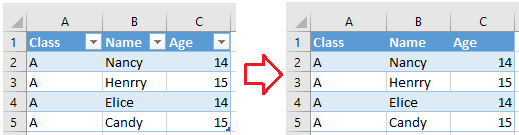 |
Yna dewiswch y celloedd rydych chi am eu huno, cliciwch Hafan > Uno a Chanolfan, a chliciwch OK yn y dialog rhybuddio popping allan. Gweler y screenshot:
 |
 |
 Cyfuno un celloedd â Kutools ar gyfer Excel
Cyfuno un celloedd â Kutools ar gyfer Excel
Os ydych chi am uno'r un celloedd mewn amrediad neu gelloedd sy'n dadmer mewn ystod, gallwch wneud cais Kutools ar gyfer Excel'S Uno'r Un Celloedd or Cell Unmerge.
| Kutools ar gyfer Excel, gyda mwy na 300 swyddogaethau defnyddiol, yn gwneud eich swyddi yn haws. | ||
|
Sort comments by
#41235
This comment was minimized by the moderator on the site
0
0
#36597
This comment was minimized by the moderator on the site
0
0
#29594
This comment was minimized by the moderator on the site
0
0
#29595
This comment was minimized by the moderator on the site
Report
0
0
#20545
This comment was minimized by the moderator on the site
0
0
#19970
This comment was minimized by the moderator on the site
0
0
#19971
This comment was minimized by the moderator on the site
Report
0
0
There are no comments posted here yet
| ||