Sut i wylio a dychwelyd gwerth paru â sylw celloedd?
Pan ddefnyddiwch y swyddogaeth Vlookup i ddychwelyd y gwerth paru, dim ond heb y fformatio y bydd yn echdynnu'r gwerth, fel lliw llenwi, ffont neu sylw ac ati. Ond, weithiau, efallai y bydd angen i chi wylio a dychwelyd y gwerth cyfatebol gan gynnwys sylw hefyd i gael y canlyniad screenshot canlynol. Sut allech chi ddatrys y swydd hon yn Excel?
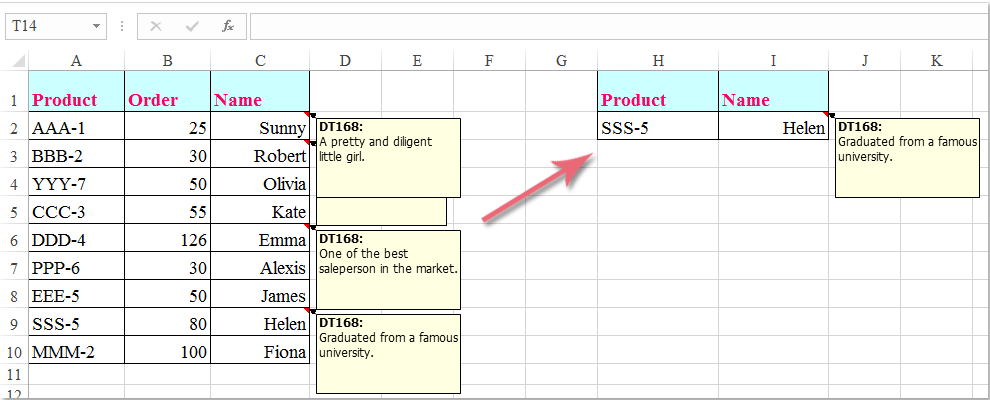
Gwerth paru Vlookup a dychwelyd gyda sylw celloedd trwy ddefnyddio cod VBA
Gwerth paru Vlookup a dychwelyd gyda sylw celloedd trwy ddefnyddio cod VBA
Efallai y bydd y cod VBA isod yn eich helpu i wylio a dychwelyd gwerth cyfatebol gyda'i sylw, gwnewch fel a ganlyn:
1. Daliwch i lawr y ALT + F11 allweddi i agor y Microsoft Visual Basic ar gyfer Ceisiadau ffenestr.
2. Cliciwch Mewnosod > Modiwlau, yna copïwch a gludwch y cod canlynol yn y Modiwlau Ffenestr.
Cod VBA: Gwerth paru Vlookup a dychwelyd gyda sylw celloedd:
Function VlookupComment(LookVal As Variant, FTable As Range, FColumn As Long, FType As Long) As Variant
'Updateby Extendoffice
Application.Volatile
Dim xRet As Variant 'could be an error
Dim xCell As Range
xRet = Application.Match(LookVal, FTable.Columns(1), FType)
If IsError(xRet) Then
VlookupComment = "Not Found"
Else
Set xCell = FTable.Columns(FColumn).Cells(1)(xRet)
VlookupComment = xCell.Value
With Application.Caller
If Not .Comment Is Nothing Then
.Comment.Delete
End If
If Not xCell.Comment Is Nothing Then
.AddComment xCell.Comment.Text
End If
End With
End If
End Function
3. Ac yna arbedwch y cod a chau ffenestr y cod, nodwch y fformiwla hon: = vlookupcomment (H2, A2: C10,3, ANWIR) i mewn i gell wag i ddod o hyd i'r canlyniad, a gwasgwch Rhowch allwedd, dychwelir y gwerth cyfatebol yn ogystal â'r sylw ar unwaith, gweler y screenshot:
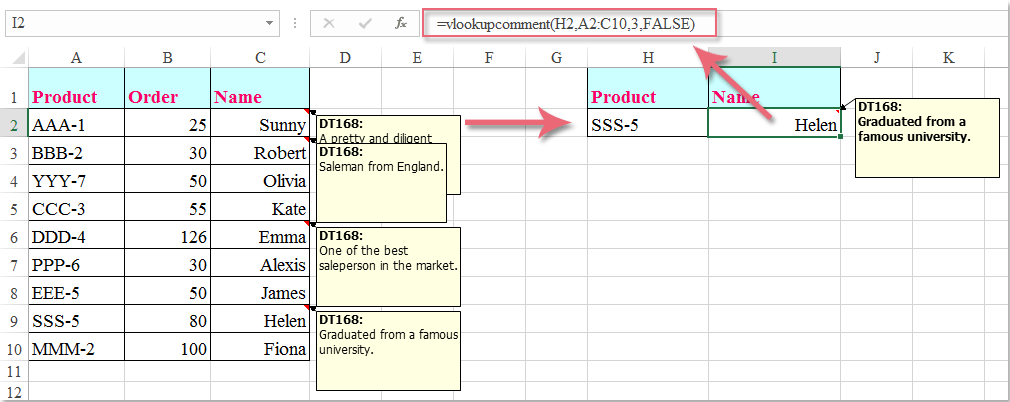
Nodyn: Yn y fformiwla uchod, H2 yw'r gwerth edrych rydych chi am ddychwelyd ei werth cyfatebol, A2: C10 yw'r tabl data rydych chi am ei ddefnyddio, y rhif 3 yw rhif y golofn sy'n cynnwys y gwerth cyfatebol rydych chi am ei ddychwelyd.
Offer Cynhyrchiant Swyddfa Gorau
Supercharge Eich Sgiliau Excel gyda Kutools ar gyfer Excel, a Phrofiad Effeithlonrwydd Fel Erioed Erioed. Kutools ar gyfer Excel Yn Cynnig Dros 300 o Nodweddion Uwch i Hybu Cynhyrchiant ac Arbed Amser. Cliciwch Yma i Gael Y Nodwedd Sydd Ei Angen Y Mwyaf...

Mae Office Tab yn dod â rhyngwyneb Tabbed i Office, ac yn Gwneud Eich Gwaith yn Haws o lawer
- Galluogi golygu a darllen tabbed yn Word, Excel, PowerPoint, Cyhoeddwr, Mynediad, Visio a Phrosiect.
- Agor a chreu dogfennau lluosog mewn tabiau newydd o'r un ffenestr, yn hytrach nag mewn ffenestri newydd.
- Yn cynyddu eich cynhyrchiant 50%, ac yn lleihau cannoedd o gliciau llygoden i chi bob dydd!
