Sut i gyfrif y nifer uchaf o rifau cadarnhaol / negyddol yn olynol yn Excel?
Os oes gennych chi restr o ddata sy'n cymysgu â rhifau positif a negyddol, ac nawr, rydych chi am gyfrif y nifer uchaf o rifau positif a negyddol yn olynol fel y dangosir y llun a ddangosir, sut allech chi ddelio â'r dasg hon yn Excel?

Cyfrif y nifer uchaf o rifau cadarnhaol a negyddol yn olynol gyda fformwlâu arae
Cyfrif y nifer uchaf o rifau cadarnhaol a negyddol yn olynol gyda fformwlâu arae
I gael y nifer uchaf o rifau cadarnhaol a negyddol yn olynol, defnyddiwch y fformwlâu arae canlynol:
Cyfrif y nifer uchaf o rifau positif yn olynol:
Rhowch y fformiwla hon i mewn i gell lle rydych chi am gael y canlyniad:
=MAX(FREQUENCY(IF(A2:A20>0,ROW(A2:A20)),IF(A2:A20<=0,ROW(A2:A20)))), ac yna'r wasg Ctrl + Shift + Enter allweddi gyda'i gilydd, a byddwch yn cael y canlyniad cywir yn ôl yr angen, gweler y screenshot:
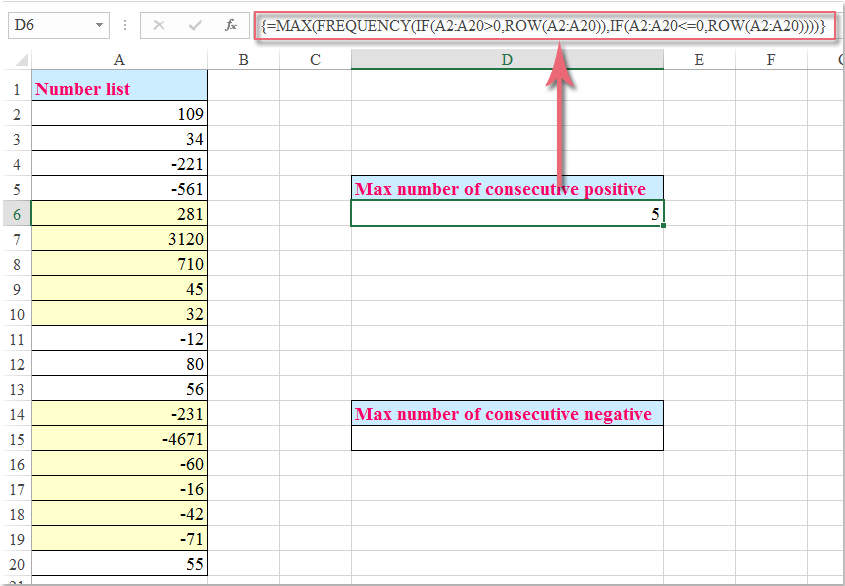
Cyfrif y nifer uchaf o rifau negyddol yn olynol:
Rhowch y fformiwla hon i mewn i gell lle rydych chi am gael y canlyniad:
=MAX(FREQUENCY(IF(A2:A20<0,ROW(A2:A20)),IF(A2:A20>=0,ROW(A2:A20)))), ac yna'r wasg Ctrl + Shift + Enter allweddi ar yr un pryd, a byddwch yn cael y canlyniad yn ôl yr angen, gweler y screenshot:

Nodyn: Yn y fformwlâu uchod, A2: A20 yw'r rhestr o ystod celloedd rydych chi am ei defnyddio.
Offer Cynhyrchiant Swyddfa Gorau
Supercharge Eich Sgiliau Excel gyda Kutools ar gyfer Excel, a Phrofiad Effeithlonrwydd Fel Erioed Erioed. Kutools ar gyfer Excel Yn Cynnig Dros 300 o Nodweddion Uwch i Hybu Cynhyrchiant ac Arbed Amser. Cliciwch Yma i Gael Y Nodwedd Sydd Ei Angen Y Mwyaf...

Mae Office Tab yn dod â rhyngwyneb Tabbed i Office, ac yn Gwneud Eich Gwaith yn Haws o lawer
- Galluogi golygu a darllen tabbed yn Word, Excel, PowerPoint, Cyhoeddwr, Mynediad, Visio a Phrosiect.
- Agor a chreu dogfennau lluosog mewn tabiau newydd o'r un ffenestr, yn hytrach nag mewn ffenestri newydd.
- Yn cynyddu eich cynhyrchiant 50%, ac yn lleihau cannoedd o gliciau llygoden i chi bob dydd!

