Sut i dynnu pob cofnod rhwng dau ddyddiad yn Excel?
Dyma ystod o ddata yn Excel, ac yn yr achos hwn, rwyf am dynnu pob cofnod rhes rhwng dau ddyddiad fel y dangosir isod y llun, a oes gennych chi unrhyw syniadau i drin y swydd hon yn gyflym heb chwilio am ddata a'u tynnu fesul un â llaw?
 |
 |
 |
Tynnwch yr holl gofnodion rhwng dau ddyddiad yn ôl fformwlâu
Tynnwch yr holl gofnodion rhwng dau ddyddiad gan Kutools ar gyfer Excel![]()
Tynnwch yr holl gofnodion rhwng dau ddyddiad yn ôl fformwlâu
I dynnu pob cofnod rhwng dau ddyddiad yn Excel, mae angen i chi wneud fel y rhain:
1. Creu taflen newydd, Sheet2, a theipio'r dyddiad cychwyn a'r dyddiad gorffen mewn dwy gell, er enghraifft, A1 a B1. Gweler y screenshot:
2. Yn y C1 yn Nhaflen 2, teipiwch y fformiwla hon, =SUMPRODUCT((Sheet1!$A$2:$A$22>=A2)*(Sheet1!$A$2:$A$22<=B2)), y wasg Rhowch allwedd i gyfrif cyfanswm nifer y rhesi paru. Gweler y screenshot: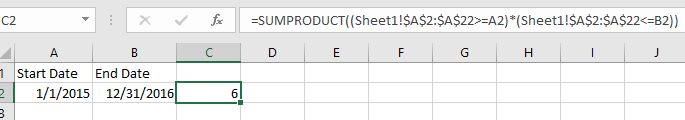
Nodyn: yn y fformiwla, Sheet1 yw'r ddalen sy'n cynnwys y data gwreiddiol rydych chi am dynnu ohono, $ A $ 2: $ A $ 22 yw'r ystod o ddata, A2 a B2 yw'r dyddiad cychwyn a'r dyddiad gorffen.
3. Dewiswch gell wag y byddwch chi'n gosod y data sydd wedi'i hechdynnu, teipiwch y fformiwla hon =IF(ROWS(A$5:A5)>$C$2,"",INDEX(Sheet1!A$2:A$22,SMALL(IF((Sheet1!$A$2:$A$22>=$A$2)*(Sheet1!$A$2:$A$22<=$B$2),ROW(Sheet1!A$2:A$22)-ROW(Sheet1!$A$2)+1),ROWS(A$5:A5)))), y wasg Shift + Ctrl + Enter allweddi, a llusgo handlen llenwi Auto dros golofnau a rhesi i echdynnu'r holl ddata nes bod celloedd gwag neu werthoedd sero yn ymddangos. Gweler y screenshot:
4. Tynnwch y seroau, a dewiswch y dyddiadau sy'n dangos fel rhifau 5 digid, ewch i Hafan tab, a dewis Dyddiad Byr yn y gwymplen Gyffredinol i'w fformatio wrth fformatio dyddiad. Gweler y screenshot: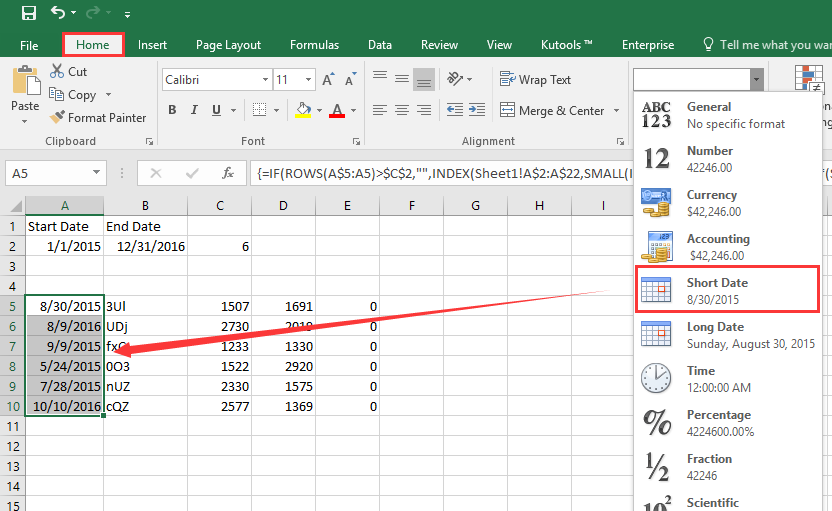
Tynnwch yr holl gofnodion rhwng dau ddyddiad gan Kutools ar gyfer Excel
Os ydych chi am drin y swydd hon yn haws, gallwch chi gael cynnig ar y Dewiswch Celloedd Penodol nodwedd o Kutools ar gyfer Excel.
| Kutools ar gyfer Excel, gyda mwy na 300 swyddogaethau defnyddiol, yn gwneud eich swyddi yn haws. |
Ar ôl gosod Kutools ar gyfer Excel, gwnewch fel isod:(Lawrlwythiad Am Ddim Kutools ar gyfer Excel Nawr!)
1. Dewiswch y data rydych chi am dynnu ohono, cliciwch Kutools > dewiswch > Dewiswch Gelloedd Penodol. Gweler y screenshot:
2. Yn y Dewiswch Gelloedd Penodol deialog, gwirio Rhes gyfan dewis, a dewis Yn fwy na ac Llai na o'r gwymplenni, teipiwch y dyddiad cychwyn a'r dyddiad gorffen yn y blychau testun, cofiwch wirio Ac. Gweler y screenshot: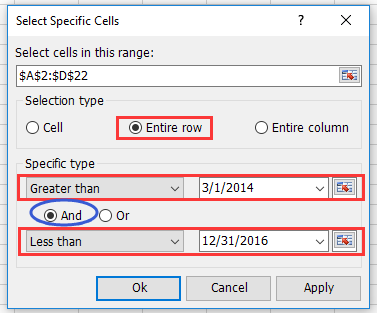
3. Cliciwch Ok > OK. Ac mae'r rhesi sy'n cyfateb i'r dyddiadau wedi'u dewis. Gwasg Ctrl + C i gopïo'r rhesi, a dewis cell wag a'i phwyso Ctrl + V i'w gludo, gweler y screenshot:
Demo
Offer Cynhyrchiant Swyddfa Gorau
Supercharge Eich Sgiliau Excel gyda Kutools ar gyfer Excel, a Phrofiad Effeithlonrwydd Fel Erioed Erioed. Kutools ar gyfer Excel Yn Cynnig Dros 300 o Nodweddion Uwch i Hybu Cynhyrchiant ac Arbed Amser. Cliciwch Yma i Gael Y Nodwedd Sydd Ei Angen Y Mwyaf...

Mae Office Tab yn dod â rhyngwyneb Tabbed i Office, ac yn Gwneud Eich Gwaith yn Haws o lawer
- Galluogi golygu a darllen tabbed yn Word, Excel, PowerPoint, Cyhoeddwr, Mynediad, Visio a Phrosiect.
- Agor a chreu dogfennau lluosog mewn tabiau newydd o'r un ffenestr, yn hytrach nag mewn ffenestri newydd.
- Yn cynyddu eich cynhyrchiant 50%, ac yn lleihau cannoedd o gliciau llygoden i chi bob dydd!

