Sut i rannu dim ond un ddalen benodol i eraill yn nhaflen Google?
Fel rheol, pan fyddwch chi'n rhannu ffeil dalen Google, bydd yr holl daflenni'n cael eu rhannu hefyd, ond, weithiau, dim ond un ddalen benodol rydych chi am ei rhannu ac eithrio eraill fel y llun a ddangosir. Sut allech chi ddatrys y swydd hon yn nhaflen Google?
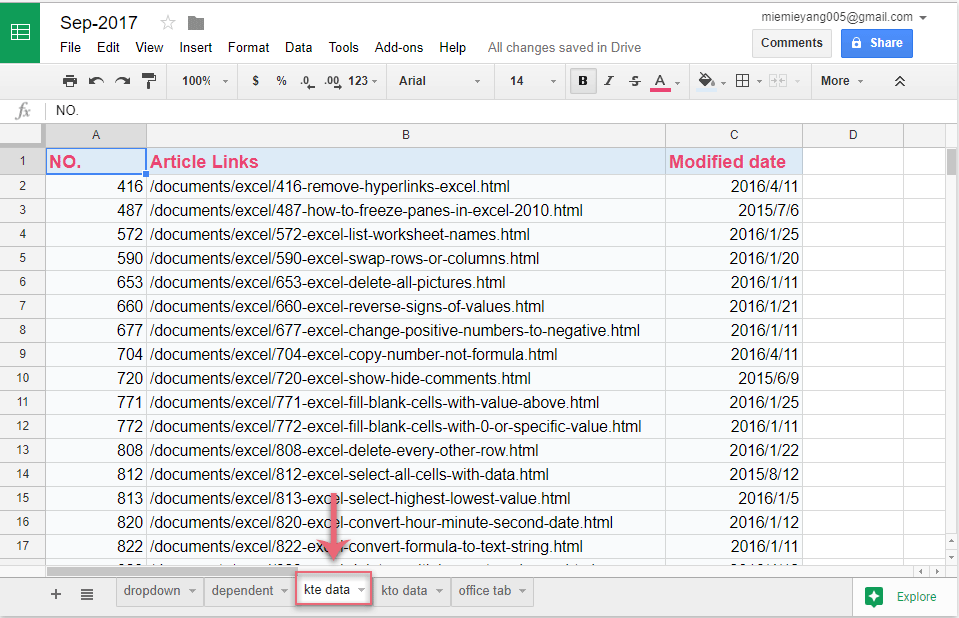
Rhannwch un ddalen benodol yn unig i eraill yn nhaflen Google
Rhannwch un ddalen benodol yn unig i eraill yn nhaflen Google
Gall y camau canlynol eich helpu i rannu un tab yn unig ag eraill o ddalen Google, gwnewch fel hyn:
1. Creu ffeil ddalen Google newydd, ac yna rhowch y fformiwla ganlynol i mewn i gell lle rydych chi am allbynnu'r data gwreiddiol: =IMPORTRANGE("https://docs.google.com/spreadsheets/d/1Plv5B3v3VfPtdWSJ4zFM6DKPY0MhcCxiYS0vYrxORHE/edit#gid=1482359313","kte data!A1:C18"), gweler y screenshot:
Nodyn: Yn y fformiwla hon: https://docs.google.com/spreadsheets/d/1Plv5B3v3VfPtdWSJ4zFM6DKPY0MhcCxiYS0vYrxORHE/edit#gid=1482359313 yw cyfeiriad gwreiddiol y ddalen, a data kte! A1: C18 yw enw'r ddalen a'r ystod celloedd rydych chi am eu rhannu ag eraill. Newidiwch nhw i'ch un chi.

2. Yna pwyswch Rhowch allwedd, dangosir gwerth gwall yn y gell, dewiswch y gell fformiwla, a chlicio Caniatáu mynediad botwm yn y neges popped allan wrth ochr y gell, gweler y screenshot:

3. Yna mae'r data gwreiddiol yn y ddalen wedi'i fewnforio i'r ffeil newydd hon, a bydd y data hwn yn cael ei newid wrth i'r data gwreiddiol newid. Ac yn awr, gallwch glicio Share botwm ar ochr dde uchaf y ffeil i rannu'r ffeil ddalen hon i eraill, gweler y screenshot:

4. Os na chaiff eich ffeil newydd ei chadw, mae blwch neges yn cael ei popio allan i'ch atgoffa i nodi enw ar gyfer y ffeil newydd hon, gweler y screenshot:

5. Yna cliciwch Save botwm, ac yn y popped allan Rhannwch ag eraill blwch deialog, nodwch gyfeiriad e-bost y defnyddiwr rydych chi am ei rannu ag ef, ac yna cliciwch  botwm i ddewis y llawdriniaeth rydych chi am i'r defnyddiwr ei gweithredu, gweler y screenshot:
botwm i ddewis y llawdriniaeth rydych chi am i'r defnyddiwr ei gweithredu, gweler y screenshot:

6. Yna cliciwch Uwch ar waelod dde'r ymgom, yn y Rhannu lleoliadau blwch deialog, yn yr adran gosodiadau perchnogion, gwiriwch y Atal golygyddion rhag newid mynediad ac ychwanegu pobl newydd ac Analluoga opsiynau i'w lawrlwytho, eu hargraffu a'u copïo ar gyfer cychwynwyr a gwylwyr opsiynau i amddiffyn y ddalen. Gweler y screenshot:

7. Cliciwch Save newidiadau botwm, ac yna cliciwch anfon botwm i anfon y daflen hon at y defnyddiwr rydych chi am ei rhannu â hi. Gweler y screenshot:

Nodyn: Os nad Gmail yw cyfeiriad e-bost y defnyddiwr, fe gewch y cam canlynol, dewiswch un opsiwn sydd ei angen arnoch, a mynd ymlaen i glicio anfon botwm. Gweler y screenshot:

8. Ac mae eich taflen wedi'i rhannu gyda'r defnyddiwr penodol.
Offer Cynhyrchiant Swyddfa Gorau
Supercharge Eich Sgiliau Excel gyda Kutools ar gyfer Excel, a Phrofiad Effeithlonrwydd Fel Erioed Erioed. Kutools ar gyfer Excel Yn Cynnig Dros 300 o Nodweddion Uwch i Hybu Cynhyrchiant ac Arbed Amser. Cliciwch Yma i Gael Y Nodwedd Sydd Ei Angen Y Mwyaf...

Mae Office Tab yn dod â rhyngwyneb Tabbed i Office, ac yn Gwneud Eich Gwaith yn Haws o lawer
- Galluogi golygu a darllen tabbed yn Word, Excel, PowerPoint, Cyhoeddwr, Mynediad, Visio a Phrosiect.
- Agor a chreu dogfennau lluosog mewn tabiau newydd o'r un ffenestr, yn hytrach nag mewn ffenestri newydd.
- Yn cynyddu eich cynhyrchiant 50%, ac yn lleihau cannoedd o gliciau llygoden i chi bob dydd!

