Sut i edrych ar werth paru o ddalen google arall?
Gan dybio, rydych chi'n dilyn dwy ffeil dalen google, nawr, mae angen i chi edrych ar y gwerth paru mewn un ffeil o un arall, a oes gennych chi unrhyw atebion da i'w orffen?
Gwerth paru Vlookup o ddalen google arall gyda fformiwla

Gwerth paru Vlookup o ddalen google arall gyda fformiwla
Gall y fformiwla ganlynol eich helpu i echdynnu'r gwerthoedd paru yn seiliedig ar un golofn allweddol, gwnewch fel hyn:
1. Rhowch y fformiwla hon: =IFERROR(vlookup(A2,IMPORTRANGE("https://docs.google.com/spreadsheets/d/1Plv5B3v3VfPtdWSJ4zFM6DKPY0MhcCxiYS0vYrxORHE/edit#gid=543140280","my data!A2:B12"),2,false),) i mewn i gell wag lle rydych chi am edrych ar y gwerth paru.
Nodyn: Yn y fformiwla uchod:
- A2 yw'r gell rydych chi am edrych ar ei gwerth paru;
- https://docs.google.com/spreadsheets/d/1Plv5B3v3VfPtdWSJ4zFM6DKPY0MhcCxiYS0vYrxORHE/edit#gid=543140280 yw'r cyfeiriad ffeil yr ydych am edrych arno;
- fy data! A2: B12: ydy enw'r ddalen a'r amrediad celloedd rydych chi am chwilio ohonyn nhw;
- 2: yn nodi rhif y golofn y dychwelir eich gwerth cyfatebol.
2. Yna pwyswch Rhowch allwedd i gael y canlyniad cyntaf, gweler y screenshot:

3. Ac yna dewiswch y gell fformiwla a llusgwch y ddolen llenwi i lawr i'r celloedd rydych chi am echdynnu'r gwerth paru yn ôl yr angen, gweler y screenshot:
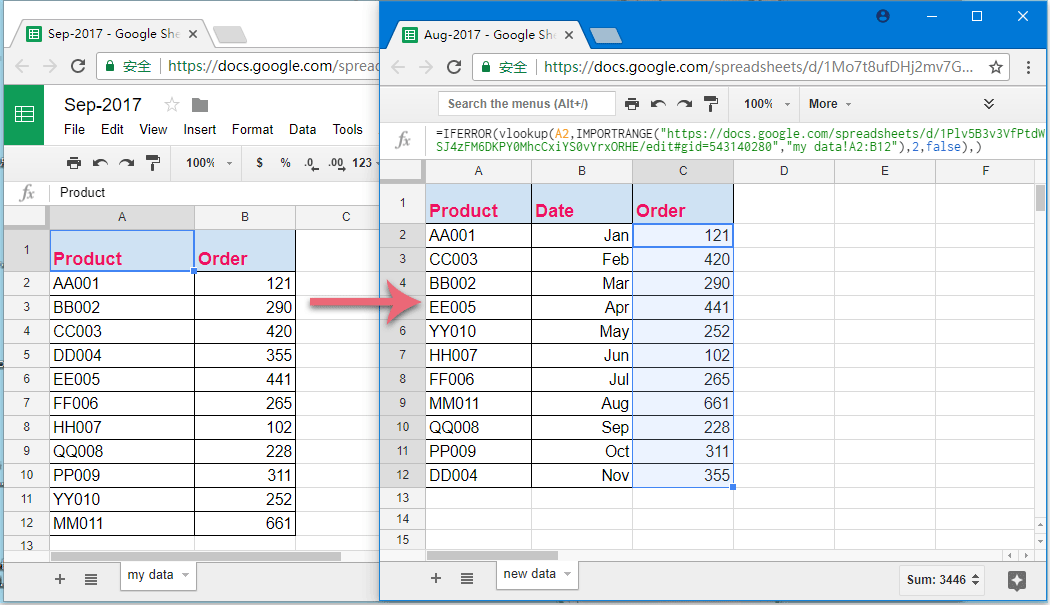
Offer Cynhyrchiant Swyddfa Gorau
Supercharge Eich Sgiliau Excel gyda Kutools ar gyfer Excel, a Phrofiad Effeithlonrwydd Fel Erioed Erioed. Kutools ar gyfer Excel Yn Cynnig Dros 300 o Nodweddion Uwch i Hybu Cynhyrchiant ac Arbed Amser. Cliciwch Yma i Gael Y Nodwedd Sydd Ei Angen Y Mwyaf...

Mae Office Tab yn dod â rhyngwyneb Tabbed i Office, ac yn Gwneud Eich Gwaith yn Haws o lawer
- Galluogi golygu a darllen tabbed yn Word, Excel, PowerPoint, Cyhoeddwr, Mynediad, Visio a Phrosiect.
- Agor a chreu dogfennau lluosog mewn tabiau newydd o'r un ffenestr, yn hytrach nag mewn ffenestri newydd.
- Yn cynyddu eich cynhyrchiant 50%, ac yn lleihau cannoedd o gliciau llygoden i chi bob dydd!

