Sut i ganiatáu didoli a Hidlo celloedd sydd wedi'u cloi mewn cynfasau gwarchodedig?
Yn gyffredinol, ni ellir golygu'r ddalen warchodedig, ond mewn rhai achosion, efallai yr hoffech ganiatáu i'r defnyddwyr eraill wneud didoli neu hidlo yn y taflenni amddiffyn, sut allwch chi ei drin?
Caniatáu didoli a hidlo mewn dalen warchodedig
Caniatáu didoli a hidlo mewn dalen warchodedig
Er mwyn caniatáu didoli a hidlo mewn dalen warchodedig, mae angen y camau hyn arnoch:
1. Dewiswch ystod y byddwch chi'n caniatáu i ddefnyddwyr ei didoli a'i hidlo, cliciwch Dyddiad > Hidlo i ychwanegu'r Hidlo eiconau i benawdau'r amrediad. Gweler y screenshot :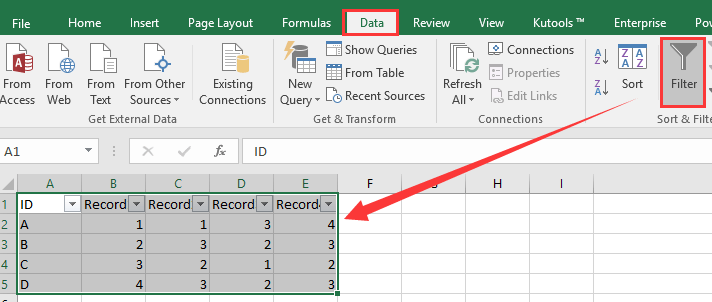
2. Yna cadwch yr ystod a ddewiswyd a chlicio adolygiad > Caniatáu i Ddefnyddwyr Olygu Meysydd. Gweler y screenshot:
3. Yn y Caniatáu i Ddefnyddwyr Olygu Meysydd deialog, cliciwch Nghastell Newydd Emlyn i arddangos y Ystod Newydd deialog, rhowch enw i'r amrediad. Gweler y screenshot:
 |
 |
 |
4. Cliciwch OK i fynd yn ôl i Caniatáu i Ddefnyddwyr Olygu Meysydd deialog, ac yna cliciwch Diogelu Dalen. Gweler y screenshot: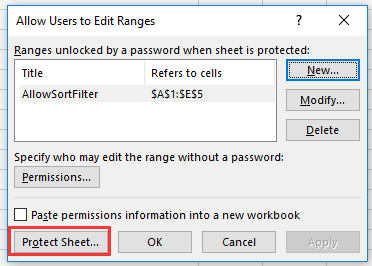
5. Yn y Diogelu Dalen deialog, teipiwch y cyfrinair yn y cyfrinair i flwch testun dalen heb ddiogelwch, ac yn Caniatáu i holl ddefnyddwyr y daflen waith hon restru i'w gwirio Trefnu yn ac Defnyddiwch AutoFilter opsiynau. Gweler y screenshot:
6. Cliciwch OK, ac aildeipiwch y cyfrinair yn y blwch testun yn y cadarnhau Cyfrinair deialog. Cliciwch OK i orffen y ddalen amddiffyn. Gweler y screenshot:
Yna gall y defnyddwyr ddidoli a hidlo yn y ddalen warchodedig hon
1. Ar ôl gorffen y tri cham cyntaf i ganiatáu i ddefnyddwyr olygu ystodau yn y taflenni penodedig, cliciwch Kutools Byd Gwaith > Taflen Waith Amddiffyn. Gweler y screenshot:
2. Yn y Taflen Waith Amddiffyn deialog, dewiswch y taflenni rydych chi am eu gwarchod, cliciwch Ok i arddangos y dialog nesaf, teipio ac ail-gyfeirio'r cyfrinair, a gwirio Trefnu yn ac Defnyddiwch AutoFilter in Caniatáu i holl ddefnyddwyr y daflen waith hon rhestr.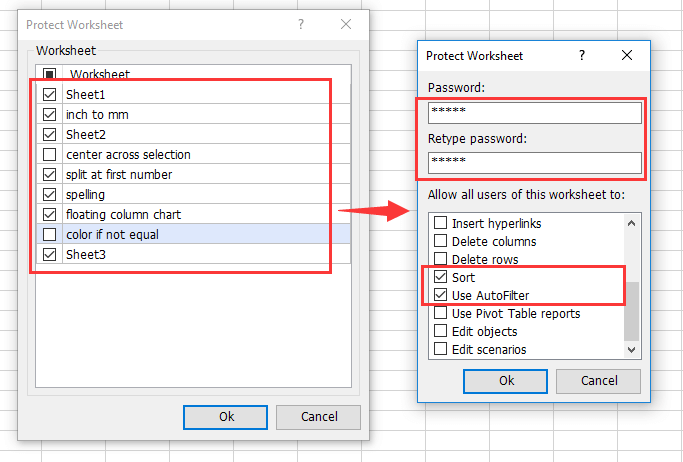
3. Cliciwch Ok. Nawr mae blwch deialog yn popio allan ac yn dangos faint o daflenni sydd wedi'u gwarchod fel y dangosir isod. Cliciwch y OK botwm i'w gau.
Nawr mae'r holl daflenni penodedig wedi'u gwarchod ond caniateir iddynt ddidoli a hidlo.
Demo
Offer Cynhyrchiant Swyddfa Gorau
Supercharge Eich Sgiliau Excel gyda Kutools ar gyfer Excel, a Phrofiad Effeithlonrwydd Fel Erioed Erioed. Kutools ar gyfer Excel Yn Cynnig Dros 300 o Nodweddion Uwch i Hybu Cynhyrchiant ac Arbed Amser. Cliciwch Yma i Gael Y Nodwedd Sydd Ei Angen Y Mwyaf...

Mae Office Tab yn dod â rhyngwyneb Tabbed i Office, ac yn Gwneud Eich Gwaith yn Haws o lawer
- Galluogi golygu a darllen tabbed yn Word, Excel, PowerPoint, Cyhoeddwr, Mynediad, Visio a Phrosiect.
- Agor a chreu dogfennau lluosog mewn tabiau newydd o'r un ffenestr, yn hytrach nag mewn ffenestri newydd.
- Yn cynyddu eich cynhyrchiant 50%, ac yn lleihau cannoedd o gliciau llygoden i chi bob dydd!
