Sut i gadw fformatio celloedd wrth gyfeirio at gelloedd dalen eraill?
Yn gyffredinol, dim ond wrth gyfeirio at gell arall y mae'r gell yn cadw gwerth y gell, ond yn yr erthygl hon, rwy'n cyflwyno cod VBA i gadw gwerthoedd a fformat y gell wrth gyfeirio at gell arall, ac mae gwerthoedd a fformat y gell yn newid wrth i'r gell gyfeirio newid fel isod screenshot wedi'i ddangos.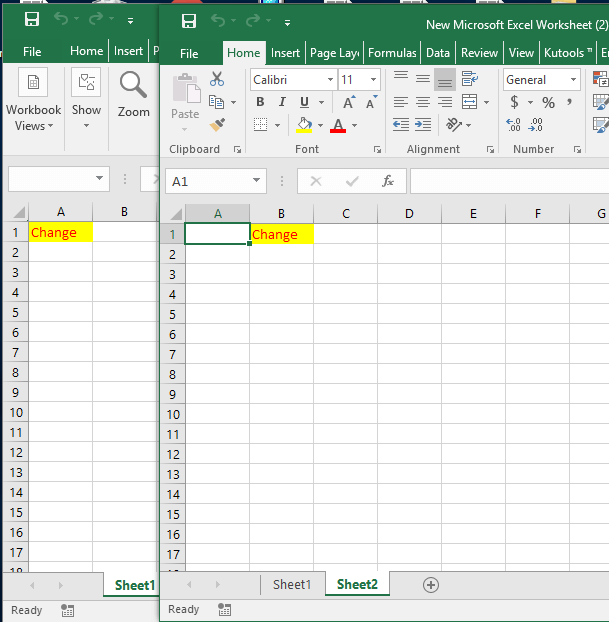
Cadwch fformatio celloedd wrth gyfeirio at gell arall gyda VBA
Cadwch fformatio celloedd wrth gyfeirio at gell arall gyda VBA
I drin y swydd hon, does ond angen i chi redeg o dan y cod.
1. Galluogi'r llyfr gwaith rydych chi'n ei ddefnyddio, pwyswch Alt + F11 allwedd i'w galluogi Microsoft Visual Basic ar gyfer Cymhwyso ffenestr, a chliciwch ddwywaith ar enw'r ddalen y byddwch chi'n gosod y gell gyfeirio ynddi Prosiect-VBAProject cwarel i ddangos sgript wag. Yn yr achos hwn, rwyf am gyfeirio at gell A1 yn y Sheet1. Gweler y screenshot: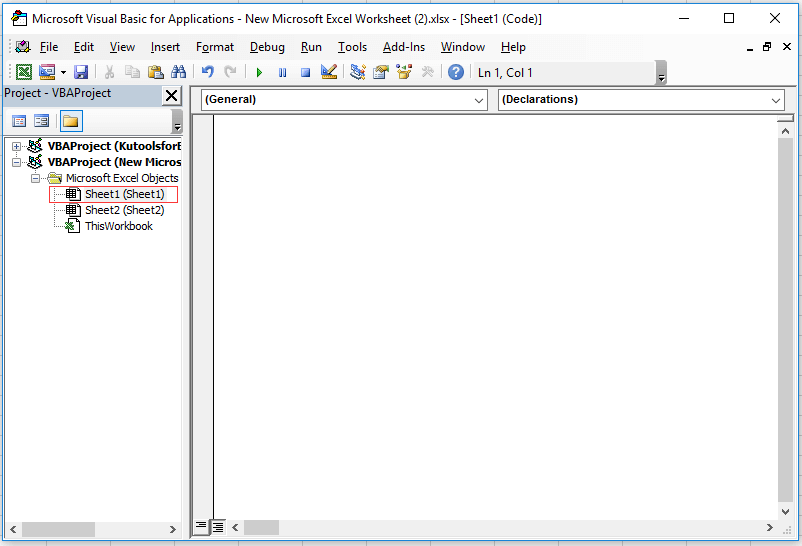
2. Gludwch y cod isod i'r sgript, ac yn y cod VBA, nodwch y cyfeiriadau celloedd yn ôl yr angen.
VBA: Cadwch fformatio a gwerthoedd wrth gyfeirio at gell arall
Private Sub Worksheet_Activate()
'UpdatebyExtendoffice20101024
Application.EnableEvents = True
End Sub
Private Sub Worksheet_SelectionChange(ByVal Target As Range)
If Target.Cells.Count > 1 Or Target.Value = "" Then Exit Sub
Application.EnableEvents = False
If Not Intersect(Target, Range("A1")) Is Nothing Then 'Range("A1") the reference cell
Target.Copy
ActiveWorkbook.Sheets("Sheet2").Range("B1").PasteSpecial xlPasteAllUsingSourceTheme
'Range("B1")the cell linked to reference cell,ActiveWorkbook.Sheets("Sheet2")the sheet which contains linked cell
Application.CutCopyMode = False
Target.Select
End If
Application.EnableEvents = True
End SubNodyn: A1 yw'r gell gyfeirio, B1 in Taflen 2 yw'r gell rydych chi am ei chysylltu â'r gell gyfeirio a chadw gwerthoedd a fformatio gydag A1 yn Shee1.
Yna pan fyddwch chi'n newid y gwerthoedd neu'r fformatio yng nghell A1 yn Nhaflen 1, bydd y gell B1 yn Sheet2 yn cael ei newid wrth glicio yn y gell gyfeirio ddwywaith.
Cyfrif yn ôl Lliw
|
| Mewn rhai achosion, efallai bod gennych chi ystod o galwadau gyda lliwiau lluosog, a'r hyn rydych chi ei eisiau yw cyfrif / symio gwerthoedd yn seiliedig ar yr un lliw, sut allwch chi gyfrifo'n gyflym? Gyda Kutools ar gyfer Excel's Cyfrif yn ôl Lliw, gallwch chi wneud llawer o gyfrifiadau yn gyflym yn ôl lliw, a hefyd gallwch gynhyrchu adroddiad o'r canlyniad a gyfrifwyd. |
Offer Cynhyrchiant Swyddfa Gorau
Supercharge Eich Sgiliau Excel gyda Kutools ar gyfer Excel, a Phrofiad Effeithlonrwydd Fel Erioed Erioed. Kutools ar gyfer Excel Yn Cynnig Dros 300 o Nodweddion Uwch i Hybu Cynhyrchiant ac Arbed Amser. Cliciwch Yma i Gael Y Nodwedd Sydd Ei Angen Y Mwyaf...

Mae Office Tab yn dod â rhyngwyneb Tabbed i Office, ac yn Gwneud Eich Gwaith yn Haws o lawer
- Galluogi golygu a darllen tabbed yn Word, Excel, PowerPoint, Cyhoeddwr, Mynediad, Visio a Phrosiect.
- Agor a chreu dogfennau lluosog mewn tabiau newydd o'r un ffenestr, yn hytrach nag mewn ffenestri newydd.
- Yn cynyddu eich cynhyrchiant 50%, ac yn lleihau cannoedd o gliciau llygoden i chi bob dydd!

