Sut i gopïo neu symud ffeiliau o un ffolder i'r llall yn seiliedig ar restr yn Excel?
Os oes gennych restr o enwau ffeiliau mewn colofn mewn taflen waith, ac mae'r ffeiliau wedi'u lleoli mewn ffolder yn eich cywasgydd. Ond, nawr, mae angen i chi symud neu gopïo'r ffeiliau hyn pa enwau sydd wedi'u rhestru yn y daflen waith o'u ffolder wreiddiol i un arall fel y dangosir y screenshot canlynol. Sut allech chi orffen y dasg hon mor gyflym ag y gallwch yn Excel?
Copïwch neu symud ffeiliau o un ffolder i'r llall yn seiliedig ar restr yn Excel gyda chod VBA
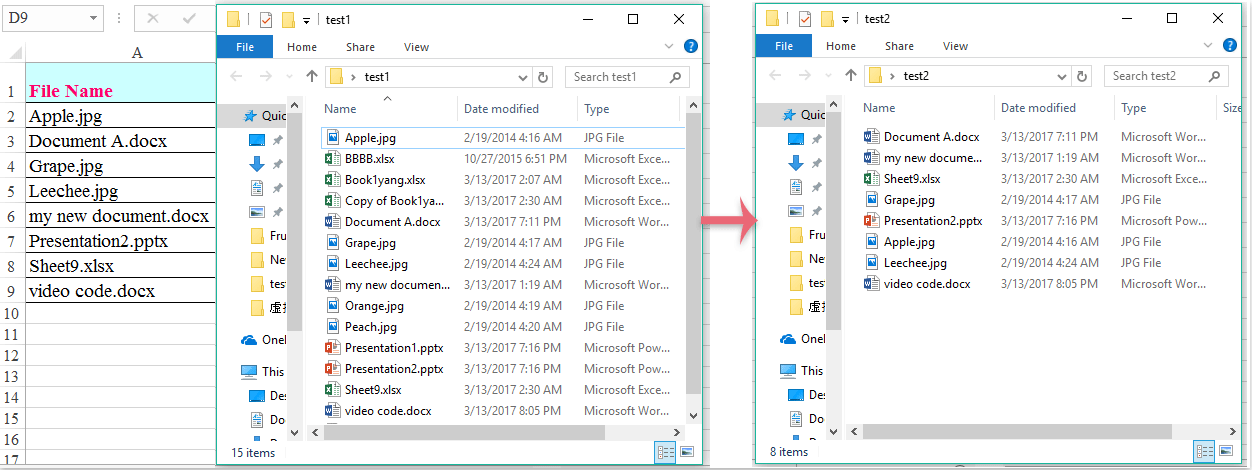
Copïwch neu symud ffeiliau o un ffolder i'r llall yn seiliedig ar restr yn Excel gyda chod VBA
I symud y ffeiliau o un ffolder i'r llall yn seiliedig ar restr o enwau ffeiliau, gall y cod VBA canlynol ffafrio chi, gwnewch fel hyn:
1. Daliwch i lawr y Alt + F11 allweddi yn Excel, ac mae'n agor y Microsoft Visual Basic ar gyfer Ceisiadau ffenestr.
2. Cliciwch Mewnosod > Modiwlau, a gludwch y cod VBA canlynol yn Ffenestr y Modiwl.
Cod VBA: Symud ffeiliau o un ffolder i'r llall yn seiliedig ar restr yn Excel
Sub movefiles()
'Updateby Extendoffice
Dim xRg As Range, xCell As Range
Dim xSFileDlg As FileDialog, xDFileDlg As FileDialog
Dim xSPathStr As Variant, xDPathStr As Variant
Dim xVal As String
On Error Resume Next
Set xRg = Application.InputBox("Please select the file names:", "KuTools For Excel", ActiveWindow.RangeSelection.Address, , , , , 8)
If xRg Is Nothing Then Exit Sub
Set xSFileDlg = Application.FileDialog(msoFileDialogFolderPicker)
xSFileDlg.Title = " Please select the original folder:"
If xSFileDlg.Show <> -1 Then Exit Sub
xSPathStr = xSFileDlg.SelectedItems.Item(1) & "\"
Set xDFileDlg = Application.FileDialog(msoFileDialogFolderPicker)
xDFileDlg.Title = " Please select the destination folder:"
If xDFileDlg.Show <> -1 Then Exit Sub
xDPathStr = xDFileDlg.SelectedItems.Item(1) & "\"
For Each xCell In xRg
xVal = xCell.Value
If TypeName(xVal) = "String" And xVal <> "" Then
FileCopy xSPathStr & xVal, xDPathStr & xVal
Kill xSPathStr & xVal
End If
Next
End Sub
3. Ac yna pwyswch F5 allwedd i redeg y cod hwn, a bydd blwch prydlon yn popio allan i'ch atgoffa o ddewis y celloedd sy'n cynnwys enwau'r ffeiliau, gweler y screenshot:
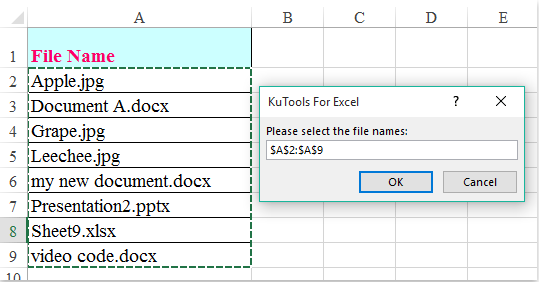
4. Yna cliciwch OK botwm, ac yn y ffenestr popped out, dewiswch y ffolder sy'n cynnwys y ffeiliau rydych chi am symud ohonyn nhw, gweler y screenshot:

5. Ac yna cliciwch OK, ewch ymlaen i ddewis y ffolder cyrchfan lle rydych chi am ddod o hyd i'r ffeiliau mewn ffenestr arall sydd wedi'i popio allan, gweler y screenshot:
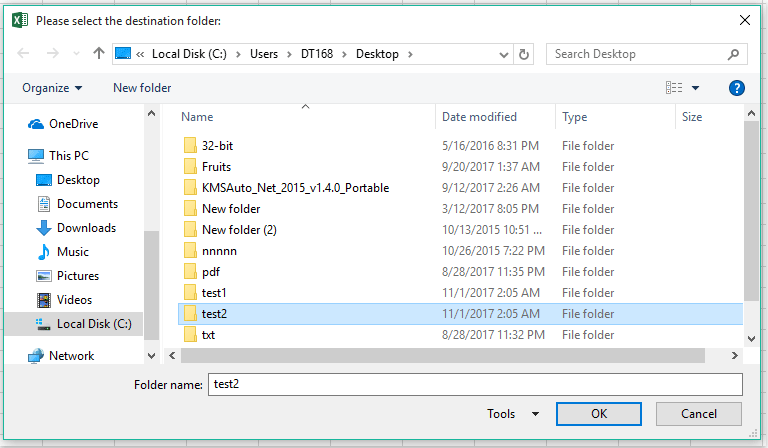
6. Yn olaf, cliciwch OK i gau'r ffenestr, ac yn awr, mae'r ffeiliau wedi'u symud i ffolder arall a nodwyd gennych yn seiliedig ar enwau'r ffeiliau yn rhestr y daflen waith, gweler y screenshot:

Nodyn: Os ydych chi am gopïo'r ffeiliau i ffolder arall yn unig, ond cadwch y ffeiliau gwreiddiol, cymhwyswch y cod VBA isod:
Cod VBA: Copïwch ffeiliau o un ffolder i'r llall yn seiliedig ar restr yn Excel
Sub copyfiles()
'Updateby Extendoffice
Dim xRg As Range, xCell As Range
Dim xSFileDlg As FileDialog, xDFileDlg As FileDialog
Dim xSPathStr As Variant, xDPathStr As Variant
Dim xVal As String
On Error Resume Next
Set xRg = Application.InputBox("Please select the file names:", "KuTools For Excel", ActiveWindow.RangeSelection.Address, , , , , 8)
If xRg Is Nothing Then Exit Sub
Set xSFileDlg = Application.FileDialog(msoFileDialogFolderPicker)
xSFileDlg.Title = "Please select the original folder:"
If xSFileDlg.Show <> -1 Then Exit Sub
xSPathStr = xSFileDlg.SelectedItems.Item(1) & "\"
Set xDFileDlg = Application.FileDialog(msoFileDialogFolderPicker)
xDFileDlg.Title = "Please select the destination folder:"
If xDFileDlg.Show <> -1 Then Exit Sub
xDPathStr = xDFileDlg.SelectedItems.Item(1) & "\"
For Each xCell In xRg
xVal = xCell.Value
If TypeName(xVal) = "String" And xVal <> "" Then
FileCopy xSPathStr & xVal, xDPathStr & xVal
End If
Next
End Sub
Offer Cynhyrchiant Swyddfa Gorau
Supercharge Eich Sgiliau Excel gyda Kutools ar gyfer Excel, a Phrofiad Effeithlonrwydd Fel Erioed Erioed. Kutools ar gyfer Excel Yn Cynnig Dros 300 o Nodweddion Uwch i Hybu Cynhyrchiant ac Arbed Amser. Cliciwch Yma i Gael Y Nodwedd Sydd Ei Angen Y Mwyaf...

Mae Office Tab yn dod â rhyngwyneb Tabbed i Office, ac yn Gwneud Eich Gwaith yn Haws o lawer
- Galluogi golygu a darllen tabbed yn Word, Excel, PowerPoint, Cyhoeddwr, Mynediad, Visio a Phrosiect.
- Agor a chreu dogfennau lluosog mewn tabiau newydd o'r un ffenestr, yn hytrach nag mewn ffenestri newydd.
- Yn cynyddu eich cynhyrchiant 50%, ac yn lleihau cannoedd o gliciau llygoden i chi bob dydd!
