Sut i lywio rhwng taflenni gwaith trwy ddefnyddio'r gwymplen yn Excel?
Gan dybio, mae gennych lyfr gwaith sy'n cynnwys nifer o daflenni gwaith, nawr, mae angen i chi greu rhestr ostwng neu flwch combo sy'n rhestru'r holl enwau dalennau a phan fyddwch chi'n dewis un enw dalen o'r gwymplen, bydd yn neidio i'r ddalen honno ar unwaith. Yr erthygl hon, byddaf yn cyflwyno sut i lywio rhwng taflenni gwaith trwy ddefnyddio gwymplen yn Excel.
Llywiwch rhwng taflenni gwaith trwy ddefnyddio'r gwymplen yn Excel
Llywiwch rhwng taflenni gwaith trwy ddefnyddio'r gwymplen yn Excel
I neidio i bob dalen a ddewiswyd trwy ddefnyddio gwymplen, gwnewch y camau canlynol:
1. Cliciwch Datblygwr > Mewnosod > Blwch Combo (Rheoli ActiveX), gweler y screenshot:

2. Yna llusgwch y llygoden i dynnu blwch combo, ac yna de-gliciwch arno, dewiswch Gweld y Cod o'r ddewislen cyd-destun, gweler y screenshot:

3. Yn yr agored Microsoft Visual Basic ar gyfer Ceisiadau ffenestr, copïo a gludo'r cod canlynol i ddisodli'r cod gwreiddiol, gweler y screenshot:
Cod VBA: Llywiwch rhwng taflenni gwaith trwy ddefnyddio'r gwymplen
Private Sub ComboBox1_Change()
'Updateby Extendoffice
If ComboBox1.ListIndex > -1 Then Sheets(ComboBox1.Text).Select
End Sub
Private Sub ComboBox1_DropButtonClick()
Dim xSheet As Worksheet
On Error Resume Next
Application.ScreenUpdating = False
Application.EnableEvents = False
If ComboBox1.ListCount <> ThisWorkbook.Sheets.Count Then
ComboBox1.Clear
For Each xSheet In ThisWorkbook.Sheets
ComboBox1.AddItem xSheet.Name
Next xSheet
End If
Application.EnableEvents = True
Application.ScreenUpdating = True
End Sub
Private Sub ComboBox1_GotFocus()
If ComboBox1.ListCount <> 0 Then ComboBox1.DropDown
End Sub
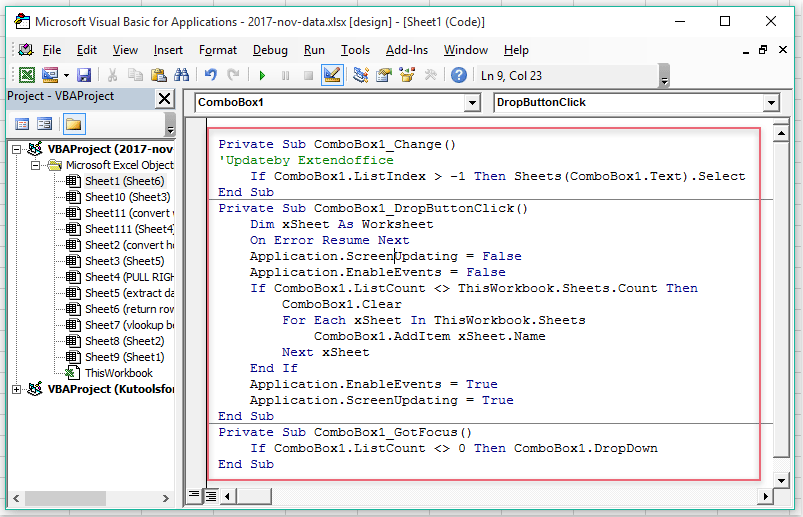
4. Yna arbedwch a chau y ffenestr god hon, ac yna cliciwch Modd Dylunio i ddiffodd y modd dylunio, nawr, wrth ddewis un enw dalen o'r blwch combo, bydd yn mynd i'r ddalen honno ar unwaith, gweler y screenshot:
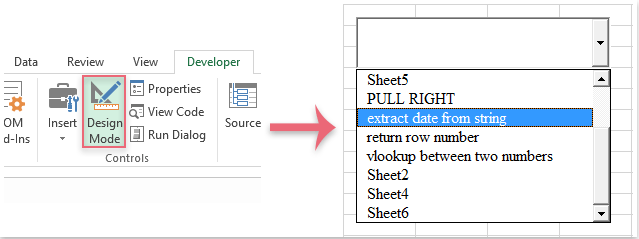
|
Llywiwch rhwng taflenni gwaith trwy ddefnyddio hypergysylltiadau neu fotymau:
Gyda Kutools ar gyfer Excel's Creu Rhestr o Enwau Dalennau cyfleustodau, gallwch chi restru pob enw taflen waith yn gyflym mewn dalen newydd gyda hypergysylltiadau neu fotymau macro, yna gallwch chi lywio rhyngddynt i'ch angen.
Kutools ar gyfer Excel: gyda mwy na 300 o ychwanegiadau Excel defnyddiol, am ddim i geisio heb unrhyw gyfyngiad mewn 30 diwrnod. Dadlwythwch a threial am ddim Nawr! |
Offer Cynhyrchiant Swyddfa Gorau
Supercharge Eich Sgiliau Excel gyda Kutools ar gyfer Excel, a Phrofiad Effeithlonrwydd Fel Erioed Erioed. Kutools ar gyfer Excel Yn Cynnig Dros 300 o Nodweddion Uwch i Hybu Cynhyrchiant ac Arbed Amser. Cliciwch Yma i Gael Y Nodwedd Sydd Ei Angen Y Mwyaf...

Mae Office Tab yn dod â rhyngwyneb Tabbed i Office, ac yn Gwneud Eich Gwaith yn Haws o lawer
- Galluogi golygu a darllen tabbed yn Word, Excel, PowerPoint, Cyhoeddwr, Mynediad, Visio a Phrosiect.
- Agor a chreu dogfennau lluosog mewn tabiau newydd o'r un ffenestr, yn hytrach nag mewn ffenestri newydd.
- Yn cynyddu eich cynhyrchiant 50%, ac yn lleihau cannoedd o gliciau llygoden i chi bob dydd!

