Sut i gyfrifo cyfartaledd wedi'i bwysoli mewn Tabl Excel Pivot?
Yn gyffredinol, mae'n hawdd cyfrifo'r cyfartaledd wedi'i bwysoli trwy gyfuniad o swyddogaethau SUMPRODUCT a SUM yn Excel. Fodd bynnag, ymddengys nad yw'r meysydd a gyfrifir yn cefnogi'r swyddogaethau mewn tabl colyn. Felly, sut allech chi gyfrifo'r cyfartaledd wedi'i bwysoli mewn tabl colyn? Bydd yr erthygl hon yn cyflwyno datrysiad.
Cyfrifwch gyfartaledd wedi'i bwysoli mewn Tabl Pivot Excel
Cyfrifwch gyfartaledd wedi'i bwysoli mewn Tabl Pivot Excel
Gan dybio eich bod wedi creu tabl colyn fel y dangosir isod. A byddaf yn cymryd y tabl colyn fel enghraifft i gyfrifo pris cyfartalog wedi'i bwysoli pob ffrwyth yn y tabl colyn.
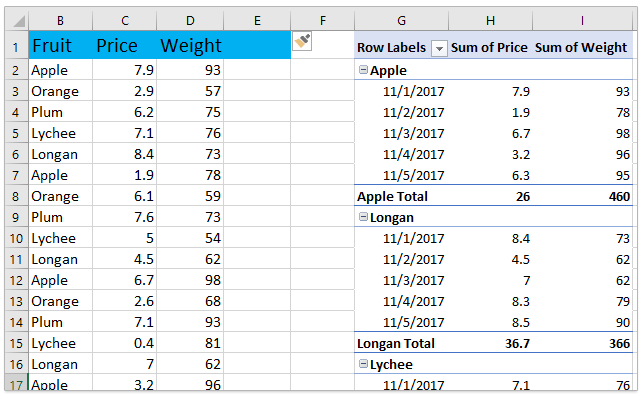
1. Yn gyntaf oll, ychwanegwch golofn cynorthwyydd o swm yn y data ffynhonnell.
Mewnosod colofn wag yn y data ffynhonnell, teipiwch swm fel enw'r golofn, y math nesaf = D2 * E2 yng nghell gyntaf y golofn gynorthwyydd hon, ac yn olaf llusgwch y AutoFill Handle i lenwi'r golofn gyfan. Gweler y screenshot:

2. Dewiswch unrhyw gell yn y tabl colyn i actifadu'r Offer PivotTable, ac yna cliciwch Dadansodda (neu Dewisiadau)> Adnewyddu. Gweler y screenshot:
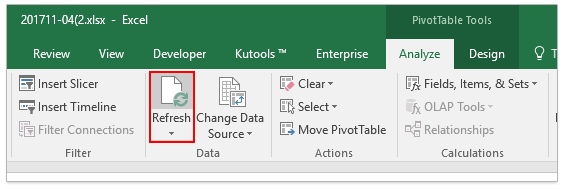
3. Ewch ymlaen i glicio Dadansodda > Meysydd, Eitemau, a Setiau > Maes wedi'i Gyfrifo. Gweler y screenshot:
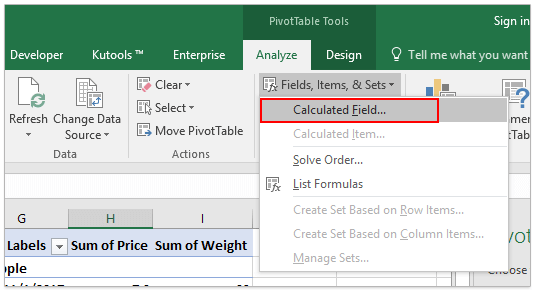
4. Yn y blwch deialog Mewnosod Maes wedi'i Gyfrifo, teipiwch Cyfartaledd Pwysau yn y Enw blwch, math = Swm / Pwysau (newidiwch y fformiwla yn seiliedig ar eich enwau caeau) yn y Fformiwla blwch, ac yna cliciwch ar y OK botwm. Gweler y screenshot:
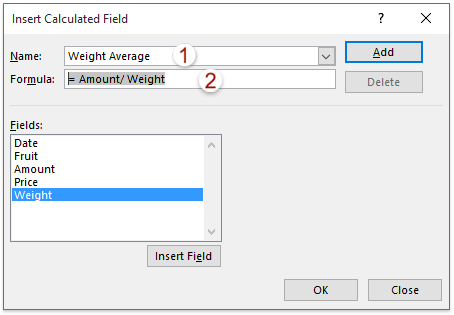
Nawr byddwch chi'n dychwelyd i'r bwrdd colyn, a byddwch chi'n cael pris cyfartalog wedi'i bwysoli pob ffrwyth yn y rhesi is-gyfanswm. Gweler y screenshot:
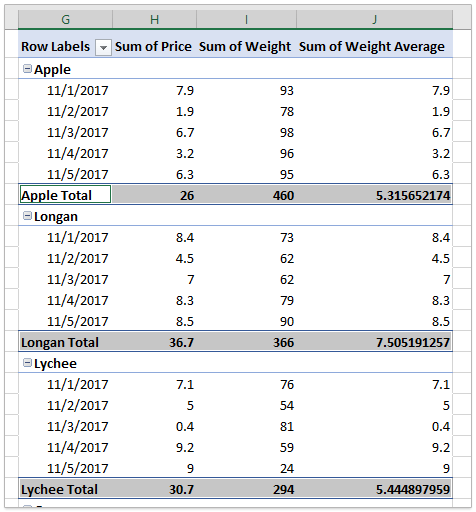
Erthyglau cysylltiedig:
Offer Cynhyrchiant Swyddfa Gorau
Supercharge Eich Sgiliau Excel gyda Kutools ar gyfer Excel, a Phrofiad Effeithlonrwydd Fel Erioed Erioed. Kutools ar gyfer Excel Yn Cynnig Dros 300 o Nodweddion Uwch i Hybu Cynhyrchiant ac Arbed Amser. Cliciwch Yma i Gael Y Nodwedd Sydd Ei Angen Y Mwyaf...

Mae Office Tab yn dod â rhyngwyneb Tabbed i Office, ac yn Gwneud Eich Gwaith yn Haws o lawer
- Galluogi golygu a darllen tabbed yn Word, Excel, PowerPoint, Cyhoeddwr, Mynediad, Visio a Phrosiect.
- Agor a chreu dogfennau lluosog mewn tabiau newydd o'r un ffenestr, yn hytrach nag mewn ffenestri newydd.
- Yn cynyddu eich cynhyrchiant 50%, ac yn lleihau cannoedd o gliciau llygoden i chi bob dydd!
