Sut i liwio neu dynnu sylw at air penodol mewn celloedd yn Excel?
Os yw cell yn cynnwys sawl gair, sut allwch chi dynnu sylw at air penodol yn y gell hon yn unig? A beth am dynnu sylw at y gair penodol hwn mewn sawl cell? Bydd yr erthygl hon yn darparu dull i'w gyflawni.
Lliwiwch air penodol mewn cell sengl / celloedd lluosog gyda chod VBA
Lliwiwch air penodol mewn cell sengl / celloedd lluosog gyda chod VBA
Gall y cod VBA canlynol eich helpu i dynnu sylw at y gair penodol mewn detholiad. Gwnewch fel a ganlyn.
1. Dewiswch yr ystod sy'n cynnwys y celloedd rydych chi am dynnu sylw at air penodol y tu mewn. Yna pwyswch y Alt + F11 allweddi ar yr un pryd i agor y Microsoft Visual Basic ar gyfer Ceisiadau ffenestr.
2. Yn yr agoriad Microsoft Visual Basic ar gyfer Ceisiadau ffenestr, cliciwch Mewnosod > Modiwlau. Yna copïwch a gludwch god VBA i mewn i ffenestr y Cod.
Cod VBA: Lliwiwch air penodol mewn celloedd yn Excel
Sub HighlightStrings()
Dim xHStr As String, xStrTmp As String
Dim xHStrLen As Long, xCount As Long, I As Long
Dim xCell As Range
Dim xArr
On Error Resume Next
xHStr = Application.InputBox("What is the string to highlight:", "KuTools For Excel", , , , , , 2)
If TypeName(xHStr) <> "String" Then Exit Sub
Application.ScreenUpdating = False
xHStrLen = Len(xHStr)
For Each xCell In Selection
xArr = Split(xCell.Value, xHStr)
xCount = UBound(xArr)
If xCount > 0 Then
xStrTmp = ""
For I = 0 To xCount - 1
xStrTmp = xStrTmp & xArr(I)
xCell.Characters(Len(xStrTmp) + 1, xHStrLen).Font.ColorIndex = 3
xStrTmp = xStrTmp & xHStr
Next
End If
Next
Application.ScreenUpdating = True
End Sub3. Gwasgwch y F5 allwedd i redeg y cod. Ac yn y Kutools ar gyfer Excel blwch deialog, nodwch y gair penodol y byddwch chi'n tynnu sylw ato mewn celloedd, ac yna cliciwch ar y OK botwm. Gweler y screenshot:
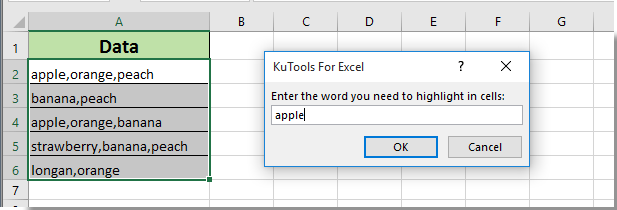
Yna gallwch weld bod yr holl eiriau rydych chi wedi'u nodi wedi'u lliwio mewn coch mewn celloedd dethol yn syth fel islaw'r screenshot a ddangosir.
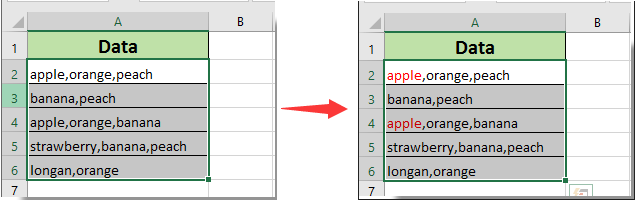
Erthyglau cysylltiedig:
- Sut i dynnu sylw at gell os oes gwerth yn bodoli neu'n hafal i gell mewn colofn arall yn Excel?
- Sut i gymharu dau dant ar gyfer tebygrwydd neu dynnu sylw at wahaniaethau yn Excel?
- Sut i wneud enw tab dalen yn hafal i werth celloedd yn Excel?
- Sut i newid gwerth yn seiliedig ar liw celloedd yn Excel?
- Sut i newid lliw celloedd pan fydd cell yn cael ei chlicio neu ei dewis yn Excel?
Offer Cynhyrchiant Swyddfa Gorau
Supercharge Eich Sgiliau Excel gyda Kutools ar gyfer Excel, a Phrofiad Effeithlonrwydd Fel Erioed Erioed. Kutools ar gyfer Excel Yn Cynnig Dros 300 o Nodweddion Uwch i Hybu Cynhyrchiant ac Arbed Amser. Cliciwch Yma i Gael Y Nodwedd Sydd Ei Angen Y Mwyaf...

Mae Office Tab yn dod â rhyngwyneb Tabbed i Office, ac yn Gwneud Eich Gwaith yn Haws o lawer
- Galluogi golygu a darllen tabbed yn Word, Excel, PowerPoint, Cyhoeddwr, Mynediad, Visio a Phrosiect.
- Agor a chreu dogfennau lluosog mewn tabiau newydd o'r un ffenestr, yn hytrach nag mewn ffenestri newydd.
- Yn cynyddu eich cynhyrchiant 50%, ac yn lleihau cannoedd o gliciau llygoden i chi bob dydd!
