Sut i gyfyngu canlyniad fformiwla i'r gwerth uchaf neu isaf yn Excel?
Dyma rai celloedd sydd angen eu nodi, a nawr rydw i eisiau defnyddio fformiwla i grynhoi'r celloedd ond cyfyngu'r canlyniad i werth uchaf fel 100. Hynny yw, os yw'r crynhoad yn llai na 100, arddangoswch y crynhoad, fel arall arddangos 100.
Cyfyngu canlyniad fformiwla i werth uchaf neu isafswm
Cyfyngu canlyniad fformiwla i werth uchaf neu isafswm
I drin y dasg hon, dim ond yn Excel y mae angen i chi gymhwyso'r swyddogaeth Max neu Min.
Cyfyngu canlyniad fformiwla i'r gwerth mwyaf (100)
Dewiswch gell y byddwch chi'n gosod y fformiwla arni, teipiwch y fformiwla hon = MIN (100, (SUM (A5: A10))), A5: A10 yw'r amrediad celloedd y byddwch chi'n eu crynhoi, ac yn pwyso Rhowch. Nawr, os yw'r crynhoad yn fwy na 100, bydd yn arddangos 100, os na, yn arddangos y crynhoad.
| Mae'r crynhoad yn fwy na 100, dangoswch 100 |
 |
| Mae'r crynhoad yn llai na 100, dangoswch y crynhoad |
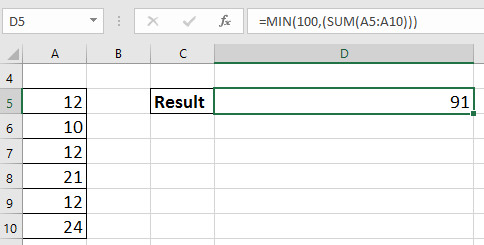 |
Cyfyngu canlyniad fformiwla i'r gwerth lleiaf (20)
Dewiswch gell rydych chi'n gosod y fformiwla arni, teipiwch hon = MaX (20, (SUM (A5: A10))), A5: A10 yw'r amrediad celloedd y byddwch chi'n eu crynhoi, ac yn pwyso Rhowch. Nawr, os yw'r crynhoad yn llai nag 20, bydd yn arddangos 20; os na, arddangoswch y crynhoad.
| Mae'r crynhoad yn fach nag 20, sioe 20 |
 |
| Mae'r crynhoad yn fwy nag 20, dangoswch y crynhoad |
 |
Offer Cynhyrchiant Swyddfa Gorau
Supercharge Eich Sgiliau Excel gyda Kutools ar gyfer Excel, a Phrofiad Effeithlonrwydd Fel Erioed Erioed. Kutools ar gyfer Excel Yn Cynnig Dros 300 o Nodweddion Uwch i Hybu Cynhyrchiant ac Arbed Amser. Cliciwch Yma i Gael Y Nodwedd Sydd Ei Angen Y Mwyaf...

Mae Office Tab yn dod â rhyngwyneb Tabbed i Office, ac yn Gwneud Eich Gwaith yn Haws o lawer
- Galluogi golygu a darllen tabbed yn Word, Excel, PowerPoint, Cyhoeddwr, Mynediad, Visio a Phrosiect.
- Agor a chreu dogfennau lluosog mewn tabiau newydd o'r un ffenestr, yn hytrach nag mewn ffenestri newydd.
- Yn cynyddu eich cynhyrchiant 50%, ac yn lleihau cannoedd o gliciau llygoden i chi bob dydd!
